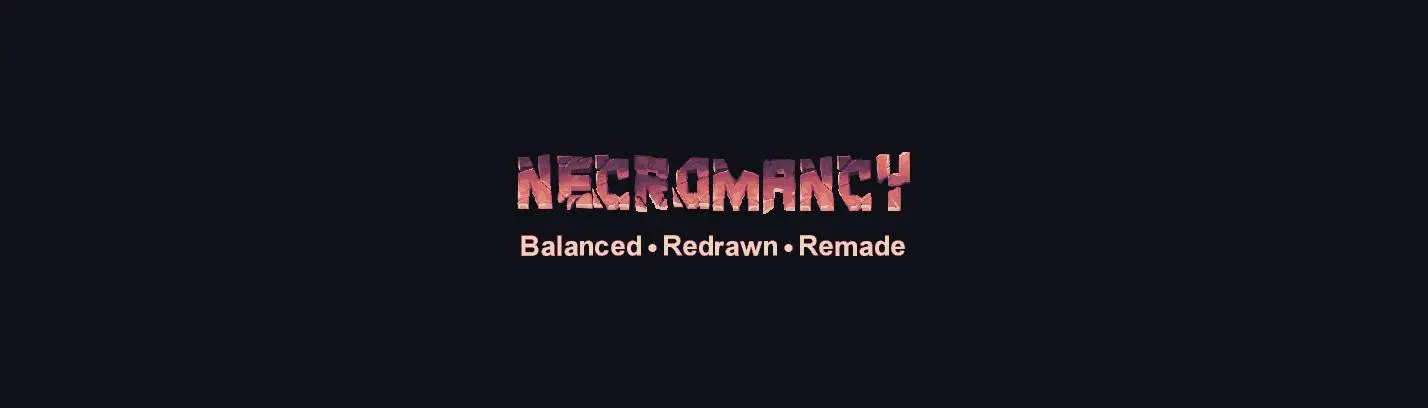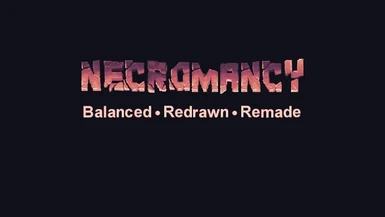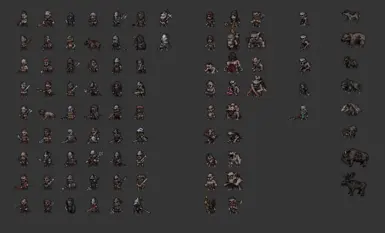File information
Created by
CommissarAmethyst and BlackwoodUploaded by
CommissarMethystVirus scan
About this mod
After a lot of work, the Necromancy skill tree has arrived. Properly balanced, taking an extreme toll on a character's sanity and limited by their undead, it has a unique gameplay flow to it - moreover, the resurrected now all have original artwork (not edits) by yours truly.
- Requirements
- Permissions and credits
!!! RTR VERSION IS WIP !!!
==========
After a lot of work, we're releasing the full build of necromancy. It shall be kept up to date with future stoneshard updates - as new enemies appear, so there will be undead sprites and balancing for them.
The core of the mod is, of course, necromancy. Upon finding a treatise, most reliably found at the ends of crypts, you gain access to the skill tree. It is a mix between support and minion management - any enemy you fight, you can resurrect. However, there is a hard limit of 1 resurrected simultaniously, which may be raised up to 3 as you progress the skill tree.
Investing into your undead in turn makes you comparitively weaker and reliant on them for a lot of combat. Moreover, once unlocking resurrection, your sanity becomes capped at 65 percent, and is lost with active necromancy skill utilization. Your resurrected are weaker than their enemy counterparts, so you have to manage the damage between them and yourself carefully for success.
Your main two commands for the undead are attack and follow modes. You can either click on them in "Modes and Actions", or press shift to switch between the two.
Addendum: Whilst the nexuspage of mod wasn't updated during the development of MSL, it is now relatively stable, and trying to put behind me what BW has done to the balancing, I'm updating it.
Partial Design, Coding/Implementation - Blackwood
Artwork - CommissarAmethyst
Design, Balance - Kurs
- - - MSL Installation - - -
Make a copy of your game files, located in: steamapps\common\Stoneshard into any other folder (A good practice for modding any game).
Download ModShardLauncher from here.
Follow this guide.
Put the SML file inside the Mods folder of MSL.
Click on the folder image and select the vanilla game data.win file.
Enable the mods you want.
Click the save button and select your copied game files data.win file.
Done. Open the game not via Steam but by clicking the StoneShard.exe file from your new game files.
- - -
Now there exists a channel for stoneshard modding within the official discord server, as well as the mod hub server.
Stoneshard modding hub: https://discord.gg/aZdHDUCPUz
The link should be permanent.
If you encounter any bugs, please, report them within the modding hub. Beyond that, there you can find modding advice and older necromancy versions/development versions of our further work.
- - -
Endorsments are free and you can do it with a single click. Isn't that a cool fact?