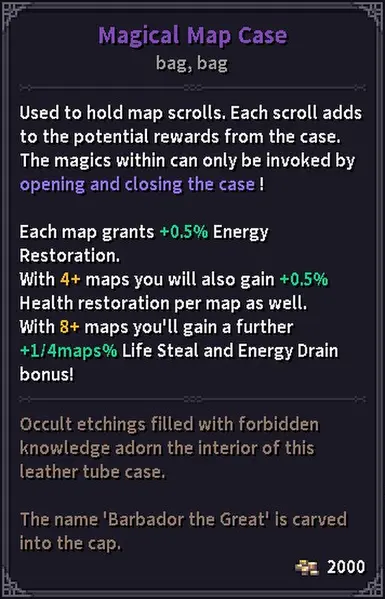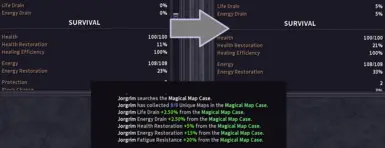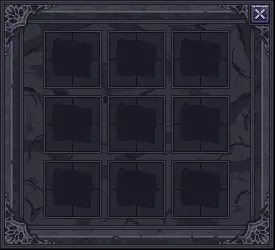About this mod
Adds a 'bag' that can hold maps.
Gives bonuses based on how many maps it contains
- Requirements
- Permissions and credits
- Changelogs
MSL Version : 0.13.2.0
Game Version: 0.9.2.7-vm
Adds a 'bag' that can hold maps.
Gives bonuses based on how many maps it contains
Shows the bonuses on the case after it has been open and closed at least once.
Features
Given for free at the start of a new game in the first opened Player Chest (Like the one in your room of the Osbrook Inn).
Alternatively can be purchased from the Trapper. (see mod options)
Has Menu options to also give free maps but this was mainly for testing purposes because ...
Each map held in the case will add bonus effects to the case.
- Drag & Drop works on the case, however to get/set the bonuses the case NEEDS to open and closed!
- There is room for all '9' game maps.
- Each map adds 0.5% Energy Restoration.
- With 4+ maps you also get 0.5% Health Restoration per map.
- At 8+ maps you also get 2% Life and Energy Drain.
- The map case will transfer the bonuses from the Worldmap Relic if it holds it. (Normally Relics stored in bag-inventory do not effect the player)
- With all 9 Maps the bonuses increase as if there was 10 maps + the Relic bonuses, total possible buffs;
( 15% Energy Restoration, 5% Health Restoration, 2.5% Life and Energy Drain and 20% Fatigue Resistance ) - All these bonuses for a simple 1x2 inventory item, just time and effort to collect them all !
Each game map is given a unique new sprite.
The Worldmap Relic sprite has been changed from a 3x2 to a 2x2 so that the case has a nice grid layout.
You can change the sprite set used for maps in the mods menu. There are currently 8 sets of sprites. 4 styles in a light or dark mode.
The dark mode sets look great with my Darker Map mod.
Other Notes
If something breaks I likely have no idea how to fix it!
Note: screenshots may show other mods (like my Inventory Extension and Simple Backpack)
Installation
- To enable mods you must be on the modbranch of the game.
- Steam > Game Library > Right Click > Properties > Betas > modbranch
- Steam > Game Library > Right Click > Properties > Betas > modbranch
- Download the ModShardLauncher and extract it anywhere.
- Run ModShardLauncher.exe once and close it.
- Locate your game's installation folder:
- Steam: ~\SteamLibrary\steamapps\common\Stoneshard
- Steam: ~\SteamLibrary\steamapps\common\Stoneshard
- Rename data.win to vanilla.win.
- Download this mod from NexusMods.
- Place this mods ".sml" file in ModShardLauncher's Mods folder.
- Run ModShardLauncher.exe once again.
- Click on the folder icon at the top and select vanilla.win.
- Toggle on the mods in the Mods tab.
- Click on the 'save' icon at the top and save under the name data.win.
- Start your game.