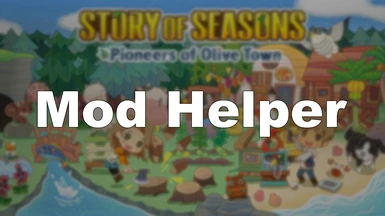About this mod
A tool that helps you make better and more unique mods for STORY OF SEASONS Pioneers of Olive Town.
- Requirements
- Permissions and credits
- Donations
A tool that helps you make better and more unique mods for STORY OF SEASONS Pioneers of Olive Town.
This is a mod that you can use to make more unique and complex mods for STORY OF SEASONS Pioneers of Olive Town. When creating code mods, often times you have to reuse the same code over and over. This mod helper is a one-stop-shop for all the most common code you'll use in your mods. It also comes with many small features that make it easier to do stuff that's normally complicated.
This mod must be used with MelonLoader, which you can download here.
How to create your own mods?
Are you interested in making your own mods? You can use the Poot Mod Template to effortlessly make mods. Follow these steps to learn how you can do it (Requires basic knowledge of writing code in C#):
- Make sure you have MelonLoader installed and working. You know it's working if a black console appears when you start the game. You may not see the console if the game is in Full Screen mode.
- Download the latest version of Visual Studio Community here. You'll use this tool to write your mod's code.
- Create or sign into your Github account.
- Download Github Desktop. It is a tool you can use to manage your mod's code.
- Click this link to download the mod template. The mod template requires that you have the Mod Helper. Make sure you have it.
- On the page for the template, click the green button that says "Use This Template".
- It will ask you to create a "repository" for your mod. Give it a name and optionally a description. Make sure it's public so others can see/download it. When you're done click "Create repository from this template".
- Your project has been created. To make your own changes to it you'll need to download it. Now that you have Github Desktop installed, go to the page for your mod's repository (the one you just created). Click the green "Code" button. This will show a drop down menu. From there, click "Open with Github Desktop". This will download the mod to your computer.
- Once it's downloaded to your computer, click the "Show in Explorer" button in Github Desktop. If you don't see this. make sure you have Github Desktop opened and make sure the "Current Repository" is your downloaded mod template. You can see this in the top left corner.
- Now that you've opened the folder containing all of the files, double click on the file called "Mod Template.sln". Doing this will open your mod's code inside of Visual Studio. If you don't see the ".sln" part that's okay, it just means your computer doesn't normally show file extensions.
- In your solution explorer (the window on the right of Visual Studio), open the "poot.targets" file and change the "PootDirectory" part to make it point to the folder where you have the game downloaded. This is necessary so your mod knows where the game files are.
- You've now finished creating, downloading, and opening your first mod. When you're ready to test your mod, click the "Build" button at the top of Visual Studio, then click either "Build Solution" or "Rebuild Solution", either works. Doing this will turn your mod's code into an actual mod file and automatically copy it to your game's Mods folder.
Github (source code): https://github.com/gurrenm3/Poot-Mod-Helper