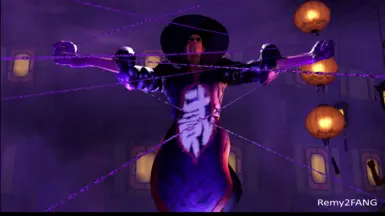About this mod
F.A.N.G from Street Fighter V, swapped to A.K.I. as a SF6 mod.
- Requirements
- Permissions and credits
- Donations
Use the latest Mod Manager to install these mods: https://fluffyquack.com/tools/modmanager.zip
SFV FANG mod swapped to AKI <3 <3.
There's the Default version and Nguuhao version. Each version has a sleeves and sleeveless version.
Directions for installing this mod:
Step 1) Install "FANG over AKI" (either Default or Nguuhao) first.
Step 2) Install either Sleeves or Sleeveless version (you can only choose 1).
This includes:
- Two Versions: Default and Nguuhao
- Renamed bones
- Fully rigged face
- Moved bone locations
- Edited SFV textures (albd, NRRC, ATOS, C-MASK) to comply with SF6 RE engine
- Edited and included Sweat and Face Battle damage to fit FANG’s face
- Made custom-made Battle damage for clothes and hands
- Made custom RE Chain physics for the sleeves and front/back cloth. Long hair for Nguuhao version.
Truth be told, I learned RE Engine modding because I just wanted to put F.A.N.G into SF6. Knowing a lot of people who are disappointed that their faves didn't make it in, you either build them in World Tour Mode or you can mod them in. I did both.
I love F.A.N.G <3 <3
I also swapped him over Jamie too: F.A.N.G Over Jamie at Street Fighter 6 Nexus - Mods and community (nexusmods.com)
Learn how to make swap mods here: Character Swaps Tutorial Guide for SF6 (modderbase.com)
Other SF6 tutorials
Learn how to mod SF6 here: http://modderbase.com/showthread.php?tid=2902
Texture Guide: Texture Guide for SF6 (modderbase.com)
Color Editing Guide: Color Slot Modding Guide (modderbase.com)
Material MDF2 Guide: Material Editing Tutorial Guide for SF6 (modderbase.com)
Physics Guide: How to Create Custom Physics Mods Tutorial Guide -- Street Fighter 6 (modderbase.com)
Sound Modding Guide: SF6 Music Modding (modderbase.com)
Creating New Costume Slots: Creating new costume slots (modderbase.com)
Making these character ports is more or less the same as making costume mods for your characters, but of course there are a couple of differences. If you need instructions on how to use the bone renamer script, here it is (mind you, the script is not perfect and it applies only for SFV in-game models) :
Bone SFV to SF6 script (originally by AnnaDem, edited by me to go from SFV to SF6) : https://www.mediafire.com/file/81h4ae39om7wifo/SFV+to+SF6+FACE+-+Bone+renamer.py/file
- Open Blender and import the non-SF6 model.
- Select all the model’s the meshes and Armature skeleton and go to Scripting tab near the top-right of the screen.
- OPEN bone renamer script
- Text —> Run Script
- Most of the bones are now renamed.
- Some bones will not be renamed due to number of supporting bones. Those parts have to be manually weight painted to correct those areas.
- Make sure to have UV Maps named the same way as the SF6 model (DiffuseUV)
- Join the non-SF6 mesh with the root armature Skeleton of the SF6 character.
- Move some of the SF6 bones to a location that matches the mesh parts. Especially the fingers, eyes, eyelids, eyebrows, mouth, lips, teeth, tongue.