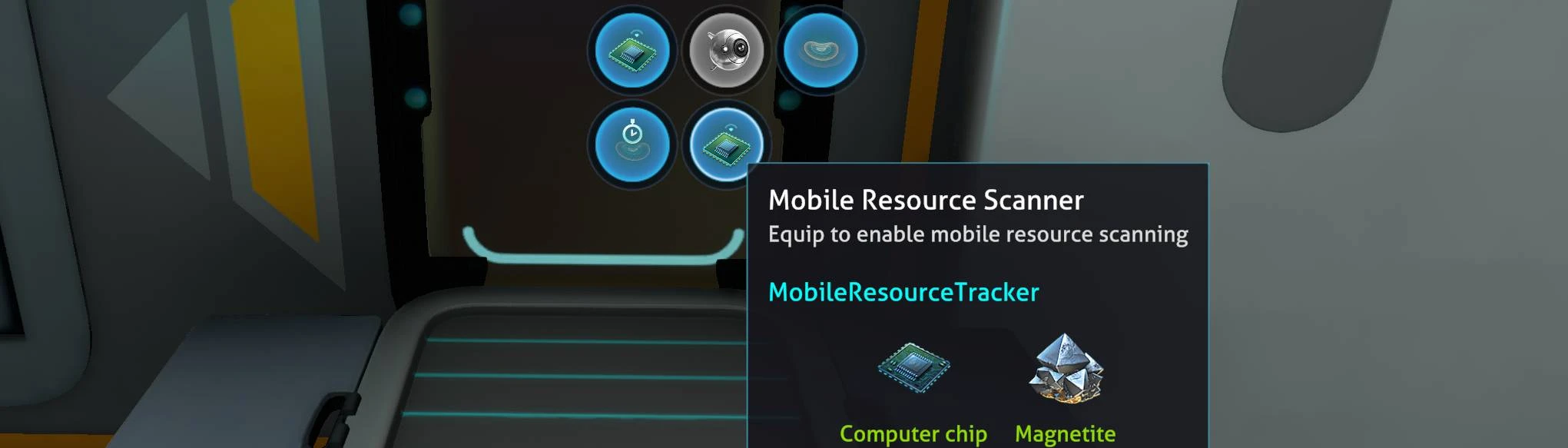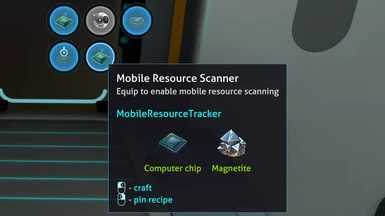About this mod
Lets you craft an equipable chip to replicate scanner room functionality on-the-go.
- Requirements
- Permissions and credits
-
Translations
- Changelogs
- Donations
Once the chip is equipped, right-clicking on it in your equipment or pressing a keyboard shortcut (default Left Shift + L) will open a menu to select a specific resource.
Selecting a resource from the menu will save that resource as the sought resource and begin to show nearby instances on the HUD.
Configurable Variables:
- You can limit resource finding to objects that have been scanned with the hand-held scanner (RequireScanned).
- You can make all items in the game scannable (AlwaysShowAllTechTypes)
- You can change the scan range and scan interval (default 500m, 10s).
- You can change the various texts used by the mod.
- You can change the ingredients required for the recipe (default ComputerChip:1,Magnetite:1)
- You can change which fabricator to use to craft the chip.
- You can change the keyboard shortcut.
Config
A config file for this mod is created in the folder BepInEx\config after running the game once with the mod installed.
You can adjust the config values by editing the config file using a text editor or a configuration manager like this one.
Technical
This mod requires Nautilus.
To install this mod, first install BepInEx for Subnautica, then place the dll file in BepInEx\plugins.
You can use this tool to install BepInEx.
Source code is at https://github.com/aedenthorn/SubnauticaMods.