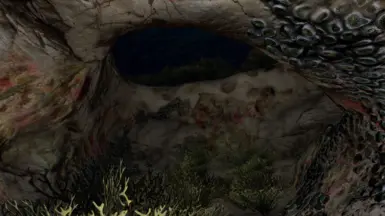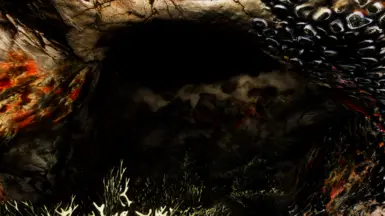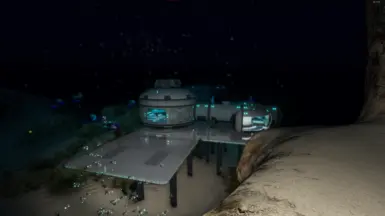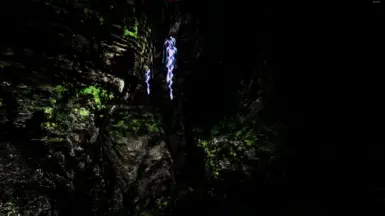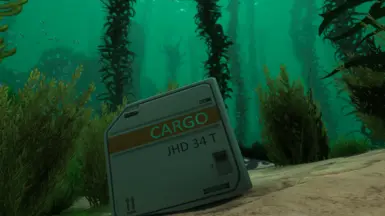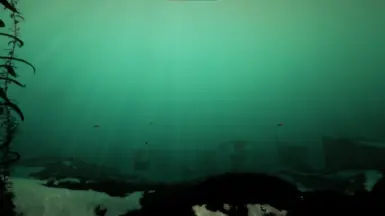About this mod
A heavyweight Reshade config that aims to make the game EVEN MORE terrifying than it already is. Be sure to use the Filmic Color Grading in Subnautica, otherwise the shader won't look the same. My FOV in-game is set to 73.
- Requirements
- Permissions and credits
- Changelogs
- Donations
Kaiju's Shaders 1 - Click Here
Kaiju's Shaders 2 - Click Here
IKF'S Vibrant Shaders - Click Here
(Will be more in the future!)
Please also make sure to have the FILMIC color grading in subnautica.
This shader also PROBABLY works with Below Zero, it was designed for and made in Subnautica though.
Welp..how do I even say this. Ok, if your seeing this, then you probably have seen my other shaders already, IF NOT THEN CLICK ON THE LINKS ABOVE! If you have already seen my other 3 shaders, you would know that I like to make terrifying and realistic shaders. This is just that. Probably the scariest Subnautica shader to date, I challenge everyone right now to make a scarier Subnautica shader :]. Anyways, with that out of the way..
___________________________________________________________________________________________________________________________________________________________
Most Reshade configs aim to make the game scarier or prettier. With this shader, I aimed to make it scare the shit out of you. No more focus on beautiful scenery. One thing to note, is that this shader shader impacts performance a bit more than the Vibrant Shaders. This shader darkens the overall game without making it unplayable, I added a new effect that when in big open areas in the game, it adds a murky effect on objects far away, more bloom, DoF and so on. One thing to note is that you WILL need a flashlight at night, otherwise everything is pitch black for realism. This shader also makes the colors a bit less colorful to be realistic.
(It's also recommended for you to mess around with the gamma setting to in-game to fit your liking. I currently have it set to 1.20, but if you like the game to be darker, slide it down!)
I have my Fov set to 73. Now, onto the tutorial for installing Reshade and setting up your depth buffer.
___________________________________________________________________________________________________________________________________________________________
! YOU WILL NEED TO SET UP YOUR DEPTH BUFFER FOR THIS CONFIG TO WORK, THE TUTORIAL WILL BE UNDER HERE !
__________________________________________________________________________________________________________________________
How to install Reshade:
Step 1 - Go to https://reshade.me/ and scroll down to install the latest version of Reshade with full addon support. Right now the latest version is 6.1.1
Step 2 - Open the Reshade Setup for the version you downloaded. Click "Ok". Next, you will be met with a screen showing all games to add Reshade to.
Step 3 - Find "Subnautica.exe" and click on it. Select Direct X 10/11/12. After you've selected Direct X 10/11/12, check ALL effects, click next after that.
Step 4 - Drag the contents of "IKF'S Terrifying Shaders" (The .ini File) into your Subnautica directory. (SteamLibrary/steamapps/common/Subnautica)
Step 5 - There! Reshade is done. Open Subnautica, click the home button and follow the tutorial if its your first time. Follow all steps for the depth buffer.
How to set up your Depth Buffer:
(I am just re-using the screenshots from the original Vibrant Shaders. It will still be the same process.)
Step 1 - Open up the Reshade menu. Search for "DisplayDepth" and click on it. It's most likely going to look like this:
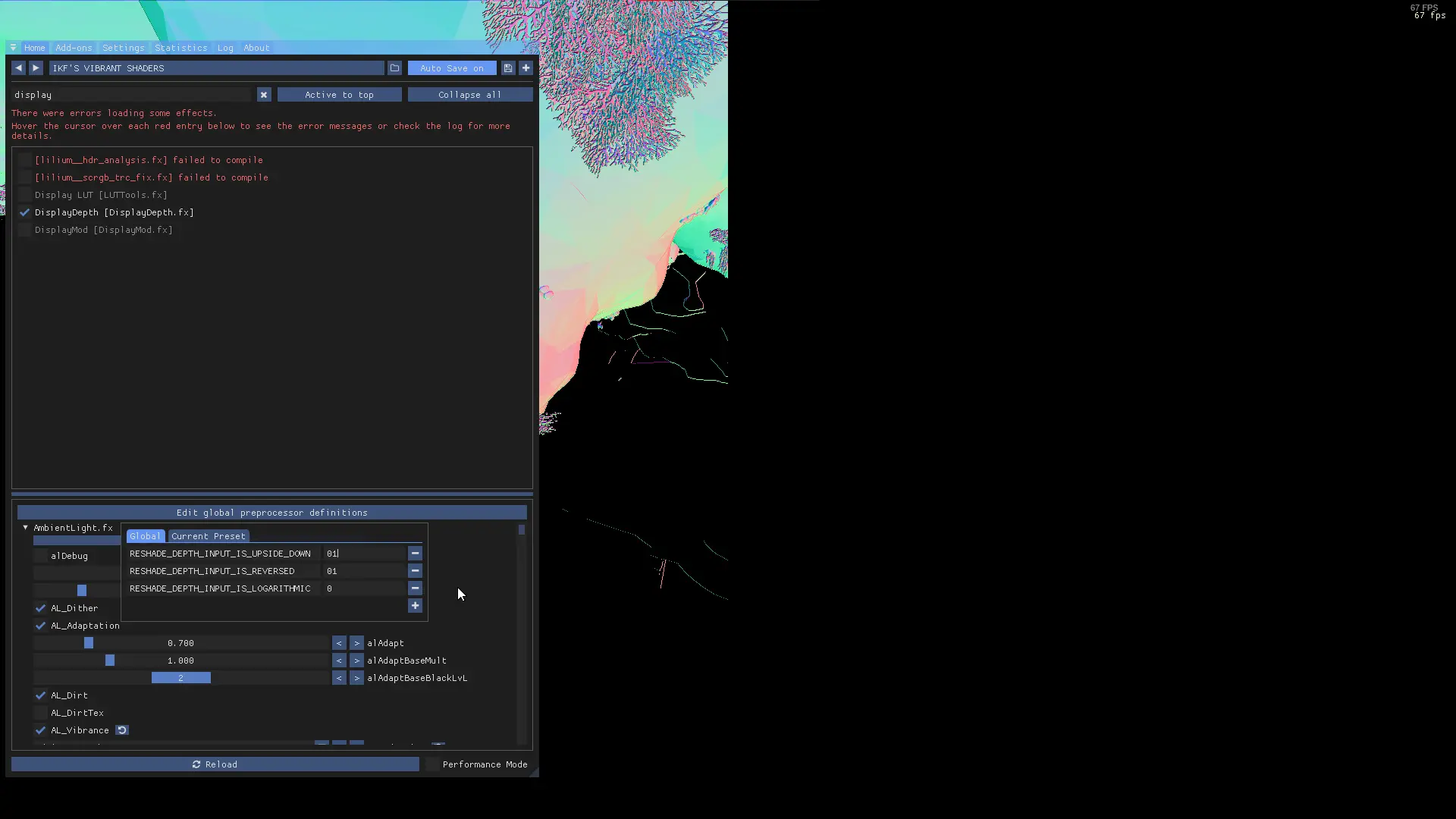
Step 2 - To fix it, go to "Edit Global Preprocessor Definitions", set "RESHADE_DEPTH_INPUT_IS_REVERSED" to 1. Set the DEPTH_INPUT_IS_UPSIDE_DOWN to 1.
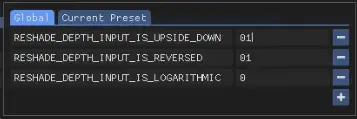
Step 3 - Go to the Add-On tab, and copy these settings. (NOTE: These settings may vary, disable all the boxes in the bottom as shown in the picture.)
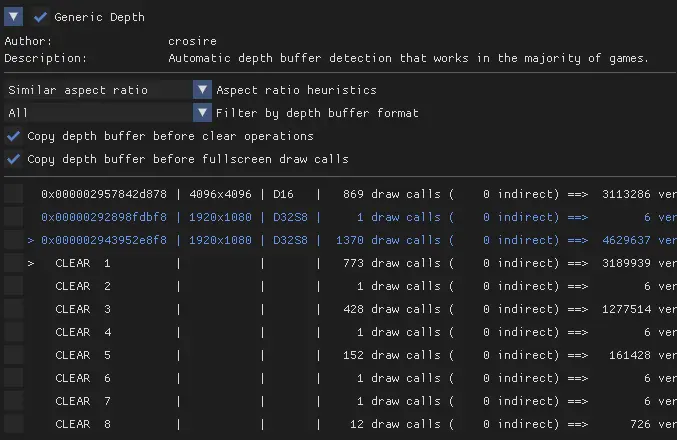
Step 4 - If you did everything correctly, your game should look a bit like this. If it does, then congrats. You are done with the depth buffer.
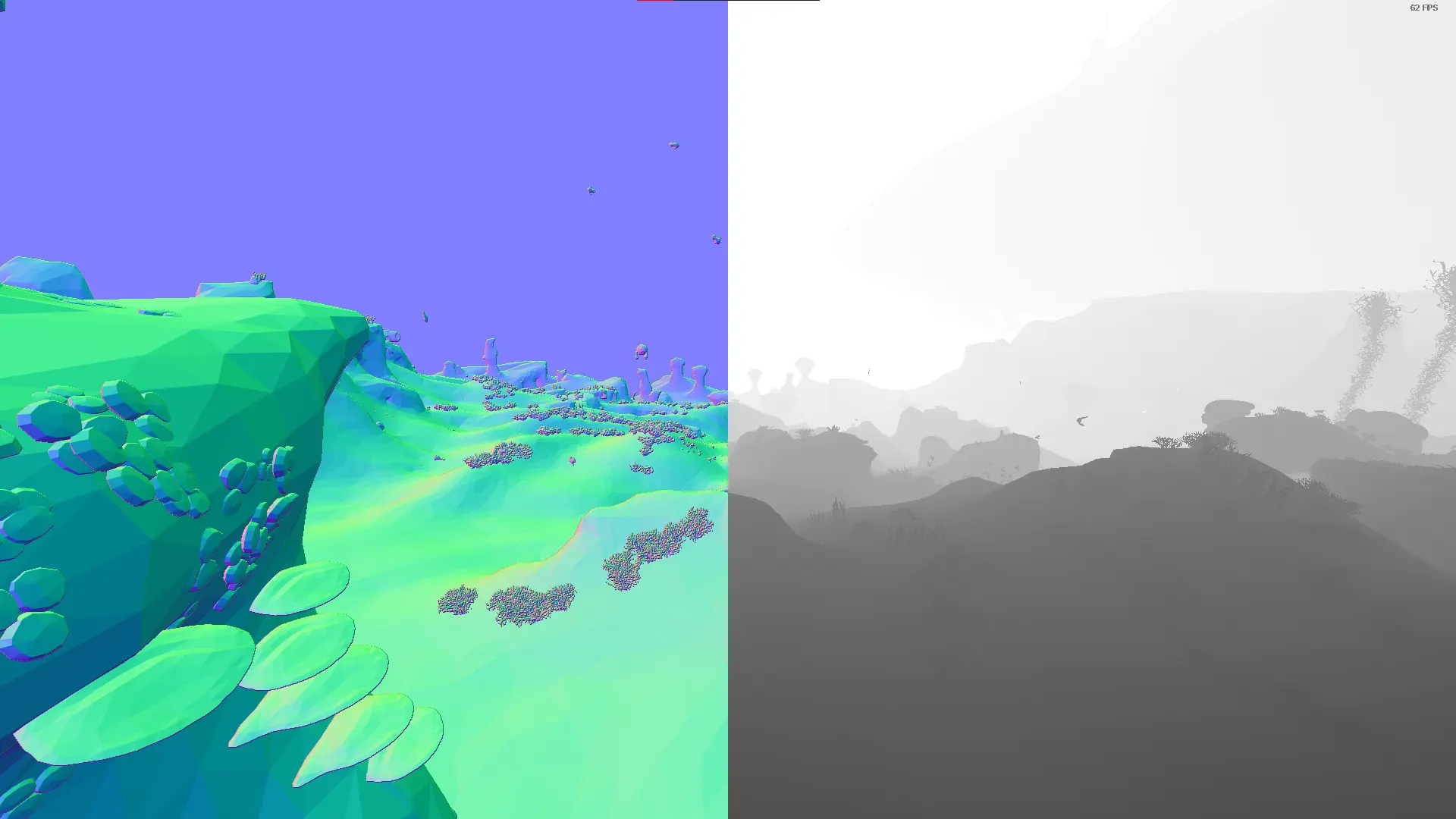
Step 5 - Now, open up the reshade menu. Disable "DisplayDepth" and click on the drag down menu, select IKF'S VIBRANT SHADERS.. and you're done!
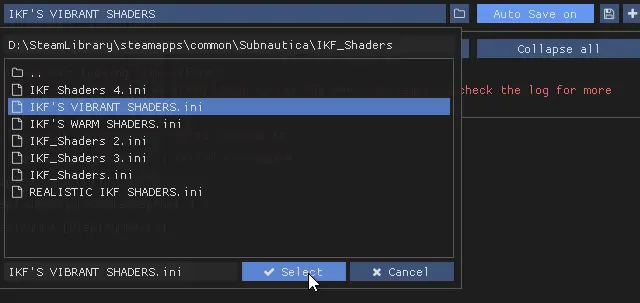
This is a helpful youtube video IF SOMEHOW IT DIDNT WORK OR YOU'RE TRYNA DO IT FOR ANOTHER GAME.
https://www.youtube.com/watch?v=6C_NuhBVdXc&t=81s.
Hope yall enjoy this shader! :D