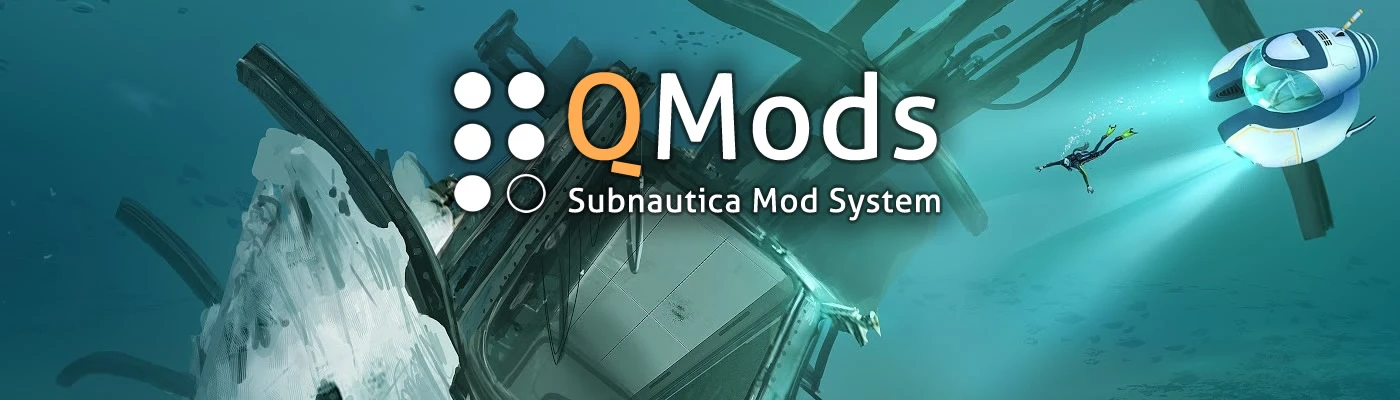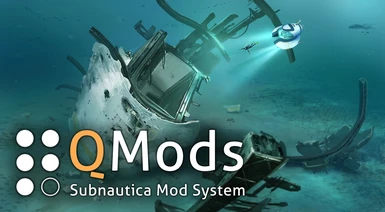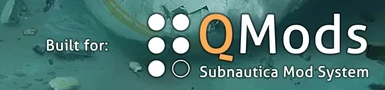File information
Last updated
Original upload
Created by
The QModManager dev teamUploaded by
LeeTwentyThreeVirus scan
Safe to use
Current section
About this mod
Discontinued as of Subnautica 2.0!!!!!!!!!! Only for Steam Legacy Branch now.
- Requirements
-
This mod does not have any known dependencies other than the base game.
Mods requiring this file
- Permissions and credits
-
Credits and distribution permission
- Other user's assets All the assets in this file belong to the author, or are from free-to-use modder's resources
- Upload permission You are not allowed to upload this file to other sites under any circumstances
- Modification permission You must get permission from me before you are allowed to modify my files to improve it
- Conversion permission You are not allowed to convert this file to work on other games under any circumstances
- Asset use permission You are allowed to use the assets in this file without permission as long as you credit me
- Asset use permission in mods/files that are being sold You are not allowed to use assets from this file in any mods/files that are being sold, for money, on Steam Workshop or other platforms
- Asset use permission in mods/files that earn donation points You are allowed to earn Donation Points for your mods if they use my assets
Author notes
This author has not provided any additional notes regarding file permissions
File credits
Full list of contributors to this project can be found on https://github.com/SubnauticaModding/QModManager/graphs/contributors
Donation Points system
Please log in to find out whether this mod is receiving Donation Points
-
Translations
-
No translation available on the Nexus
- Mirrors
-
Name GitHub - Changelogs
-
-
Version 4.4.4
- Nitrox compatibility bug fixes
- Logging improvements
-
Version 4.2.1
- This is a hotfix release.
- Bugfix: Reverted a timing change in QMM 4.2 which resulted in the OculusNewtonsoftRedirect patcher being unable to perform its task, affecting some mods.
-
Version 4.2
- This is a backwards-compatible feature release.
- QModManager now supports packaging of BepInEx plugins and patchers within a QMod. Developers: See github PR for more info: https://github.com/SubnauticaModding/QModManager/pull/236
- BepInEx plugins will no longer be destroyed immediately by the game on launch.
- Updated AssetsTools.NET to v2.0.9.
- Migrated to 7-zip for Vortex/Manual installer .zips.
-
Version 4.1.4
- This is a hotfix release.
- QMod patch time has been reverted to being as early as possible.
- Improvements to the QModManager logging filters.
-
Version 4.0.2.3
- QModManager will now optionally cleanup after previous QMM/Nitrox installs during the installation process.
-
Version 4.0.2.2
- Bugfixes for the first launch after install
-
Version 4.0.2.1
- Updated to BepInEx v5.3
- Installer now checks for .NET Framework 4.0
- Various logging improvements
- Load order improvements
- Various bugfixes
- For full details, visit the GitHub pull request: https://github.com/SubnauticaModding/QModManager/pull/181
-
Version 4.0.1
- HOTFIX for version dependency issues
-
Version 4.0.0
- MAJOR UPDATE - Now uses BepInEx to patch the game without modifying game files
- For full details, visit the GitHub pull request: https://github.com/SubnauticaModding/QModManager/pull/159
- No longer needs to be re-installed when the game updates
- Introduces HarmonyX (older mods are automatically patched before running the game)
- Fixed a bug where missing mods in VersionDependencies wouldn't log the correct error
- Updated to latest AssetsTools.NET via NuGet
-
Version 3.2.1
- Grammar fixes
-
Version 3.2.0
- MainMenu Critical Message service.
- Removed unnecessary file counting for improved speed.
- Fixed Null Ref Exception on incorrect Entry Path.
- Dynamic Dialog Text handling for differences between Subnautica and BelowZero.
- Built using Release Configuration with Optimize Code enabled.
-
Version 3.1.0
- Enable Console option in Options Menu.
- Enabled Developer Console With Option in config menu.
- New Configuration option via txt file in Subnautica folder.
- Improved Mod sorting system during mod loading.
- Ever more error Catching.
- Enable Achievements even while using mods \ Console Commands.
- Update Show Log dialog to point to new log location.
- For full details, visit the GitHub repo https://github.com/SubnauticaModding/QModManager/pull/127
-
Version 3.0.2
- Fixed file corruption issue when installing for the Steam Experimental branch of BelowZero
- Fixed Unhandled Exceptions when missing Dependencies
- Improved Logging system to better show what is missing
- Fixed Unhandled Exceptions when a mod is installed more then once.
-
Version 3.0.1
- Fixed a bug where Version Dependencies weren't being checked
- For full details, visit the GitHub repo https://github.com/SubnauticaModding/QModManager/pull/128
-
Version 3.0.0
- For full details, visit the GitHub repohttps://github.com/SubnauticaModding/QModManager/pull/117
- Mods no longer required to include EntryMethod in their mod.json manifest - Mods can now identify their patching methods via custom attributes
- PrePatching and PostPatching is now possible - available exclusively via custom attributes
- Debug Logging no longer tied to registry - If you need to enable Debug logs, simply create a file named "QModDebug.txt" in the Subnautica folder
- VersionDependencies are now simplified - all versions in version dependencies are now treated as the "minimum version required"
-
Version 2.3.0
- Ready for the Unity2019 update
- This version of the installer is NOT compatible with Below Zero
-
Version 2.1
- Fixed prefab debugger not being disabled properly
- Added a public API
- Your game can no longer work with both QModManager and Nitrox. Sorry, but it's better this way
- You can now specify version dependencies in the mod.json file
- Added a LateStart hook in the QModHooks class
- Installer now says when .NET 3.5 is missing, instead of throwing an unhelpful error message
-
Version 2.0.2
- Removed the piracy checker. This is a mod manager, not a DRM
-
Version 2.0.1
- QModManager now checks for mods with duplicate IDs!
- Unity Audio is now enabled during the installation process using AssetsTools.NET
- Installer updates! Dark theme looks nice!
- Modders can now mark their mods as errored!
- Added a piracy checking system
-
Version 2.0
- You can no longer install QModManager in wrong folders!
- Added version 1.2.0.1 of Harmony alongside the old one. Both use the "Harmony" namespace.
- Added a LoadAfter/LoadBefore system.
- Added a Dependency system.
- If an error occurs, it is now shown on screen
- There are now hooks in the QModManager.Hooks class for the following methods: Start, FixedUpdate, Update, LateUpdate, OnApplicationQuit, SceneLoaded, OnLoadEnd (OnLoadEnd is invoked after all of the mods have loaded)
- QModManager is now uninstalled by removing the IL code for the patch - the backup file is no longer used
- QModManager is now compatible with Below Zero!
- Added a Prefab Debugger to ease the creation of mods. You can open it by clicking the F9 key. If you don't like it, you can disable it from the options menu
-
Version 1.2.1
- Post build events were broken. Bug fix to include updated DLLs
- Implemented a basic priority system
-
QModManager has been deprecated and is now only for the steam Legacy branch of Subnautica!!!!!!
If you are receiving a Bad Image Format exception, please verify your game files and try installing QModManager again.
If you are having trouble installing any mod or QModManager, please refer to our discord server.
Join our Discord Server
QModManager Installation
Installation for Steam Deck (Linux)
Refer to the guide in our GitHub here.
Uninstalling QModManager
Delete the Bepinex folder from your Game Directory.
How to install mods for QModManager
Creating a mod for QModManager:
It is recommended that you visit our Discord server (linked above), visit the modding-resources channel, and ask any questions you have.
https://github.com/QModManager/QModManager/blob/master/README.md
https://github.com/SubnauticaModding/QModManager/wiki
Source code located at https://github.com/QModManager/QModManager
Try it with QMod SAM
**QMod SAM**. An easy-to-use mod manager for QModManager that offers uncomplicated deactivation and activation of the mods.
SAM can alert you to missing mod dependencies and also point out fundamental errors, signaling problems using colors and tooltips.
It can check QModManager and the mods new versions and updates without having to boot up the game.
Advanced functions like mod profiles will make things much easier for modders and testers alike.
If you are receiving a Bad Image Format exception, please verify your game files and try installing QModManager again.
If you are having trouble installing any mod or QModManager, please refer to our discord server.
Join our Discord Server
QModManager Installation
- Download the latest version.
- Locate your game directory. This varies across systems but some commonly used paths are listed below:
Steam: C:\Program Files (x86)\Steam\steamapps\common\Subnautica
Epic Games: C:\Program Files\Epic Games\Subnautica - Extract the contents of the zip file into your Subnautica directory. You can do this by opening the file and dragging the contents out into your game folder. Alternatively, you can copy the files within and paste them into your game folder.
- If done correctly, there should be a BepInEx folder directly inside your game directory.
- Run the game once. A QMods folder should be created, and this is where you can place all of your legacy mods.
Installation for Steam Deck (Linux)
Refer to the guide in our GitHub here.
Uninstalling QModManager
Delete the Bepinex folder from your Game Directory.
How to install mods for QModManager
- Download the mod. If it is for legacy, it should contain a folder, in which there should be a file called "mod.json" and some .dll file. There may also be some other files.
- Put that folder into your QMods folder, located in the Subnautica install directory
- Run the game from the Steam Library (or other game store library)
Creating a mod for QModManager:
It is recommended that you visit our Discord server (linked above), visit the modding-resources channel, and ask any questions you have.
https://github.com/QModManager/QModManager/blob/master/README.md
https://github.com/SubnauticaModding/QModManager/wiki
Source code located at https://github.com/QModManager/QModManager
Try it with QMod SAM
**QMod SAM**. An easy-to-use mod manager for QModManager that offers uncomplicated deactivation and activation of the mods.
SAM can alert you to missing mod dependencies and also point out fundamental errors, signaling problems using colors and tooltips.
It can check QModManager and the mods new versions and updates without having to boot up the game.
Advanced functions like mod profiles will make things much easier for modders and testers alike.