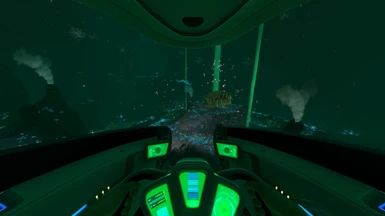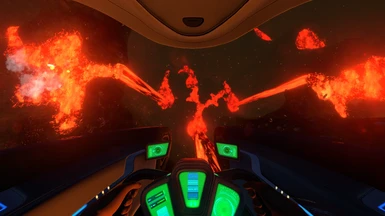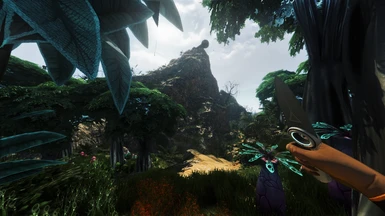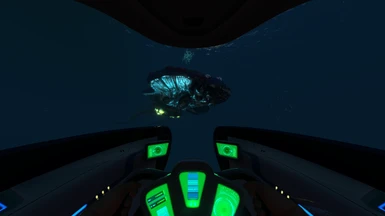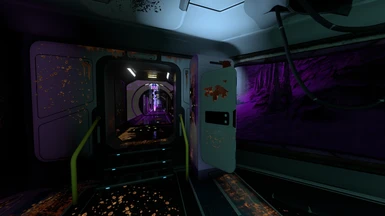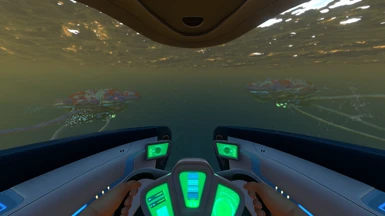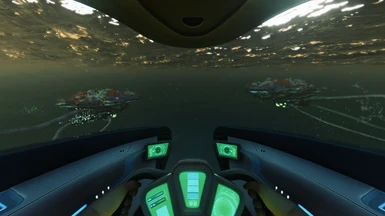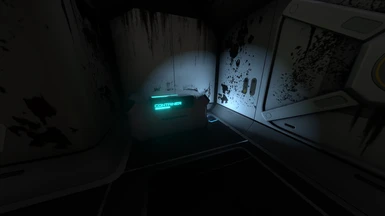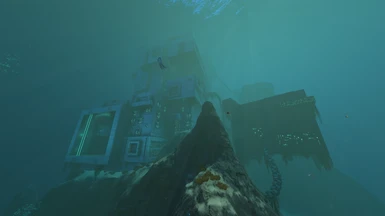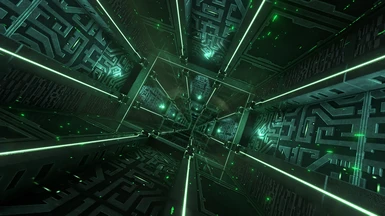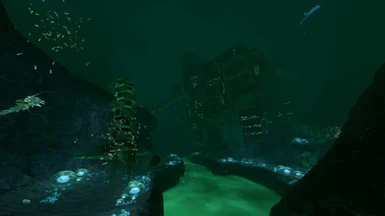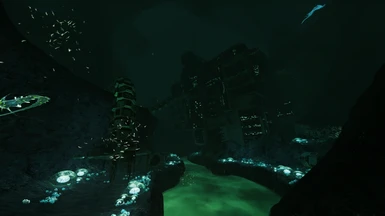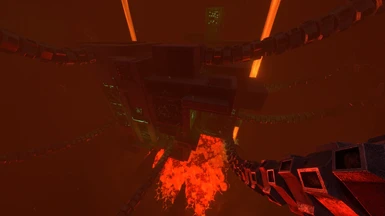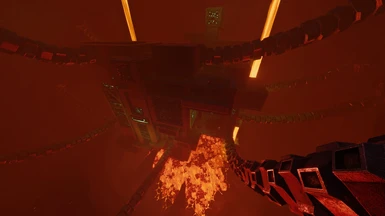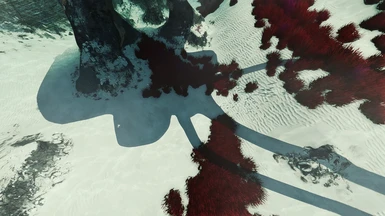About this mod
Inspired by the subnautica cinematic trailer, the preset aims to reproduce the cinematic look of the trailer.
- Permissions and credits

INSTALLATION
Download and extract Cinematic_Overhaul.rar into SteamLibrary\steamapps\common\Subnautica\ (or installation directory from Epic Games Store) where Subnautica.exe is located
Run the game and press Shift+F2 (Default is Home button) to open Reshade menu
Set a toggle key in the settings tab for turning preset on and off, default is delete
OPTIONALS
SMAA+FXAA+BIAA - Better Anti-Aliasing, turn off if using in-game AA (9 to turn on/off)
MatsoDOF - Cinematic Depth of Field (0 to turn on/off)
MXAO - Ambient Occlusion, do not use if using RTGI (- to turn on/off)
SSR - Reflections (+ to turn it on/off)
RTGI (not included) - Ray Traced Global Illumination, do not use MXAO if you use this.
These are very performance heavy except the AA, turning these off will make the performance impact lighter.
RECOMMENDED
In game settings - Turn off in game anti-aliasing, motion blur and colour filters. Dithering should be on.
White lights - Recommended as it plays better with lights in game.
KNOWN ISSUES
Blurry Text/UI - the DOF is intended only for screenshots or cinematics, it will blur menus sometimes.
Preset is too performance heavy - please make sure you're using reshade AA instead of ingame AA, and turn off some of the optionals to increase performance.
Preset is too sharp - change high pass offset from 2 to 1 under FilmicAnamorphSharpen.
Preset is too bright - increase global white level in lightroom until it reaches your desired brightness.
Kelp Forest is too dark - set green exposure under lightroom from -1 to -0.5 or 0. However, the bright greens do not match with the rest of the preset as well, especially affects the lost river.