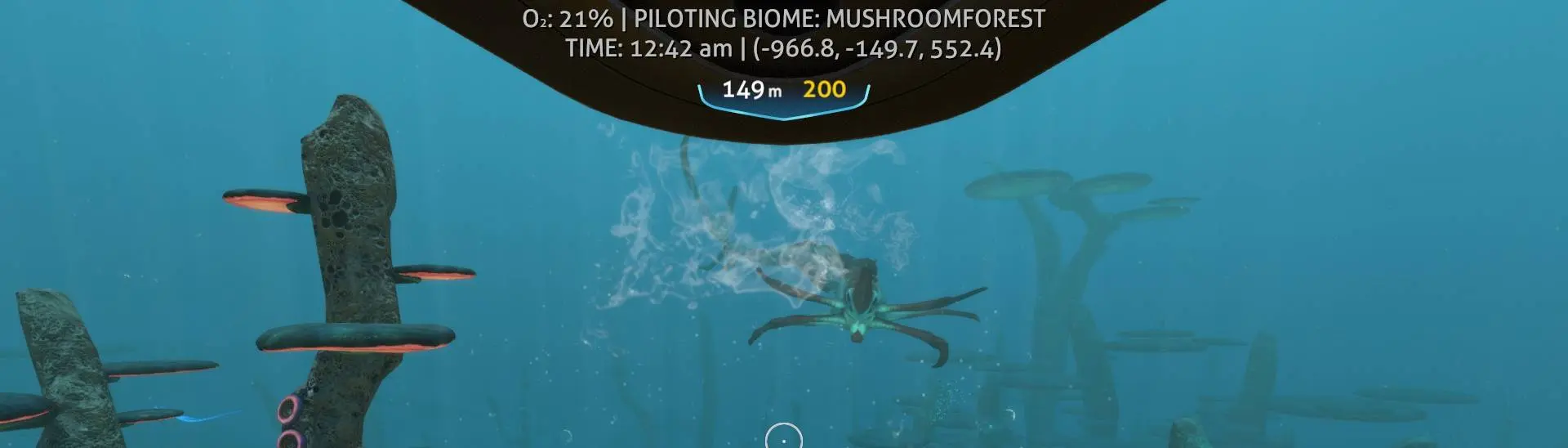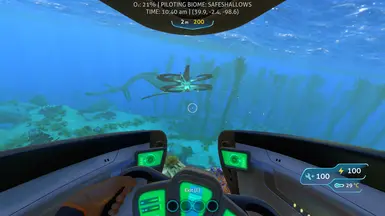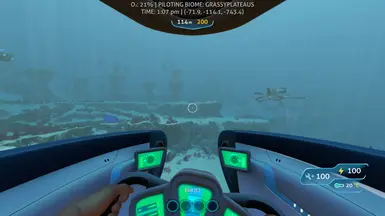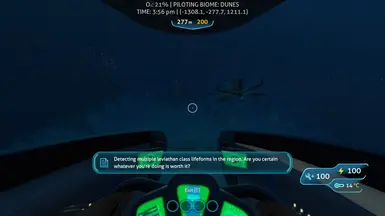About this mod
This mod is a tool (not a gameplay mod) for use only with Persistent Reapers.
- Requirements
- Permissions and credits
- Donations
- Subscribing to my YouTube channel
- Buying me a coffee
- Visiting my modding blog on Patreon
- Joining my Discord Server
- Browing my Linktree
What is this?
This mod is a tool for creating custom depth maps for use with Persistent Reapers, in case the two depth maps included in that mod will not suffice.
What does the depth map do?
Persistent Reapers uses it to define legal placements for the reapers.
It generally keeps the reapers from swimming into the void or through the ground.
Why would I want to make a new depth map?
I used this tool to build the depth map that ships with Persistent Reapers.
That map is a rough approximation, so if you want something more precise, this is the tool for you.
How do I use this mod?
- Pilot your Seamoth over as much of the (x,z) area at as low a depth as possible. This establishes the lowest point a Reaper can go in this region. I accomplished this by "painting in the map" in a new game, while piloting just above the ground. In the case of the Mushroom Forest, I drove well over the mushrooms.
- After you've finished, but before you've exited the game, hit the print button in the mod options menu to output a file called DepthDictionary.txt. This is the raw output we measured from the game. Now exit the game.
- In the mod folder, run the program ExtrapolateDepthDict.exe. This will do its best to fill in any gaps in the DepthMap by filling spaces with the average of its neighbors. Ideally this produces a smooth depth map: DepthDictionary_Extrapolated.txt.
- Replace the DepthDictionary.txt in Persistent Reapers with the newly generated one.
In-Game Options:
- Toggle Scanner: enable/disable data collection
- Fast Seamoth (debug): make the seamoth impossibly fast, to support data collection
- Print Depth Map to File: output the measured data to file, as in step 2 above
I would like to read the source.