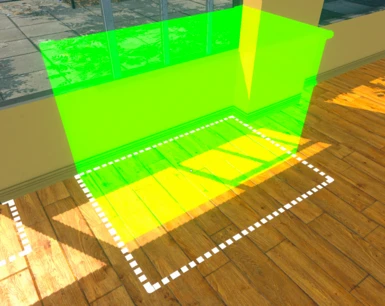About this mod
Adds snap points in a grid pattern when placing furniture, allowing for more symmetric placement.
- Requirements
- Permissions and credits
- Changelogs
Installation
- Install Tobey's BepInEx x MelonLoader Pack for Supermarket Simulator.
- Download this mod from the Files tab.
- Extract the files into the game's root directory.
- If done properly, the FurnitureSnapPlace.dll file should be located inside the Supermarket Simulator\BepInEx\plugins directory.
- If done properly, the FurnitureSnapPlace.dll file should be located inside the Supermarket Simulator\BepInEx\plugins directory.
Usage
Snap mode is enabled by default. You may toggle it by pressing the [Z] keybind (can be changed in the configuration file) when placing a furniture (the mode where the furniture's hologram is displayed).
The mod will also display the furniture's coordinates when moving it. This feature can be toggled using the [P] keybind (can be changed in the configuration file).
Configuration
You may configure the mod by editing the file located at Supermarket Simulator\BepInEx\config\FurnitureSnapPlace.cfg using a text editor. You must run the game with the mod installed at least once for the configuration file to be generated.
The following configuration options are available:
Coordinates
- Enabled: Enable/disable the coordinates display when moving furniture (can be toggled in-game using keybind) [default: true]
- DecimalPlaces: The number of decimal places displayed on coordinates [default: 3]
- DisplayY: Whether or not to display the Y axis in the coordinates [default: false]
- ToggleSnap: The keybind used to enable/disable snap mode in-game [default: Z]
- ToggleCoordinates: The keybind used to enable/disable the coordinates display in-game [default: P]
- Enabled: Enable/disable snap mode (can be toggled in-game using keybind) [default: true]
- Step: The spacing between each snap point [default: 0.05]
- XOffset: The position offset for the snap points on the X axis [default: 0.03825]
- ZOffset: The position offset for the snap points on the Z axis [default: 0.03825]
- MoveSmoothness: The smoothness of furniture movement (vanilla default is 0.85) [default: 0.0]