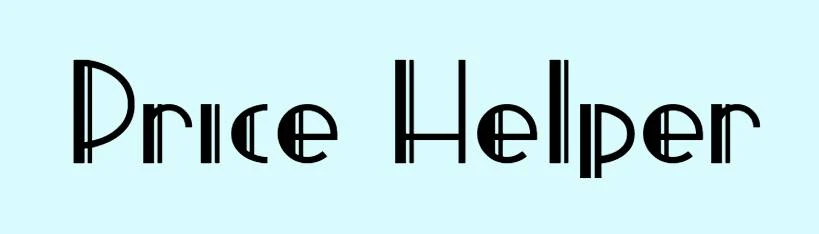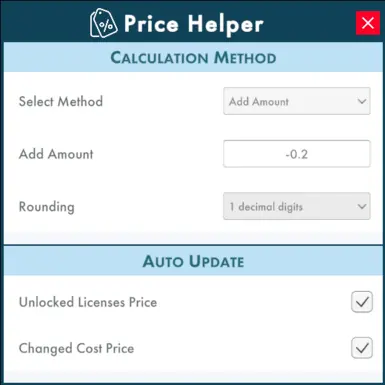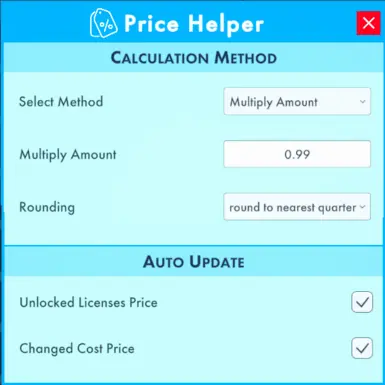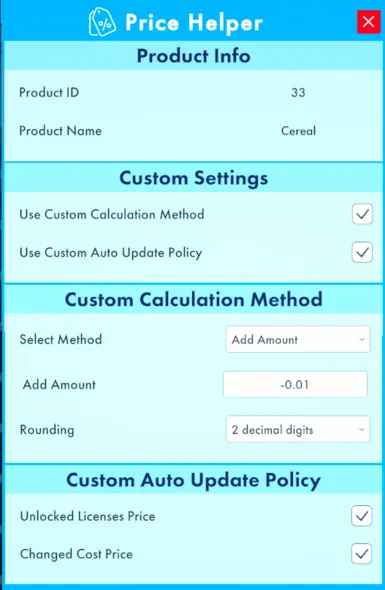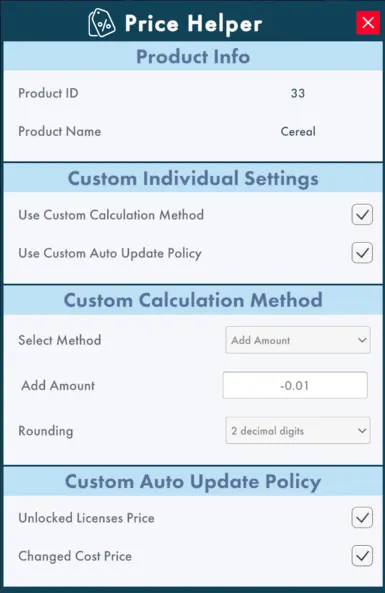About this mod
The main goal of this mod is to make price changing a lot easier without losing the ability to change things manually, it adds helper buttons to easily change the price using your selected method to calculate the price. You can also set the mod to auto update changed prices or newly unlocked licenses.
- Requirements
- Permissions and credits
- Changelogs
Installation
- Install Tobey's BepInEx x MelonLoader Pack for Supermarket Simulator
- Download Price Helper from the Files tab
- Unpack PriceHelper dll file into bepInEx/plugins
- Alternatively, download using Vortex to automatically install in the right folder.
How to use:
Price Calculation Method:
You can chose which calculation method to use to set the prices, the default calculation method is to add a fixed amount (-0.01 by default) to the market price. Alternatively, you can chose to multiply by a number instead (by default 0.99), or just use the market price as your base.
You can also chose to round your prices to make them more easier when checking out (possible values 0: to remove the all decimal digits, 1: to only keep one, and 2: is like the game default) or round it to the nearest quarter (e.g. .00 .25 .50 .75).
Helper buttons:
After choosing you calculation method, you can use the helper button (refresh icon) to automatically calculate and set the target product's price. You can also click on the market price to set it to that (this is independent of which calculation method you chose).
These can be found in both the manager app on the computer and when setting the price from the price tag.
Additionally, in the app on the computer you can also click on the button (refresh icon) on the top of the list (to the right of the "Price" label), to set the prices of all your products all at once using the calculation method chosen.
Auto Update:
In the settings, you can also enable/disable automatically update the price of products that change cost prices in the morning to the calculated price using the chosen method.
There is also the option to update the prices of newly unlocked licenses products (including the starting license when you start a new game).
Setup individual settings for different products:
You can now set different settings for products if you want, you can access a special panel for that, to click on the target individual settings button.

Then you need to enter the custom settings for calculation method and auto price update policy as you see fit.
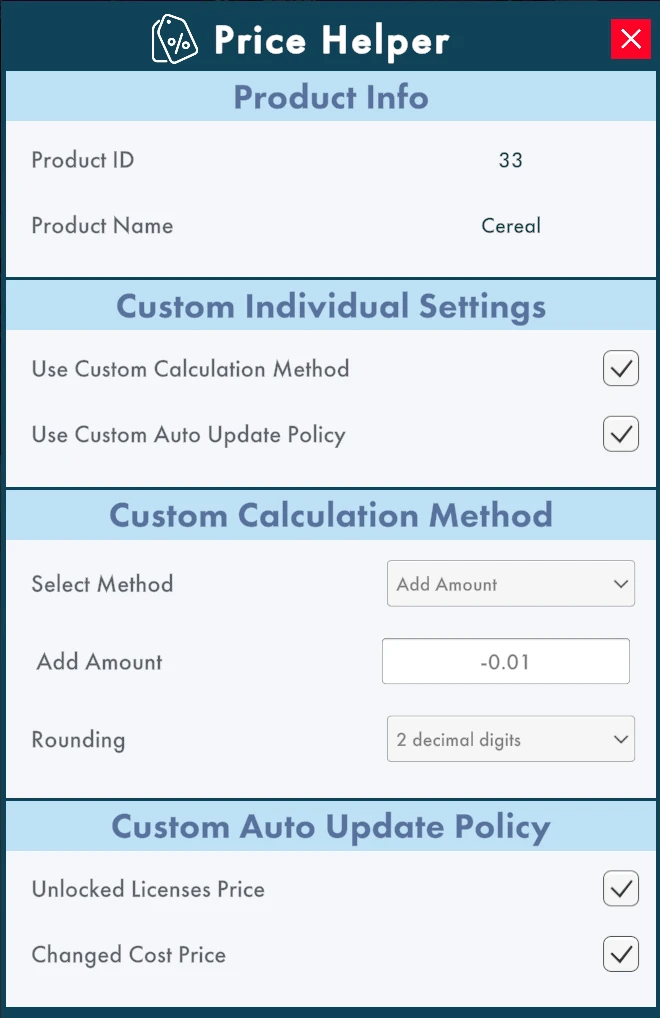
Notes:
- You can change the settings as you see fit in the config file located in \Supermarket Simulator\bepInEx\config\PriceHelper .cfg (will be generated after you run the game)
- Alternatively you can use Bepinex Configuration Manager to change the mod settings in-game (F1 to open the manager)
Buy me a coffee