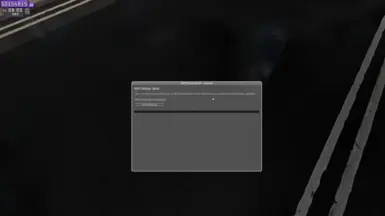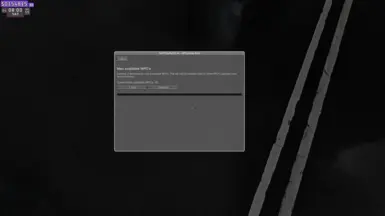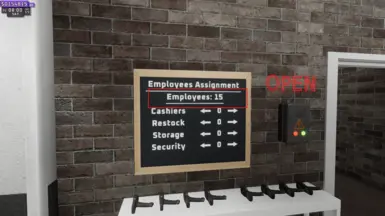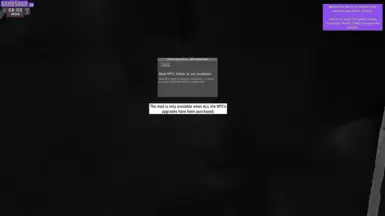About this mod
SMT - QualityOfLife is a BepInEx mod for the Unity game **Supermarket Together** that enhances gameplay by adding quality-of-life features designed to simplify in-game tasks without giving an unfair advantage.
- Requirements
- Permissions and credits
- Changelogs
------------------------------------------------
A BepInEx mod for the Unity game Supermarket Together that enhances your gameplay experience with quality-of-life features, aiming to simplify in-game tasks without making it feel like cheating.
Features
------------------------------------------------
LowCountProducts Mod
- Effortless Restocking: Quickly add low-stock products to your shopping cart directly from the manager's blackboard.
- Customizable Threshold: Set a product count threshold to define what constitutes a low-stock item.
- In-Game Notifications: Receive notifications when low-stock products are added to your cart.
- User-Friendly Interface: Adjust settings and thresholds through an intuitive in-game GUI.
- Extend NPC Limit: Increase the maximum number of NPC employees in your store beyond the default limit, up to 15 NPCs.
- Dynamic Management: Add or remove NPC employees through an in-game interface.
- Unlock Requirement: Feature becomes available once all NPC-related upgrades are purchased in-game.
Upcoming Features
- TwentyCents Mod: Replace the 25-cent coin at checkout with a 20-cent coin for smoother transactions.
- SmartPrices Mod: Automatically adjust product prices to the highest possible value to maximize income.
Installation
------------------------------------------------
- Install BepInEx: Ensure you have BepInEx installed for Supermarket Together. If not, download it from the BepInEx GitHub repository.
- Download the Mod: Get the latest version of SMT - QualityOfLife from the releases page.
- Extract the Files: Unzip the downloaded file.
- Move the Mod Files: Place the
.dllfiles into theBepInEx/pluginsdirectory within your game folder. - Run the Game: Launch Supermarket Together. The mod will load automatically.
Usage
------------------------------------------------
- Open Mod Menu: Press
Ctrl + Hto toggle the main mod window. - Enable NPCAdder Mod:
- Open the main mod window.
- Find the NPCAdder Mod section.
- Check the box to enable the mod.
- Click on Mod Settings to configure.
- Adjust NPC Count:
- In the NPCAdder settings, use the + Add button to increase or the - Remove button to decrease the maximum number of NPCs.
- Changes will reflect in-game instantly.
Configuration
------------------------------------------------
- Keyboard Shortcuts: Modify key bindings in the
BepInEx/config/SMTQualityOfLife.cfgfile. - Settings: All settings are accessible in-game through the mod's GUI.
Contributing
------------------------------------------------
- Bug Reports: If you encounter any issues or bugs, please open an issue on GitHub.
- Feature Requests: Have an idea to improve the mod? Feel free to submit a feature request.
------------------------------------------------
This project is licensed under the GPL-3.0 License. See the LICENSE file for details.
Credits
------------------------------------------------
- Author: Davide Sidoti
- Thanks to:
- The BepInEx team for their modding framework.
- The Harmony library developers for enabling runtime patching.