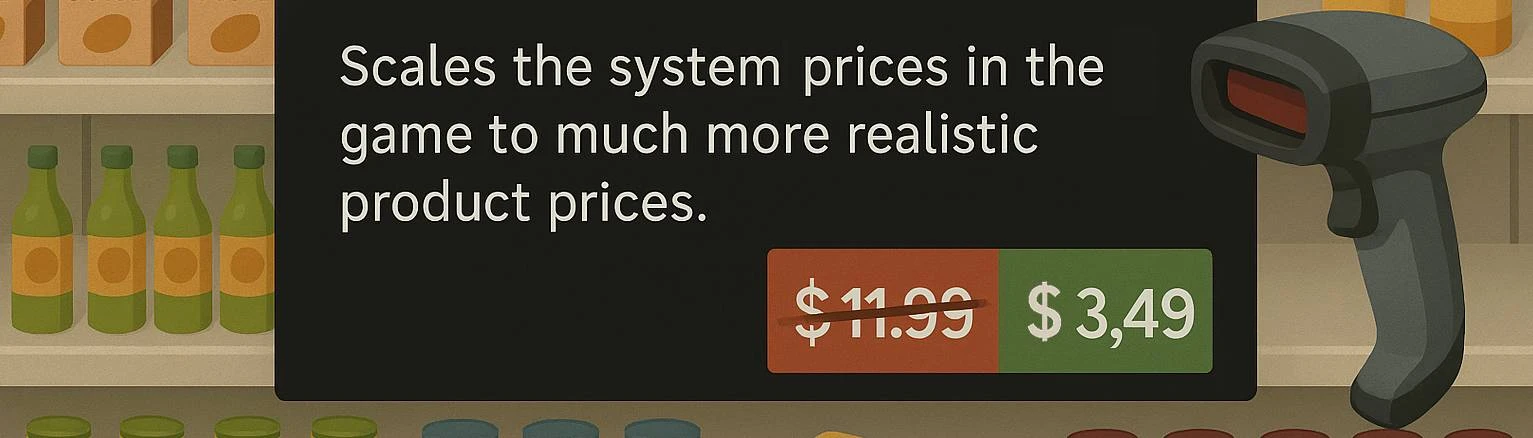About this mod
Scales the system prices in the game to much more realistic product prices
- Requirements
- Permissions and credits
Are the prices in the game too expensive for you too?
With this plugin you can adjust the market prices set by the game to realistic product prices.
After installing the plugin (see below), the plugin creates a MarketpriceScaler.cfg in the BepinEx config folder.
You can edit the ValueFactor displayed in it until you like it.
- By default, the plugin runs with ValueFactor = 0.5. This means that all market prices set by the game are halved
- Example: 1.0 = game default, 0.5 = halved, 2.0 = doubled
----------------------------------------------
REQUIRED MODS
----------------------------------------------
ADDITIONAL INFORMATION::
- MarketpriceScaler also includes the order prices of the products
- The game will of course be harder, the profit will also be adjusted :)
- If you play multiplayer - all players need this mod (with the same ValueFactor!!!) in their game directory
HOW TO INSTALL:
You need BepInEx to use the mod
- Install BepInEx from github
- Add BepInEx to your Supermarket folder, usually located under C:\Program
Files (x86)\Steam\steamapps\common\Supermarket Together
- Launch Supermarket Together
- Close the game
- Paste the downloaded DLL file (MarketpriceScaler.dll) under C:\Program Files
(x86)\Steam\steamapps\common\Supermarket Together\BepInEx\plugins
- Launch the game again.
ValueFactor is set to 0.5 by default (halves all prices)
if you want to change this, you can now adjust this value in the MarketpriceScaler.cfg
(Supermarket Together > BepinEx > config > MarketpriceScaler.cfg)