Skyrim minimum and recommended requirements
Minimum specifications
OS: Win XP/7/Vista (32 or 64 bit)
CPU: Dual core 2ghz
Memory: 2GB RAM
GFX: DX9c video card w/ 512MB RAM
Internet Access for Steam activation
Recommended specifications
OS: Win XP/7
CPU: Quad-core Intel/AMD CPU
Memory: 4GB RAM
Hard-drive: 6GB HD space
GFX: DX9 vid card w/ 1 GB. GTX 260/Radeon 4890 or higher
He continues to say "The Min specs get you playing, the recommended specs let you play on High, not on Ultra. You'll want beefier rig for that. Full details on PC specs (and some console info) should be on the blog shortly".








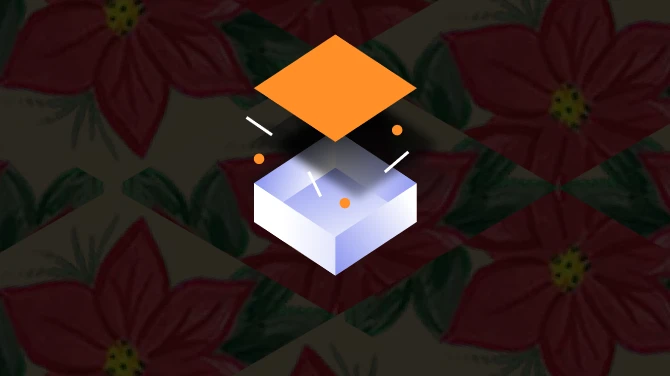
44 comments
OS: Windows Vista
CPU: Intel Core2 Quad 2.40GHz
Memory: 6.0GB RAM
GFX: ATI Radeon HD 4350
Optimal Settings:
- 1224x640
- Window Mode
- All visual settings off and/or low.
This guide improved performance quite considerably: http://skyrimnexus.com/downloads/file.php?id=337
It now never goes below 30 fps.
-3gb RAM
-ASUS ENGTS450 1gb (a GeForce gts450 but a bit more powerful) direct X 9
(with this i play FO:NV on high settings in 1280x1024 30-40 fps)
can i play on medium settings with high textures in 1280x1024(native GPU resolution) around 20-30 fps ?
Would this be able to run it?
Intel(R) Core(TM) i7 CPU Q 740 @ 1.73GHz
RAM: 8 gigs
64-bit Windows 7
Graphics card: ATI Mobility Radeon HD 5800 Series
Can't wait.
Very irritated about Steam. Although (except at first) I've had no problems with it and Fallout New Vegas. I have zero interest in their achievements, community, or anything else.
Two sets of Program Files is normal, the normal one for 64bit and x86 for 32bit.
Sometimes you might be better off on picking a brand new system, instead of upgrading your old. Especialy Gcards. I read a majority of an article online that Gcard's need upgrading every year or two, but the good thing is, price on brand spanking new cards will drop in price dramaticly around every 3 to 6 months after released. But then, 6 months later, it is time to upgrade, yet another gcard, etc, etc, etc.
The endless circle of life.
Also, a high end - or even medium power graphic card will need a lot more power to run than the built in graphics. And your stock power supply may not be able to handle it - leading to a possible Power supply replacement, adding even more to the cost of an upgrade.
If you post the model number of your computer one of the geeks that hang around will be able to tell you what you can - or can't do with it.