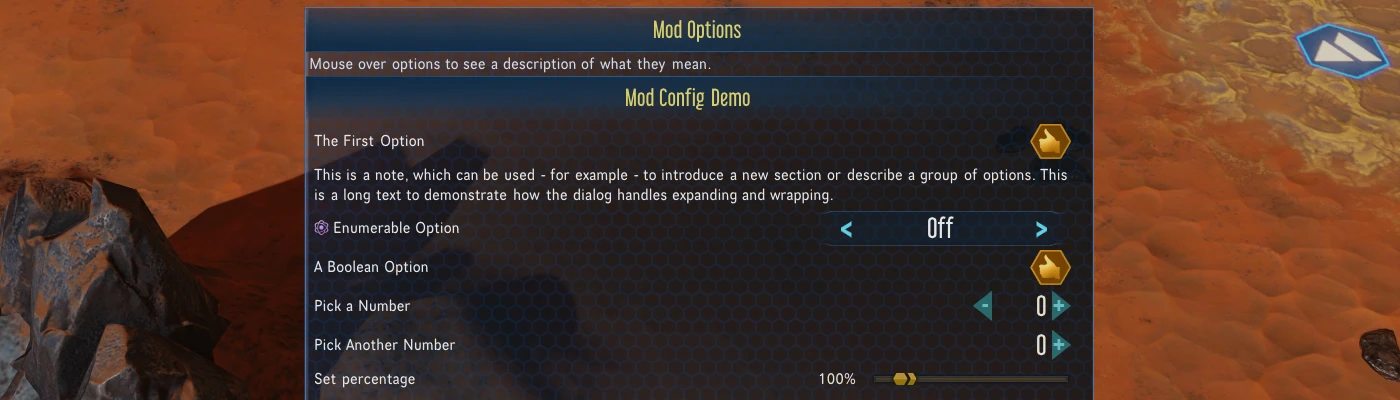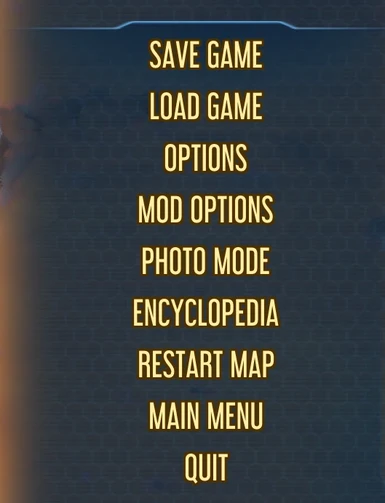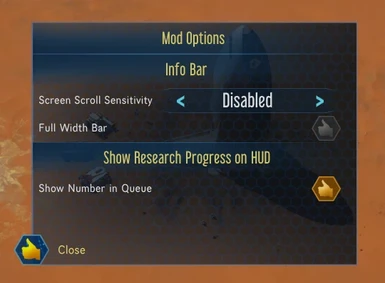About this mod
Adds a configuration dialog and setting saving system for mods, accessed from the main menu in game (under "Mod Options").
- Requirements
- Permissions and credits
- Mirrors
Mods can use this to allow users to set options, save and load them, and get notified of changes.
Localisation
Currently supported languages: English, Korean
This mod supports Korean using Browneyes' Korean Translation mod.
한국어 모드를 함께 사용하면 자동으로 번역됩니다: Browneyes' Korean Translation
If you are interested in translating this into any other languages, contact me!
Mod authors
To add your own settings, check out the API documentation in Code/Script.lua, or look at Mod Config Demo,
Info Bar, or Show Research Progress on HUD for an example of this in practice.
Adding optional support means a little extra work because the game doesn't give you any way to set load order so you have to cover more than one possibility. The general solution looks like this:
- If you have code that runs early on (OnMsg.Autorun for example), check if Mod Config is available using
if rawget(_G, "ModConfig") and ModConfig:IsReady() then
-- Use ModConfig:Get(...) to retrieve the settings
else
-- Use default settings
end - Use OnMsg.ModConfigChanged() to react to live changes in your mod's settings.
- In OnMsg.ModConfigReady(), after registering your options, check if your previous code has already run with your default settings, and handle this as you would in OnMsg.ModConfigChanged().
Links
Trello
GitHub
Steam Workshop
If you have any problems or questions, feel free to contact me on Discord: Waywocket#7844.