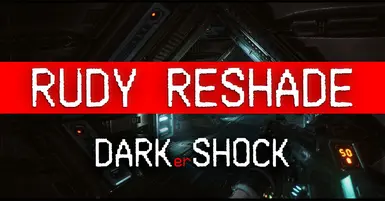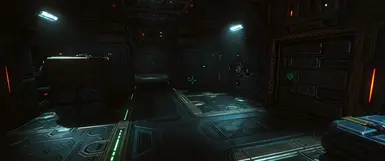About this mod
Simple ReShade preset for those who enjoy a darker atmosphere and HUD toggler
- Requirements
- Permissions and credits
- Donations
Hard requirements
- Remove Red Tint - Install “Remove Red Tint - Neutral Light” version..
Not so hard requirements
- Better Flashlight - Will come in handy.
- Enable Unreal Engine's Native SSGI - Better lighting, but it affects performance. Comparison screens can be found in the images section.
Installation:
- Download my mod archive. Unpack it. Copy "Rudy102_SYSTEM_SHOCK_REMAKE_ALL_SHADERS.ini". Place it in the same folder where the game exe is located - ...\System Shock Remake\SystemShock\Binaries\Win64\SystemReShock-Win64-Shipping.exe.
- Next download ReShade. Choose version with full add-on support.
- During the installation process (this is important), select "SystemReShock-Win64-Shipping.exe".
- Then DirectX 10/11/12.
- After that, at the time of selecting the effects to be installed, just press the browse button and select the preset file - "Rudy102_SYSTEM_SHOCK_REMAKE_ALL_SHADERS.ini", which you previously copied to the folder with the game exe.
- Next, select two add-ons, ShaderToggler by Otis Inf (it will allow to disable the HUD) and ReshadeEffectShaderToggler (REST) by 4lex4nder (it will allow to move the HUD over ReShade effects).
- After that, copy the rest of the files and folders from my archive, Place them in the same folder where the game exe is located, overwrite the ReShade.ini file.
That's all.
Photo instruction in spoiler:




There are three presets to choose from.
The default one is “Rudy102_SYSTEM_SHOCK_REMAKE_LITE.ini”.
The one I use to take screenshots is “Rudy102_SYSTEM_SHOCK_REMAKE_FULL.ini”, but there I use SSR (Screen Space Reflections) and DOF (Depth of Field), and these shaders are not likely to be performance friendly :)
The third is "Rudy102_SYSTEM_SHOCK_REMAKE_LITEv2.ini", with a different bloom, therefore it's darker.
I played at native resolution, Ultra settings. Not tested with DLSS (problems may occur).
Default keys:
- Home - ReShade GUI
- End - Effect Toggle Key
- Page Down - Previous Preset
- Page Up - Next Preset
- PrtScn - Screenshot Key - Screens are saved in the "reshade-screenshots" folder In the directory with the game's exe.
- NumPad / - SSR Toggle Key
- NumPad * - DOF Toggle Key
- NumPad + - HUD Toggle Key
Credits:
Crosire and all shader authors
Nightdive Studios for this awesome ramake