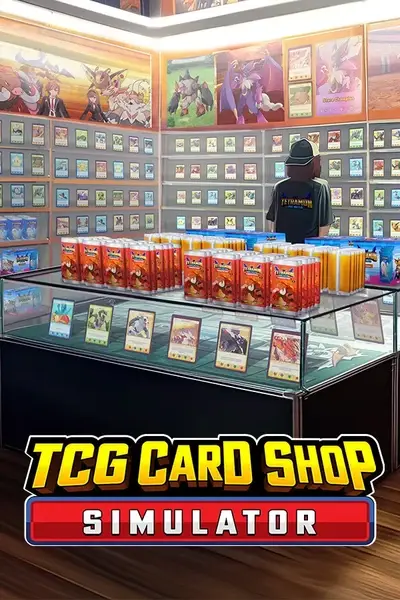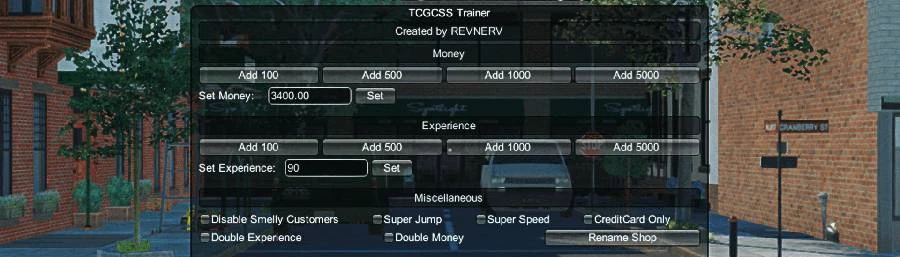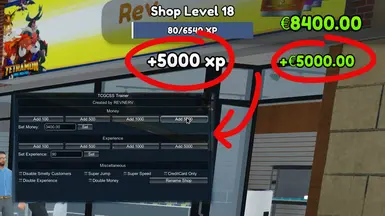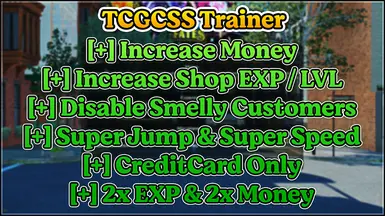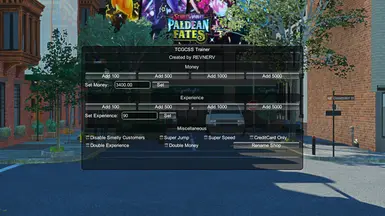About this mod
TCGCSS Trainer is a trainer (or cheat / mod menu). With QoL features and: Rename Shop, Money Cheats, Shop Exp Cheats, Disable Smelly Customer, Credit Card Only, Double Experience, Double Money, Super Jump & Super Speed
- Requirements
- Permissions and credits
by NERVREV
Requires BepInEx
TCGCSS Trainer is a Trainer menu that lets you edit/increase various stats and has optional QoL toggles.
Features:
- Money Cheats (+$100, +$500, +$1000, +$5000 & Set Money to Custom Amount)
- Shop Experience Cheats ($100, $500, $1000, $5000 & Set Level Experience to Custom Amount)
- Disable Smelly Customers (Automatically "cleans" all stinky customers when enabled)
- Super Jump (Increases your jumping strength)
- Super Speed (Increases your walking & running speed)
- CreditCard Only (Customers will only checkout using a Credit Card, they will no longer use cash when this is enabled)
- Double Experience (You get 2x Shop Experience)
- Double Money (You get 2x Money from Transactions)
- Rename Shop (Will let you change the name of your shop!)
How to use:
By default, you can open the Trainer Menu by pressing the INSERT key on your keyboard.
If you don't have an INSERT key, or would just like the change the key you can!
Just open your BepInEx Menu by pressing F1, now click on TCGCSS Trainer.
You'll see a Button that says "Insert" next to "OpenTCGSSTrainerKey", press this button and hit the key you would like to bind the Trainer Menu to.
Once you close the BepInEx Menu you'll be able to press the key you chose to open the Trainer.
Installation:
1. Download the mod
2. Make sure you have BepInEx + ConfigurationManager installed
3. Extract your download in the base of your game folder (E.g. "C:\Program Files (x86)\Steam\steamapps\common\TCG Card Shop Simulator\")
4. Restart TCG Card Shop Simulator
5. Press INSERT to open the Trainer Menu
If you'd like to remove this mod:
1. Go to the base of your game folder(E.g. "C:\Program Files (x86)\Steam\steamapps\common\TCG Card Shop Simulator\")
2. Go into /BepInEx/plugins
3. Remove "TCGCSS-Trainer.dll"