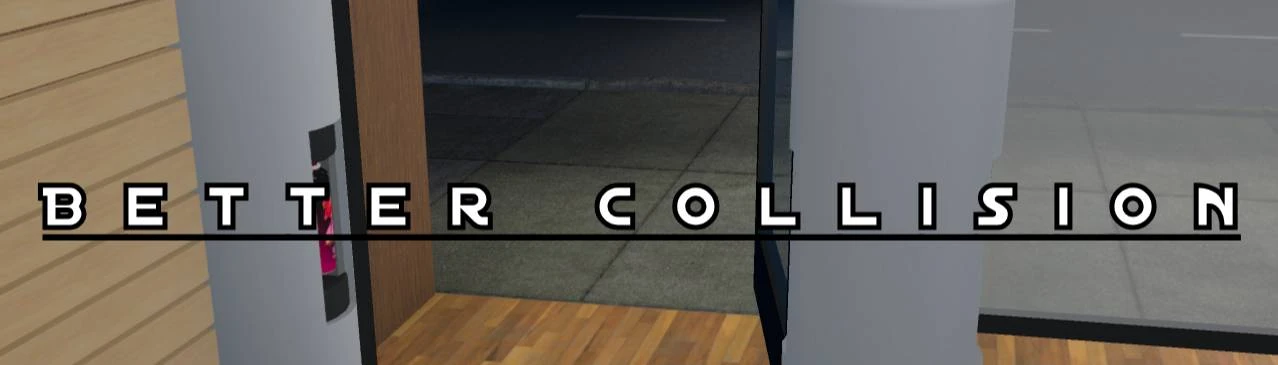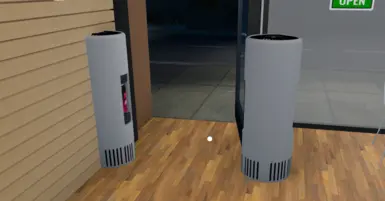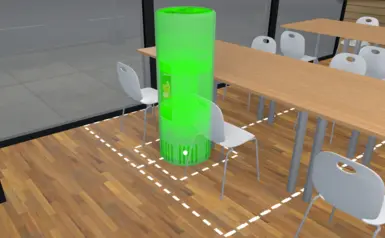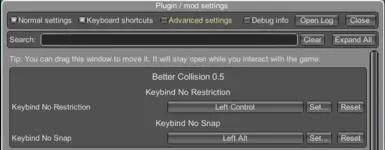About this mod
Less restriction for object placement, keybind to stop the objects snap and one to place the object anywhere.
- Requirements
- Permissions and credits
This mod offer you the ability to move objects with lesser restrictions.
Features:
- Reduced the restrictions.
- Hold Keybind (Default: Left Alt) to stop the objects from snapping to others.
- Hold Keybind (Default: Left Control) to completely remove the objects placing restrictions.
Installation Guide:
1. Download Pre-configured BepInEx with Configuration Manager following their install guide.
2. Download the latest version of BetterCollision
3. Extract the contents of the .zip file to your game directory.
4. Make sure the mod is located in BepInEx\plugins\BetterCollision.
5. Launch the game.
Optional - If you want to rebind the keybinds, press F1 in game and click on Better Collision 0.5.
Disclaimer:
I will not be responsible if you break your game by placing the objects out of bounds.
Please be responsible and backup your save from time to time.
Known issue:
When loading a save: Error Shelf Data Loading Incorrectly
Possible fix:
- Remove BetterCollision from (TCG Card Shop Simulator\BepInEx\plugins)
- Load the save, and make a new save
- Close the game and add the mod again
- Restart the game
Quick Infos:
ONLY USE IF YOU HAVE AN OBJECT STUCK IN A WALL/OUT OF THE MAP
To use the debug (Teleport all objects in front of the store)
- While in the save file
- Press escape to open game menu
- Press F1 to open Configuration Manager
- Click on Better Collision
- Click on the Disabled check box
Every objects should now be in front of the store, pick every objects one by one, if you had boxes on the warehouse shelf you need to pick them up (They will be invisible) and place them down again.
The NoSnap/NoRestriction to work, the object can't be snap to something in order to work. (Fixed in 0.7)
The keybind also need to be held for it to works.