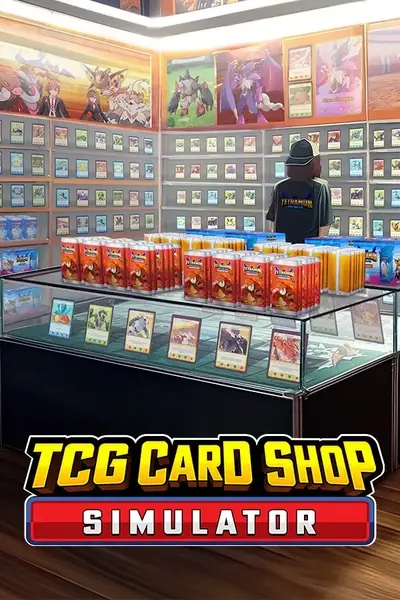About this mod
Are you a Twitch streamer? Do you want your viewers to be customers and workers in the game? Then this mod is just right for you! With this mod, your Twitch viewers can appear in the game.
- Requirements
- Permissions and credits
- Changelogs
Found any bugs? Then join the Discord below to report them!
Do you still have ideas that are not already being planned? Join the discord below!
CHECK THE FAQ BELOW BEFORE ASKING QUESTIONS!
Before asking for help, make sure you read everything!
This mod adds the function that Twitch viewers can see themselves via a chat command, as a customer or worker in the game.
In addition, there is the possibility that viewers can talk to the streamer in the game via a chat command!
Features
- In-game NPC with Twitch username above the head
- Twitch users can use !visit in the chat to visit the streamer's card shop
- Twitch user is randomly selected from a queue
- Spawned Twitch users can fart inside the shop with !fart (20% chance and once per user per ingame day)
- Use Bits as !fart command and set the exact Bits amount in the config (Default: 333 Bits = 100% fart chance) (DISABLED BY DEFAULT IN CONFIG)
- Spawned Twitch users can talk to the streamer with !talk
- Use Bits as !talk command and set the minimum Bits amount in the config (DISABLED BY DEFAULT IN CONFIG)
- Viewers can become workers (NEW 1.1.0)
- Use specific amount of Subgifts, specific amount of resub month or new subs to enter a queue for worker names (NEW 1.1.0)
- Pick a new name for your workers on the mobile phone in the GO RECRUIT app (No need to hire and fire them) (NEW 1.1.0)
- Save system for workers -> workers now keep their name if they had one the last time you played (NEW 1.1.0)
- Talk message queue (more info below)
- Set custom commands for the default commands
- Set permissions for commands to allow only for specific groups e.g. subs, vips, mods, etc.
- Ingame version checker to inform you when an update is available
- Configuration file with many settings to customize the game experience to your liking
- Localization for the following languages: en, de, fr, pl, it, es, pt, tr, ru
- Small Streamer Feature (more info below)
Commands
!visit - the default command for your twitch viewers to put them in the Twitch Customers queue
- User in this queue get picked randomly as customer or worker (enabled in the config by default)
!talk <text> - the default command for your spawned twitch viewers to talk with your ingame.
- Users must be spawned as customer to use this command
- Users must be spawned as worker to use this command (disabled in the config by default)
!fart - the default command for your spawned twitch viewers to fart inside the shop.
- Users must be spawned as customer and inside the shop to use this command
- ONLY 20% chance to fart AND only once per user per ingame day
- This command is SUB ONLY by default in the config
!leave - the default command for your twitch viewers to leave the Twitch Customers queue
- Only not spawned viewers can leave the queue
- This command is DISABLED by default in the config
Moderation
Twitch moderators can delete a !talk command in the chat to remove the message ingame.
Below are some more moderation options:
Moderation Commands
Add custom commands for all the commands below in the BepInEx/config/TwitchModeration.cfg file.
- !smblock <username> - Blocks a user from using any feature of the mod
- !smblockvisit <username> - Blocks a user from using !visit
- !smblocktalk <username> - Blocks a user from using !talk
- !smunblock <username> - Unblocks a user from using any feature of the mod
- !smunblockvisit <username> - Unblocks a user from using !visit
- !smunblocktalk <username> - Unblocks a user from using !talk
- !smremove <username> - Removes the user from the queue
Planned Features (not ordered by priority) (Features with ✅ are already added)
- Option to add paramenters on the !visit command to spawn as female or male
- Option to enter a queue for worker names from the !visit queue✅
- Option to use Resubs, New Subs or specific amount of Subgifts to enter a queue for worker names✅
- A way to change the worker names on the mobile phone app✅
- Save system for workers -> workers now keep their name if they had one the last time you played✅
- VOTING System -> Random Voting overlays for twitch chat to execute special events
Feature Ideas (not final and only ideas!)
- Other platform integration like YouTube, Trovo, etc.
Talk Message Queue
This feature is disabled by default in the config. Enable it in the BepInEx/config/TwitchIntegration.cfg under:
[Twitch General Options] -> Talk message queue = false and set it to true
If a user is in the Twitch customer queue and uses !talk <message> while this feature is enabled, the message will be added to a new talk message queue.
When the user spawns as a customer and enters the card shop, the queued message will be displayed above the npc.
Using the !talk command and a message is already queued, will replace the old message with the new one.
Moderators can delete the !talk message to remove them from the talk message queue.
When a user is already in the card shop, the !talk message will be displayed directly.
Are you a small streamer?
There is a new setting in the BepInEx/config/TwitchIntegration.cfg
Small Streamer = false
If this is set to true, the names from the text file will be selected even if specific [Twitch NPC] option is disabled (set to false)
[Twitch NPC] options are for the normal queue.
After enabling the Small Streamer setting, start the game to generate the following files:
You will find 2 new text files under BepInEx\config\TwitchIntegration\data
The customers.txt in which you can enter names that should be selected as customers if no one is in the queue.
The workers.txt in which you can enter names that should be selected as workers if no one is in the queue.
How to edit the text files?
Open the file with your normal text editor.
Each username must be on a separate line, as each line represents the username.
Important:The usernames are selected randomly and the spawned usernames are saved for the current day and reset on a new day.
The usernames in the text file are ignored if the username is already in the normal queue!
Installation
- Install BepInEx Pack for TCG Card Shop Simulator
- Download TCGStreamShop - Twitch Integration from the Files tab or the MANUAL Download Button on the top right
- Unpack TCGStreamShop - Twitch Integration into BepInEx/Plugins (should just be a single .dll file)
- Start the game to generate the config file and close the game
- Edit the config file to connect to twtich (see How to Connect to Twitch? section below)
How to connect to Twitch?
1. Open the BepInEx/config/TwitchIntegration.cfg file with any editor
2. Search the [Twitch Auth] section
3. Put in your Twitch username at User = REPLACE (REPLACE should be replaced with your username)
4. Put in your Twitch channel name at Channel = REPLACE (REPLACE should be replaced with your channel name)
- The Channel name is basically your Twitch username or the username of another channel you want to connect to
5. Put in your Twitch OAuth token at OAuth = REPLACE (REPLACE should be replaced with your OAuth token)
- Click on/Go to the link in the config and generate an OAuth token. (https://letsi.github.io/TCGStreamShop)
- Then copy the whole OAuth token and paste it into the config. DO NOT REMOVE oauth: from the token!
- DON'T SHOW IT TO ANYONE
6. Save the config file and start the game
7. Load a savegame or start a new game.
- If you see Twitch connected at the top of the screen, then you have set everything up correctly.
- If it says that the OAuth Token was NOT found or that you are disconnected, then repeat the steps again and generate a new OAuth token.
FAQ
Game is not connecting to Twitch. What should i do?
- Check your config that the OAuth token is correctly entered with the the format oauth:TOKEN and NOT only the TOKEN
- Is the channel name and user name correctly entered? Check for typos
The mod is not compatible with another mod. Can you check this?
- Yes i can check this, tell me on the discord.
Can you add X feature?
- Join the discord and tell me your idea!
Can you speak other languages?
- Yes, german! Wenn das für dich einfacher ist, schreib gerne in Deutsch!
The overlay freezes after some time! What should i do?
- Refresh the connection with the F5 key or set a custom key in the TwitchIntegration.cfg
My question is not on the FAQ!
- Join the discord below and ask it there. Hope i can give you an answer.
Please join the TCG Card Shop Simulator Modding Hub discord if you have questions or report bugs. (#mod-showcase-forum)