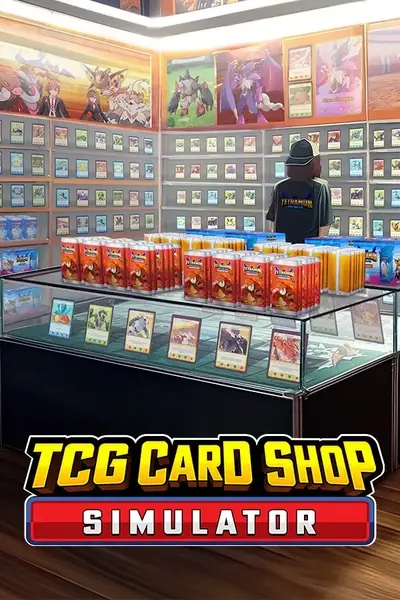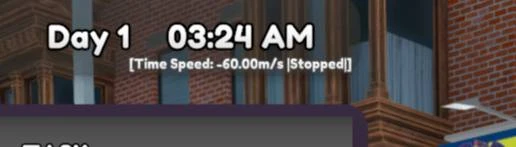About this mod
Change shop open/close hours. Slow down, speed up, stop, and even reverse time using configurable hotkeys.
- Permissions and credits
Current Version: 0.0.3 (changelog)
Change shop open/close hours. Slow down, speed up, stop, and even reverse time using configurable hotkeys.
NOTE: I had to rework the lighting system to accomodate the ability to extend day hours. Currently the sky transitions are not blended (i.e. change from evening to night in a single frame), and there might be some lighting weirdness I missed. Let me know if you see issues and I'll fix them in the next version. Thanks!
See the config options below for a complete list of features and how to use them. If you have ideas or issues see the Source Code and Bug Reporting section at the bottom of the page. Thanks!
Installation
- Install BepInEx
- Download and extract this mod.
- Copy the extracted files to <tcgshop-home>/BepInEx/plugins folder.
- Start the game and exit.
- Change configuration options (see below).
- Once you have the settings you want, start the game again and enjoy!
Hotkeys
- LeftControl or RightControl - Modifier
- [Modifier_Key] + Alpha0 or Keypad0 - Time Start/Stop Toggle
- [Modifier_Key] + Equals or KeypadPlus - Time Scale Increment
- [Modifier_Key] + Minus or KeypadMinus - Time Scale Decrement
- [Modifier_Key] + Alpha9 or Keypad9 - Time Scale Reverse
Config Options
Note that all of the options in this mod default to off (false, zero, blank, etc) to enable the user to have as little of a "cheaty" experience as possible.
For information on how to modify these options, see the Editing the Config File section below.
General
- 24-hour Time Format - If true then display time in 24-hour format, if false then display as game default AM/PM.
- Day Begin Hour - First hour of a new day (int, between 0 [midnight] and 22 [10pm], default 8 [8am]). Changes to this value require a game restart.
- Day End Hour - Store closing hour (int, between 1 [1am] and 23 [11pm], default 21 [9pm]). If Day End Hour is >= Day Begin Hour then both will reset to game defaults. Changes to this value require a game restart.
- Enabled - Set to false to disable this mod.
- Initial Time Scale - Initial time scale (float, default 1 [game default time scale], > 1 faster clock, < 1 slower clock, < 0 reverse time)
- Run Time Before Open - [This option is primarily for debugging and for fixing issues some users have reported with other mods (not mine =P). It also makes things more realistic... if you're into that sorta thing] If true then time will begin running on a new day without opening the shop.
- Time Scale Delta - Change in time scale with each up/down hotkey tick (float, default 0.25).
Hotkeys
- Hotkey - Modifier - Comma-separated list of Unity Keycodes used as the special modifier key (i.e. ctrl,alt,command) one of which is required to be down for hotkeys to work. Set to '' (blank string) to not require a special key (not recommended). See this link for valid Unity KeyCode strings (https://docs.unity3d.com/ScriptReference/KeyCode.html)
- Time Scale Decrement Hotkey - Comma-separated list of Unity Keycodes, any of which will decrease the time speed. See this link for valid Unity KeyCode strings (https://docs.unity3d.com/ScriptReference/KeyCode.html)
- Time Scale Increment Hotkey - Comma-separated list of Unity Keycodes, any of which will increase the time speed. See this link for valid Unity KeyCode strings (https://docs.unity3d.com/ScriptReference/KeyCode.html)
- Time Scale Reverse Hotkey - Comma-separated list of Unity Keycodes, any of which will reverse the time speed. See this link for valid Unity KeyCode strings (https://docs.unity3d.com/ScriptReference/KeyCode.html)
- Time Start/Stop Toggle Hotkey - Comma-separated list of Unity Keycodes, any of which will toggle the passage of time. See this link for valid Unity KeyCode strings (https://docs.unity3d.com/ScriptReference/KeyCode.html)
Editing the Config File
NOTE: If you used the premade BepInEx pack mod or downloaded ConfigurationManager then you can hit F1 to open a dialog to modify options. Note that some options may not take effect without restarting the game.
To edit the config file outside of the game:
- Open notepad or your favorite text editor (Windows Key + R then 'notepad').
- File => Open. Navigate to <tcgshop-home>/BepInEx/config and open devopsdinosaur.tcgshop.time_management.cfg.
- Each of the options listed above can be modified according to the description. Lines starting with '#' are just comments. Lines in [] are section headers.
- After making changes, save the file and restart the game to try out the new settings!
Source Code and Bug Reporting
All of my mods are open source on GitHub here: https://github.com/devopsdinosaur/tcgshop-mods
Please let me know in the Posts section if you have problems or ideas for new mods/features. Or, even better, you can submit issues directly on the GitHub page here).
PSA - It's been hard to find the time to create new mods and support the ones I've made. If you like my mods, please consider a small tip (any amount) on Ko-fi to help me convince my wife that this modding stuff is worth my time =) Just scan the QR code below with your phone or click it to get started.

Thanks a ton, and enjoy the mods!!
dd