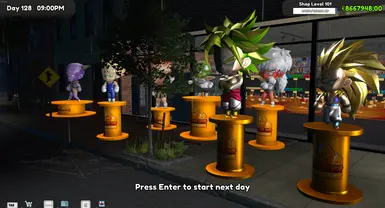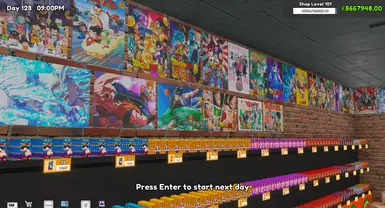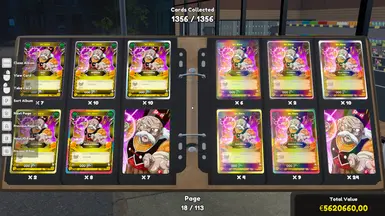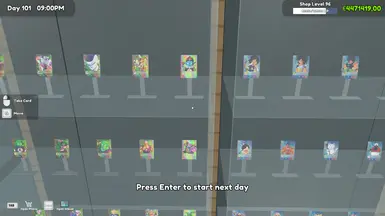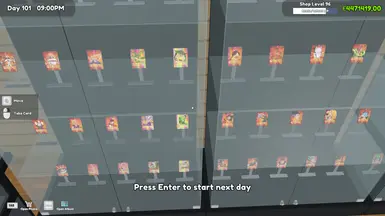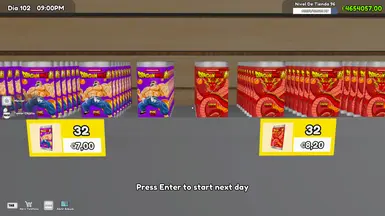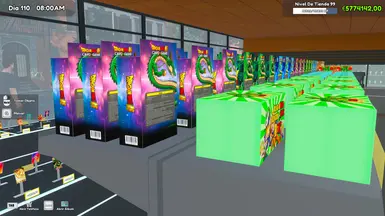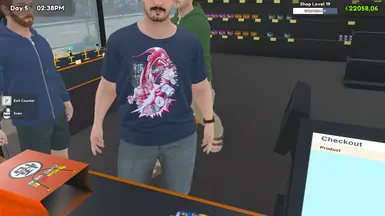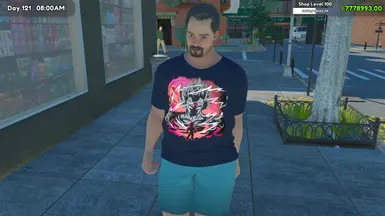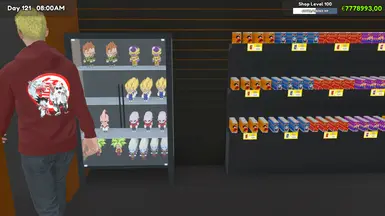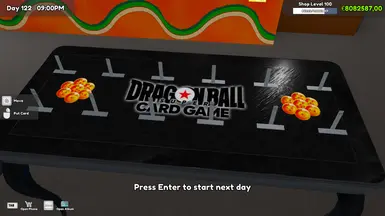About this mod
Mod to change all the game to DragonBall themed
Replace cards, packs, sleeves, boardgames, booster packs, deck boxes, playmats , posters, statues and more surprises
3 Expansions added with more than 200 new cards with new designs,
more than 500 new card designs
All the hidden cards in base game are ob
- Requirements
- Permissions and credits
- Changelogs
- Donations

35 New Statues with DB theme
This mod does not work with Vortex, you have to install all manually. If you have Vortex installed, uninstall the game, delete the game folder, reinstall the game and finally install the mods manually
See changes in logs
You must install last Texture Replacer Version 1.2.9
You must install More Card Expansion Version 1.8.6
You must install Sound Replacer Version 1.0.4
You must install Nerd Shirts Version 0.0.2
Art Expander 3.4.3 is included thanks to @WinterSnowBloom for permit it, Give him some love
GIVE CREDITS TO THESE MODDERS, WITHOUT THEM THIS MOD NEVER EXIST
ENDORSE THEIRS MODS AND ENDORSE THE GUYS, TOTALLY DESERVED
----------------------------------------------------------------------------------------------------------------------------------------------
This mod change the full game to something new with Dragon Ball theme.
- New Base + Destiny (different art) and Ghost Cards (80 different Ghost cards, 40 animated) changed with DB Characters.
- New Cards
- New Packs
- New Booster Pack Boxes
- New DeckBoxes
- New BattleDecks
- New Playmats
- New Board Games
- New Sleeves
- New Play Table
- New Customer Bags
- Multiple Phone BG´s
- New Figurines
- New Comic Books
- New Statues
- New Posters
- and more...
The mod comes with 3 new Expansion pack + Ghost Pack with more than 240 new cards with new designs.
All destinys with new designs
These packs + base packs+ destiny + ghosts + full arts have a total of 990 edited cards!!!
The base cards remain the original effects and powers to play the game when would be possible.
To change in-game between the normal collection + ghost cards and 3 new expansion packs push letter U, you will hear a sound, open the album and push F. To change it again repeat process.
The 3 new pack will be license unlocked at level 30-40-50
- First of all you need BepinEx installed. If You installed others mods for Card Shop Simulator before, jump this step.
- You need more mods installed before DB TCG : More Card Expansion , TextureReplacer, SoundReplacer and Nerd Shirts (ArtExpander is included with the mod) Follow the install instruction for each mod to install. Usually is unpack in the game base folder but sometimes is in the folder ...TCG Card Shop Simulator/BepinEx/plugins
- Download this mod and unpack the content in base game folder and overwrite all. You can search the base game folder in steam, press mouse right button over the game name in the left list and press admin-> Browse local files...
This mod is not compatible with other customization mods than uses More Card Expansion
This mod is not compatible with other customization mods than uses ArtExpander
This mod is not overwritting the base designs, you can delete the folders to reverse
This mod is working in V 0.52 Base Game Version
TAKE CARE!!
OPTIONAL FILES
Translation to Spanish , French and German in optional files
help available on the Discord
Now you can install only the 3 expansion packs if you want to use another mod with this one. I don´t recommend but is your choice ;)
FAQ
Q - I installed the mods and DB TCG mod later, everything is ok but i can´t see the cards, what happens?
A - Probably you forget to turn on the options in F1 menu when enter the game. Press F1 and enable these options

--------------------------------------------------------------------------------------------------------------------------------------------------------------
Q- When enter the game and press F1 nothing happens, what im missing?
A- When you install more card expansion, this mod needs another bepinex pack https://www.nexusmods.com/tcgcardshopsimulator/mods/2 with configuration manager ON. Download that and replace your files
--------------------------------------------------------------------------------------------------------------------------------------------------------------
Q- I Press F1 and menu appears correctly, but i cant see the TCGShopExpansionMod menu, what i did wrong?
A- You not installed correctly the last more card expansion mod. This 1.7.2 mod comes with the game folder in, that means you need to extract the mod to common folder, not game one. when you install the mod correctly dont forget to update to 1.7.3 and of course the last DB update later to overwrite the files https://www.nexusmods.com/tcgcardshopsimulator/mods/48?tab=files

--------------------------------------------------------------------------------------------------------------------------------------------------------------
Q- I sort the album and i can see the expansions only, all my cards are not there, where are them?
A- This mod comes with 3 new collections, to show the 3 normal collections you have to press U in-game, you will hear a sound, when you open album and sort with F you will see there your collections, in left side, repeat process to see the cards in the 3 expansions

--------------------------------------------------------------------------------------------------------------------------------------------------------------
Q- My figurines are looking backwards, what is happening?
A- You need DB TCG last version and texturereplacer last version, actually 4.2 and 1.1.0 . The game change the models 180 degrees in 0.48v and we had to changed them. If one of those mods are not updated that the reason why you see the plushies looking backwards.
--------------------------------------------------------------------------------------------------------------------------------------------------------------
Q- Can i install others mods with Dragon Ball TCG mod?
A- Yes, you can, but only works with Quality of Life mods, if you try to use with another texture mod like Naruto, Yugioh or some mod that change the art, the mod will not work anymore or will have several bugs. This is a list with working mods that work with DB for sure(probably new versions of these mods works too), thanks to @DJ Skeemask for tested them

--------------------------------------------------------------------------------------------------------------------------------------------------------------
Q- I did everystep i think correctly, but the game still default, or cards, or something is not working like must be, what can i do?
A- Enter discord for help if the mod still doesn´t work, we can give you personal help there Discord
CONSTANT UPDATES
I´m constantly making changes in the mod, to adapt for new game updates and adapting to use new exciting mods that people are constantly making. I´m working now in huge changes for cards thanks to @WinterSnowBloom and his amazing mod ArtExpander
NEW DISCORD SERVER
Join the discord server to talk about the mod or if you need help Discord
CREDITS
Thanks to DJ Skeemask, Pablo and KristienDBSCG for all the help with discord, mod and graphics, infinite thanks my friends
Thanks to Shaklin, DarkDragon and WinterSnowbloom for create amazing mod for us
Thanks for people that create DB renders i used for the mod, amazing artist
Thanks to you for download the mod :)
And thanks to Akira Toriyama Sensei, Dragon Ball will live forever
Enjoy the mod, if you like it, i will grateful if you Endorse and Vote Up :)
Track if you want follow the mod for do not miss any update

THANK YOU <3
This mod is my tribute to Akira Toriyama
Thanks for everything master, the heaven must be better now with you there...