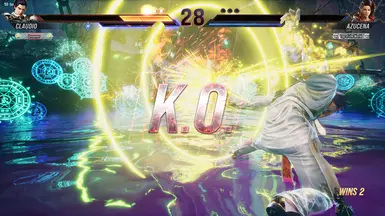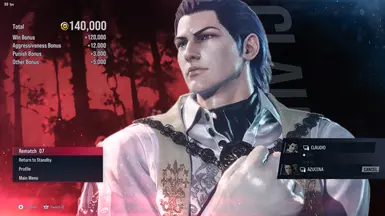About this mod
A Lua script that allows you to tweak what information gets shown to you when you play Online.
- Requirements
- Permissions and credits
- Changelogs
Overview
Originally written for TekkenCore, an extension for Tekken 8 that aims to add quality-of-life features, Tranquility is all of the no-stress stuff of that mod bundled into one massive Lua script.
Now with a handful of new features!
- Player Data and information on the loading screen can be hidden!
- Rank Progress Bar can be hidden!
- Promotion Text can be hidden!
- Streamer Mode replaces Player Names with Character Names!
- Ranks can be hidden!
- Player Plates can be hidden!
- Tekken Power can be hidden!
Adjusting Settings
Tranquillity has many setting options that can be adjusted.
To adjust settings, open up config.lua located in the TekkenTranquility scripts folder.
Installation
- Place the contents of UE4SS in <steamapps>\common\TEKKEN 8\Polaris\Binaries\Win64
- Launch the game.
If you previously had an older version of UE4SS:
Delete all the files related to that version of UE4SS and install UE4SS v3.0.1
If UE4SS fails to hook:
Click the "Restart All Mods" button in the UE4SS console.
If UE4SS is crashing when you're pressing "Restart All Mods":
Go to your mods.txt and set BPModLoaderMod to 0.
If your UE4SS window is blank:
Open up UE4SS-settings.ini located in your Binaries and set GraphicsAPI to dx11.
If you previously installed TekkenCore:
Uninstall TekkenCore, Tranquility may cause problems with TekkenCore so it's best to have it uninstalled.
Please let me know if you have any additional issues with this mod.
Donations
If you appreciate this mod, you can donate to my Ko-Fi here.