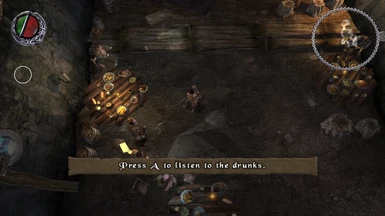About this mod
This is a guide on how to get an Xbox controller setup looking as smooooth as possible.
- Requirements
- Permissions and credits
- Changelogs
- Donations
Prerquisites:
JoyToKey
Instructions:
1. Download Appdata Files and place them in: C:\Users\%UserName%\AppData\Local\inXile entertainment\The Bard’s Tale.
2. Download the .cfg file and place it into: C:\Users\%UserName%\Documents\JoyToKey.
Keybinds:
Right Thumbstick - Zoom/Rotate
Left Thumbstick (Click) - Quick Heal
Left Trigger - Block
Right trigger - Attack (Hold=Combo Attack)
A Button - Secondary Attack (Hold=Special Attack)
UI Buttons:
Back Button - Character Sheet
Right Thumbstick (Click) - Cycle Map
Special Buttons:
+D-Pad Up - Aggressive
+D-Pad Down - Defensive
+D-Pad Left - Stand Ground
+D-Pad Right - Come to me
Right Bumper (Hold) - Hot Menus:
+D-Pad Up - Weapons
+D-Pad Down - Summons
+D-Pad Left - Artifacts
+D-Pad Right - Special
Problems:
-I haven't mapped anything to move the mouse. You'll just have to live with it.
-There's no way to select statistics without the mouse.
-I haven't figured out a way to go "back" in menus. Instead it's just exit.
Other Helpful Links: