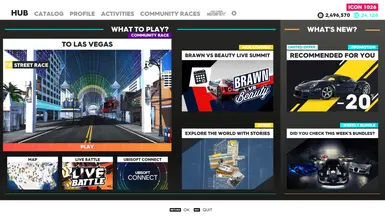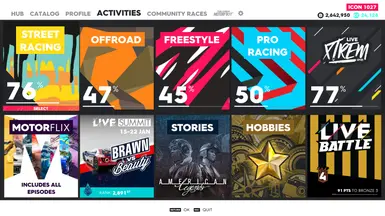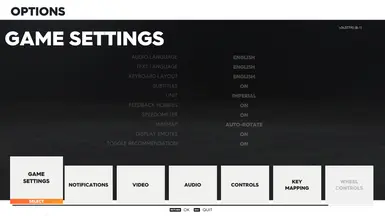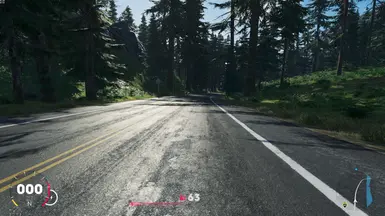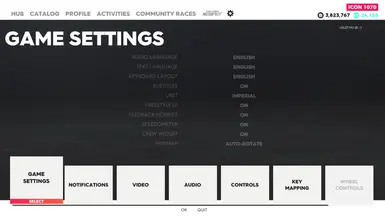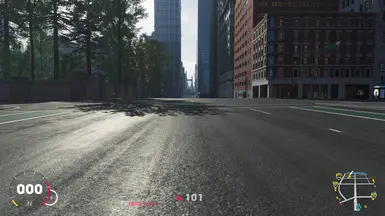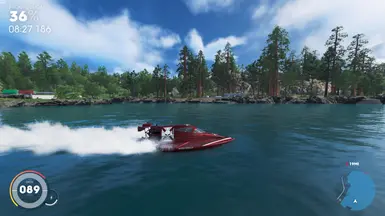About this mod
Global Illumination
Real Natural Realistic Colors and lighting Perfect for HDR Sharper Textures cool effects makes the game experience better. In Game Home Button Open Reshade .
Minimal FPS loss (0-2fps maybe none depends on your Card ) low-spec friendly Note that every Monitor and tv are different this mod was done on
- Permissions and credits
2. Extract it with Winrar or 7-Zip
3. Extract files to "The Crew 2" Game folder
Usually located here: "Program Files (x86)\Steam\steamapps\common\The Crew 2" or here "SteamLibrary\steamapps\common\The Crew 2" for Ubi Connect & EGS it's pretty much the same just find the directory where you installed the game
4. Download Reshade here
Reshade.me
5. Run it select "TheCrew2.exe" Next you will see on the bottom Browse for ini file ... Detailed was done on a RX6800XT 60 FPS no loss if you are dropping FPS more than 6 you can also use lossless scaling get 90+ FPS or more. Note that every Monitor and tv are different this mod was done a PHILLPS 43" 144hz Tv. Added Curved for flat TVs.. NOTE in Reshade Settings [ColorLab] first colum is brightness 0.91 the other are colors .077 - 0.81 and [Curves.fx]
is Blacks.. Every Tv and montior is different.. Adjust if needed.