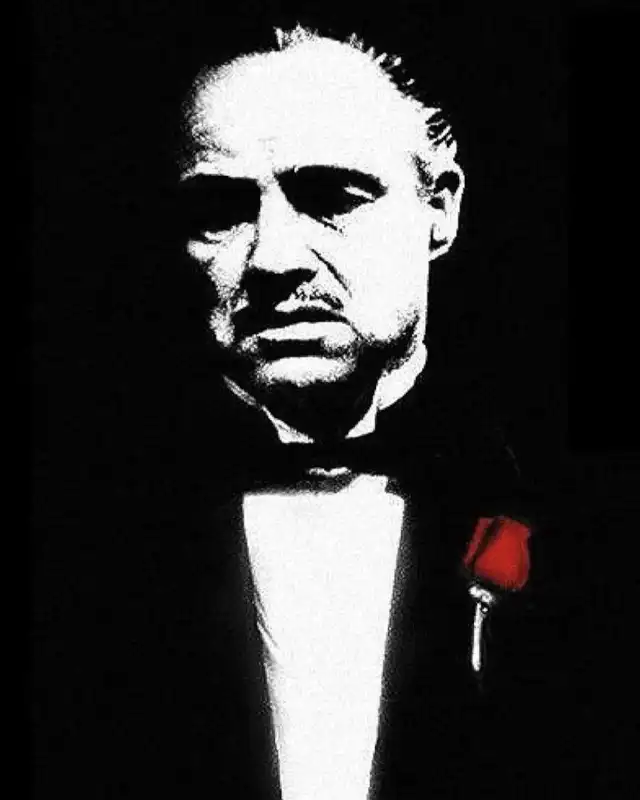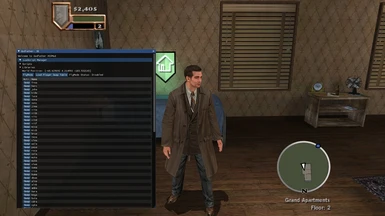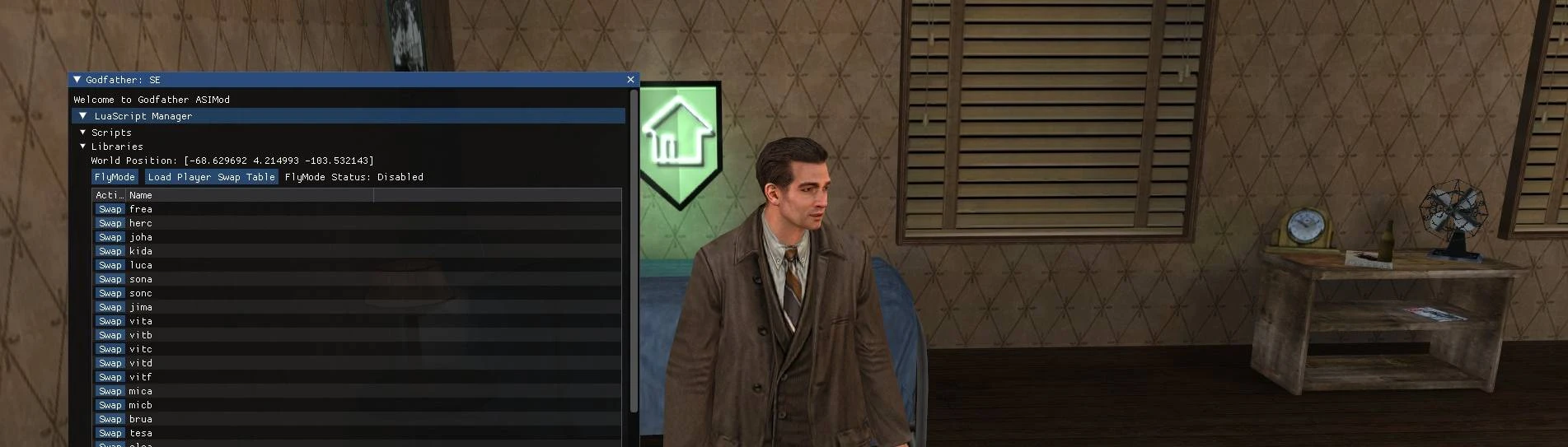
About this mod
A mod menu which fixes a number of bugs for the PC version, such as missing gamepad support for new controllers and crashing when tabbing out.It also introduces the ability to swap character models during gameplay and no clip mode for Aldo.
- Requirements
- Permissions and credits
How to Install:
1. Unzip the archive into your Godfather folder. Make sure everything is replaced. The "scripts" folder should share the same folder as the "godfather.exe" executable.
2. Load the game and either start a new game or load an existing game.
3. Press F1 to test whether a window appears. If it does, the mod is installed!
The gamepad fix does not seem to work:
Please watch this video. It's an older version but the method should still work.
Requirements:
C++ Redist, 2022.
Silent Patch and Widescreen Patch.
How can I swap Player Model?
To swap models, press F1 when ingame and locate the "LuaScript Manager" element. Click it to expand, and press "Load NPC Swap table." The table grid should be populated with models you can swap to. Press "Swap" and the Player model should change. The list may not be complete, it can be modified by editing "load_npc_table.lua". Currently, this does not work in cutscenes.
How can I enter Noclip mode?
To enter noclip mode, press F1 when ingame and locate the "LuaScript Manager" element. Click it to expand, and press "Toggle noclip". Move as you would ingame and collisions should be disabled. In future updates I will improve this to add more properties such as movement speed. Press 'Q' and 'E' to move up/down respectively.