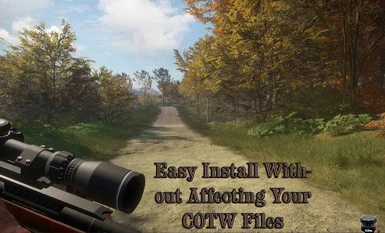File information
Created by
Tinbite SolomonUploaded by
omaopsVirus scan
About this mod
The wait is finally over!!! You have been saved SUPER hunter!!! Seriously tho, you can now have the ultimate realistic hunting experience in this absolutely gorgeous hunting sim. This mod allows you to keep track of your scope Zeroing perk without the hunter HUD (Wind direction, compass, ammo, ...) killing the immersion.
- Requirements
- Permissions and credits
- Changelogs
I'm sure most of us at some point said "How can I make the hunting experience as realistic as possible?" So we disable all the visual HUDs and indicators we can find on the screen (Thank you guys at Expansive Worlds for that BTW). And we're home. But the problem arises when you want to range your target and you find your self saying "Was I zero-ed at 150m or 75m?"
This mod is for rifle (75/150/300) weapons but the next update will definitely have more accessibilities to all zeroing range including the Imperial system. For now you can assume 75m means the closest and 300m the furthest.
This mod (more of an addon) allow you to keep track of only that data (Zeroing) on the bottom right of the screen. Without breaking any immersion. It even has a knob turning sound. (Fully voiced y'all)
Requirements
- For the time being, this is only for PC. Sorry console hunters, but hopefully, I'll try and get it to you soon.
- Make sure to have at least .NET Framework 4 (4.8 Recommended)
- Run it as admin.
Installation
It can't get easier than this.
- Downloading the mod is a good place to start.
- Extract the folder to any place you like it to be.
- Run the "Zero - Rifle.exe" as an Admin.
Usage
There are a few things you need to put in to consideration for the mod to work properly. (Compared to this, I'm sure many of you have gone through much worse process in modding)
- As this is an external overlay application, you need to run theHunter: Call of the Wild in Windowed Mode.
- You need to run the "Zero - Rifle.exe" as an Admin. (Might work without that permission but if it doesn't work, run it as an Administrator)
- You need to have your hunter's HUD active on start so that you can see on what range the Zeroing is on.
- Assuming that you have unlocked the Zeroing perk and is active, once the mod is running, you will see it at the bottom right of your window. Calibrate it to match your range on the hunter's HUD if necessary by Alt+Tab-ing and pressing the "F" key. See video tutorial down below if confused.
- Once the HUD and the mod are on the same range (Remember it is in metric system atm), you can disable your hunter's HUD.
- "F" must also be your zeroing (use Perk) key in COTW.
- Use the default key "F" to select your range. The next update will allow you to configure any key you want. (Hardcoding a Key! This one is on me)
- Suffer trying to find the kill you dropped 300+m away.
FAQ (I'm sure no one asked but ... )
Q 1: How do I close the Zeroing overlay?
A: Click on the small button at the bottom right of the Knob
Q 1.1: Does it work for consoles?
A: Sorry but no.
Q 1.2: Which reserve or DLC do I need to have?
A: This will work for all versions, all DLCs (Even for upcoming ones).
Q 1.3: Does it affect my frame rates?
A: Not one bit (At worst, it might actually improve it with all that highlight and HUD gone)
Q 2: Who asked for this?
A: I did. And I finally had to build it. Then I thought, why not share it!
Q 3: Can I change the key binding on the mod (Default key is "F")?
A: Not for now but the next update will have that option. (I promise on v2)
Q 4: What is that clicking sound?
A: That's for the sake of immersion. The knobs on rifle scope tend to make that sound. Next update will allow you to disable it but for now... "Bear" with me. If for some reason you don't want the sound, delete the "audio" folder inside.
Q 5: Can I play COTW in full screen mode with the mod?
A: No. COTW needs to be in Windowed Mode (Borderless also works if available) Future updates may solve that but no promises.
Q 6: When is the next map .... Sorry I mean update coming?
A: It wont be as late as the dev's patches XD ... But seriously, very soon I hope.
Q 7: But seriously, who asked for this?
A: Well, its a way for me to give back to this awesome community. Hope you have fun with this.
Credit
- All hail Frosty for helping me figure out a fix for a bug that held me from uploading v1.1.0.0 sooner. Tnx!
- I was watching Fooster and Taco on YouTube the other night doing the RAT challenge. And they were both getting confused on what range they were Zero-ed in. And then it hit me ....
Tell Them To Re-Do The Rat Challenges Properly This Time
Contact
To all the fans out there, here is my tweeter. Use it responsibly. (With great rifle, comes great ... )
https://twitter.com/oma0ps
1d98c3c80545614cb86b98abe5ccb77c7d8c7e1bc4e5b43e5318722d9717adc7
(This is a hash value for portfolio purposes and NOT A CRYPTO WALLET)
*Taco: Fires