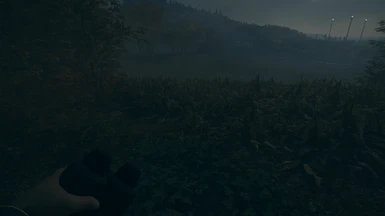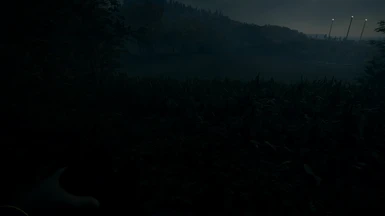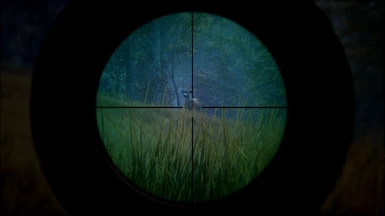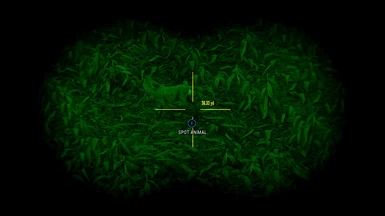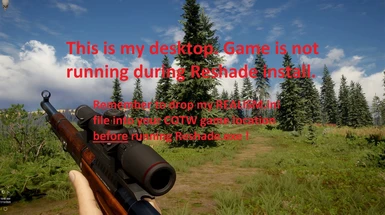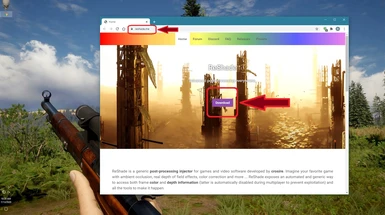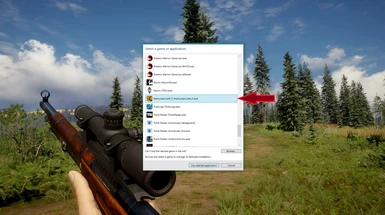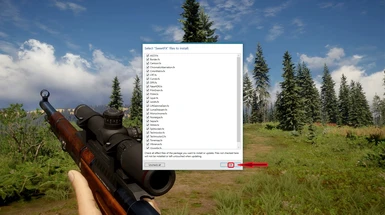About this mod
Allows HUD toggling via Keyboard Key or Controller Button Press + optional RESHADE Profile for increased realism.
- Permissions and credits
- Changelogs
Keyboard Users -simply press Key [ C ] to toggle HUD on/off. Controller Users -MUST remap headlamp to free up Controller Right Analog Press for HUD toggle. I recommend remapping headlamp to (Start) button which is game menu by default -Ultimate and Aim Toggle versions are built specifically to work this way and must be mapped accordingly. The (Start) button has been modded to only act as a Headlamp switch in those editions. This is the optimal setup - however IF using Basic edition AND no active skill/perk (RB) works ok also. This controller setup actually works quite well and is easy to get comfortable with after a bit of practice. It allows all other controller binds to stay default -and is minimum hassle when using headlamp. As always backup your save and even your main game file before attempting to mod- this is HIGHLY recommended. Easier remapping for keyboard users (none required-I had more to work with).
Everything is done with both 3dmigoto and Reshade -these are only shader manipulators and have been used on many games. Version 8.0 Ultimate and Aim Toggle editions both require a "Dropzone" folder and the Steam Launch Options command. Please see included instructions for those versions. It's necessary for the included Save Blinker Killer and the modified (Start) button. Basic version requires NO Dropzone folder or Steam commands.
Reshade download is not required if ONLY installing the HUD toggle options. Download Reshade here- https://reshade.me/ if going to install the optional Reshade Profile. The profile works with current Reshade 4.9.1.
Keyboard Users press Key [ N ] - or Controller Users briefly hold Button (X) and tap Button (A) to toggle tracking on/off (only footprints and blood pools). Controller Users will jump and tracking will toggle. If you want to be silent, not jump, and toggle tracking - just crouch first. To eliminate accidentally engaging camera mode if using default controller binds, minimize (X) hold time while toggling tracking. This mod does not toggle particle effects - glow and standard footprints only. If not interested in toggling tracking- there are versions available with this feature removed included in mod package.
Choose your Mod Edition carefully to suit your playstyle. Only use the final files in the subfolders along with the complete ShaderFixes and Dropzone folder in that same subfolder as required for the version you use. Currently only game Default Keyboard Keybinds are used. Mod keybinds can be changed in the mod's d3dx.ini file. Use a combination of HUD choices via in game menus and the different mod options to make the game as you want to see it. For example with a tracking version- try turning everything off except downed animal highlight and glow tracking. Then use the mod to toggle tracking ON only when needed in order to more easily locate your kill. The rest of the time experience completely HUDless gameplay until you need a map or menu- then quickly toggle main HUD on with a single keypress and good to go. Adapting to using the mod becomes natural after a short time. For best results it is recommended to disable the Hunting Hud via the game menu if using the Basic edition. Active skill/perk icons cannot be hidden with that version. Mod can cause a very tiny delay for text to appear in some hud menus- just rollover/scroll and they will pop in.
Ultimate Edition - Now eliminates save blinker icon, can toggle complete Hunter Hud, has independent controller Headlamp button, and is the most immersive version. Does NOT work with Aim Toggle. This version turns the huntermate off when toggled. Cannot be toggled during scoping or glassing. Requires functioning "Dropzone" folder and Steam Launch Option. Instructions included with mod. This is the version I use.
Aim Toggle Version - Works with both Aim Hold and Aim Toggle, eliminates save blinker icon, toggles complete hunter Hud, has independent controller Headlamp button, and is almost as immersive as the version above. Huntermate partially shuts off to home screen when toggled. Can be toggled during glassing or scoping. Requires functioning "Dropzone" folder and Steam Launch Option. Instructions included with mod.
Basic Version - Does not eliminate save blinker icon, does NOT work with Aim Toggle, cannot toggle Activated Skills/Perks icon from the hunter hud. Controller headlamp button will open menu if remapped to (Start) on this version. The huntermate will turn off when toggled. Still very functional mod. Does NOT require a "Dropzone" setup.
This mod is built for players seeking maximum immersion and may require a slight adaptation of playstyle. It's worth it to no longer see "[E] SPOT ANIMAL" or "(X) SPOT ANIMAL" every time you scope something. No immersion breaking "[E] EXAMINE TRACK" constantly popping up. No flashing bits everywhere -unless you want it that way -or need a HUD to get serious on a trophy. The solution is here - just Toggle ?