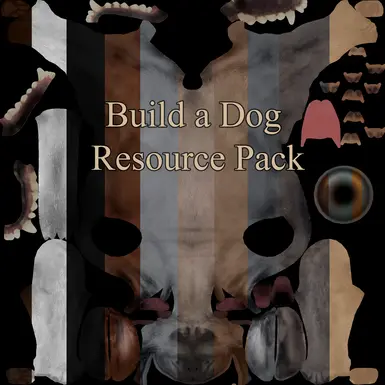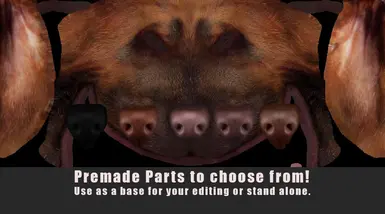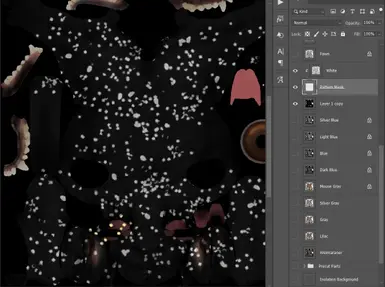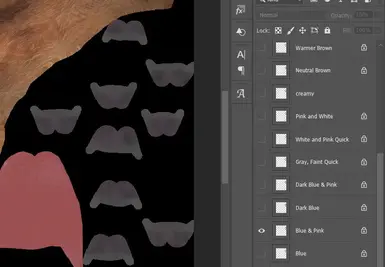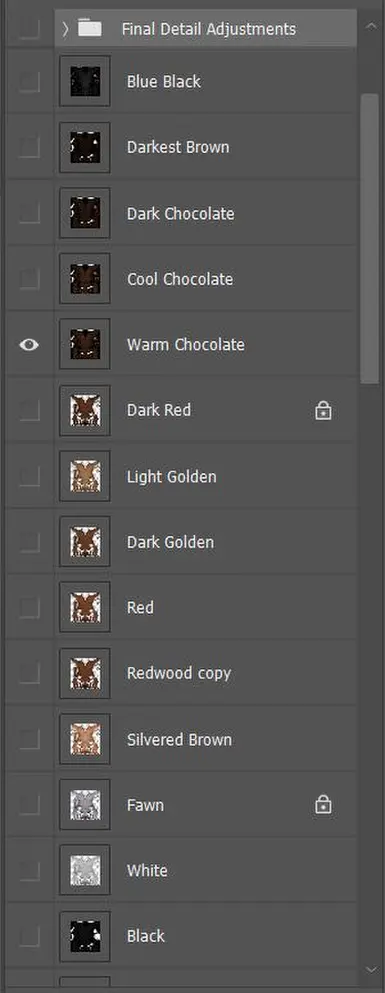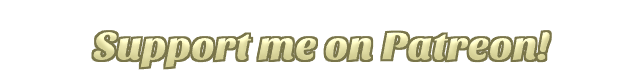About this mod
Build A Dog! Your own dog. Using my plethora of premade base coat colors, nail, eye, nose, and paw pad colors. Comes with fur and coat pattern brushes as well, along with step by step directions on how to make and convert your custom dog coat color to game.
- Permissions and credits
Tip your modder?
- - -
Note: If you got here from the 'replacing an animal texture' tutorial redirect link, the process used for dogs is the SAME process used for game animals. The tutorial here is just better and the texture convert tools are directly provided.
This is a bloodhound coat texture resource pack for people with at least a fundamental understanding of how art programs work. Photoshop or GIMP is required as you must export in a .DDS format and free plugins have been made for those. (Photoshop is super easy to export in, GIMP DDS exporting is a learning curve.) If you are a beginner, this is a great way of applying your budding skills to a real game with immediate results! It's actually kind of fun.
Feel free to ask art related questions, I love to help. Rather it is how to change colors, or something else photoshop related.
This pack includes premade coat colors, eyes, lips, noses, nails, and paw pads for you to edit/use to make new dog color mods.

How it works:
There are organized .psds for different body features. Paste your body texutre into the PSD and toggle the visibility of layers until you find the right eye color or nail/nose color so on for the body you made. To make a body, you combine the base coat colors together by the power of clipping masks, or good old fashioned duplicate and delete parts you don't want.
To make patterns (like a newfoundland as example, black with white and brown) all you need to do is create a blank layer and put the premade coat color (say, white) you want in the layer above it, with a base color (say, black) in the layer below it. Then, right click the top color layer (white in this case) and select 'create clipping mask.' Next, you use any brush to draw on the new layer you made in any color and BEHOLD! Fully detailed patterns will appear by magic at the tip of your brush, over the top of the black. You literally draw with the premade layer, so the details are added for you! You can repeat with a layer above this one to add another color, like brown, and so on.
Example made by clicking the mask with a dust brush with increased size:
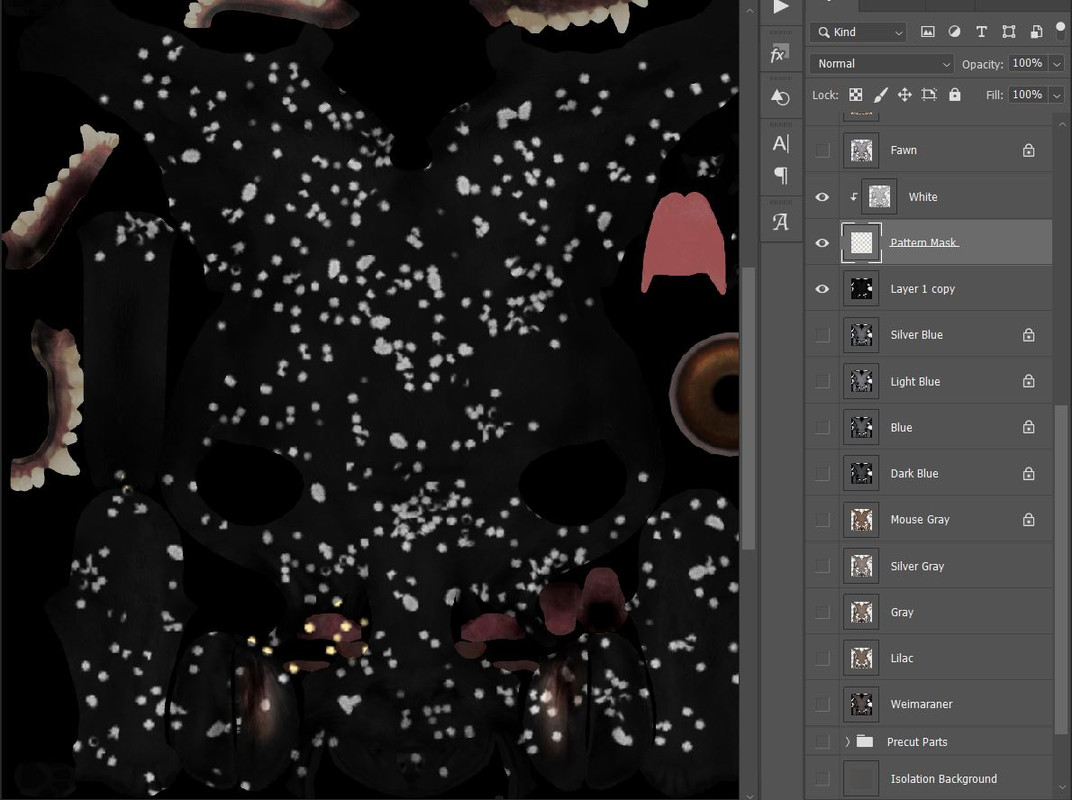
Next, you add the eye/nail/paw pads/nose by copy and pasting each one one you want to your dog to match the pattern you made.
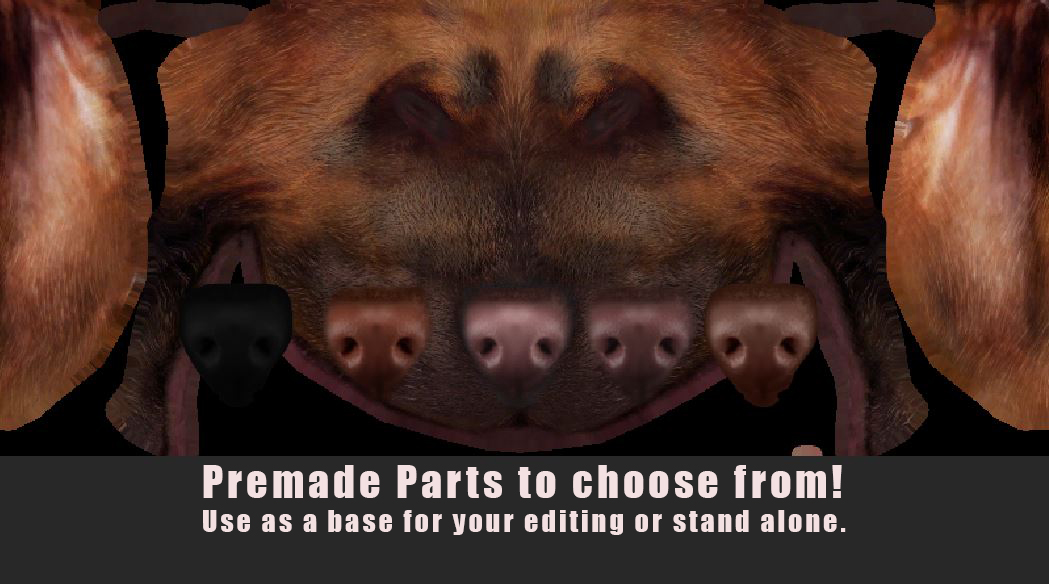

When you're happy with your choices, export as a .dds, use the converter tool (instructions and tool included- its also drag and drop with no GUI) and drop the converted file into DECA's mod folder. Click 'build mod' in deca and paste into dropzone, then play with your new dog! You can have up to six different custom colors in game at the same time, and you can share your mod by uploading them to the nexus.
Instructions on downloading DECA, converting your file for deca, and adding it to your game are included!
It helps to have SOME modding experience even if it's just using mods for COTW, but I will give detailed step by step instructions. I promise it's not hard, it's just a lot of tiny steps between A and B. It takes me ~8 seconds exactly to get my texture from photoshop into the dropzone folder, but when you do it the first time it's always a little tedious. I also use a series of shortcuts on my desktop which speed things up a bit- also included in the lesson.
- - -- - -- - -- - -- - -- - -- - -- - -- - -- - -- - -- - -- - -- - -- - -- - -- - -- - -- - -- - -- - -- - -- - -- - -- - -- - -- - -- - -- - -- - -- - -
Extras Included:
I have included a fur brush, fur texture smudge brush, and a few pattern brushes to help make convincing patterns.
There is also a free eye detail overlay, and a new tongue texture you can use and edit in any way you want.
Permissions:
Please edit everything in this pack all you like and use it to upload new mods with. It is nice to link back to this resource, but not required.
- - -- - -- - -- - -- - -- - -- - -- - -- - -- - -- - -- - -- - -- - -- - -- - -- - -- - -- - -- - -- - -- - -- - -- - -- - -- - -- - -- - -- - -- - -- - -
Using specific dog colors from multiple dog-coat-mod packs:
Because the dog textures are stored on the model in dropzone and not a loose floating texture, it's not possible for mod users to easily rename and swap textures to see results in game. They must either be built with deca, OR by using the dog section of mod builder. If you want your own textures added to mod builder for dogs, see the mod builder comments section with a link to the git drop or ask there.