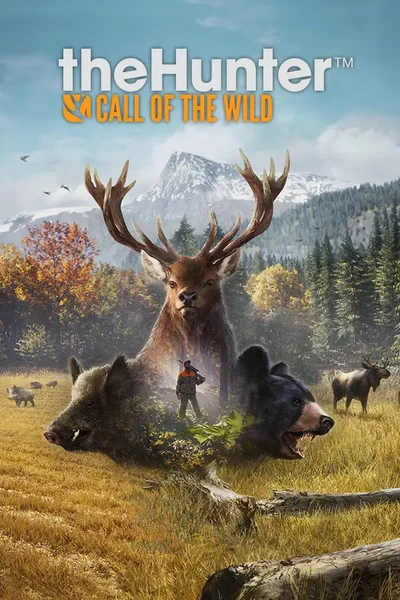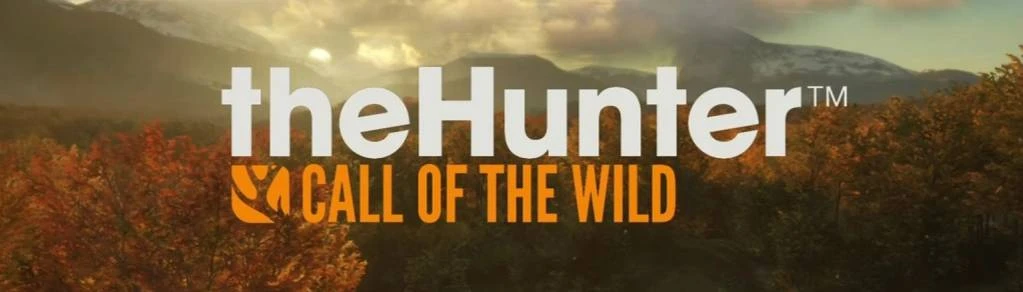About this mod
Additional backpack capacity. Reduction of noise by 50%.
- Permissions and credits
WARNING: If you use this or any other mod for theHunter:COTW, each and every patch may cause the mod to not work properly, or alternatively the mod could cause unintended behaviour in the primary gameplay. DO NOT UNDER ANY CIRCUMSTANCE ASSUME THAT AN ISSUE IS BEING CAUSED BY THE NEW PATCH IF YOU ARE ATTEMPTING TO LOAD A MODDED GAME.
Roomy Backpacks
Backpacks are more roomy, reduced noise and visibility parameter. Reduced price.
Large backpack:
Price: 4.000
Additional carrying capacity: 17
Noise: 5
Visibility: 3
Medium backpack:
Price: 2.000
Additional carrying capacity: 12
Noise: 3
Visibility: 1
Small backpack:
Price: 1.000
Additional carrying capacity: 7
Noise: 0
Visibility: 0
Quiet Footsteps
Noise multiplier was reduced by 25%.
When using the "Soft Feet" skill, noise will be reduced by an additional 25%.
On the "FILES" tab, you can select:
Roomy Backpacks only
Quiet Footsteps only
or Roomy Backpacks&Quiet Footsteps.
Installation:
Steam
Go to your Steam games library. Right click on "theHunter:COTW" and choose "Properties". Press "SET LAUNCH OPTIONS" and paste this line (with the dot on the end):
--vfs-fs dropzone --vfs-archive patch_win64 --vfs-archive archives_win64 --vfs-archive dlc_win64 --vfs-fs.
Epic games (Important: copy with quotes)
In the top right Account > Settings scroll down, click on TheHunter: Call of the wild, click Additional Command Line Arguments and paste this line (with the dot on the end):
"--vfs-fs dropzone --vfs-archive patch_win64 --vfs-archive archives_win64 --vfs-archive dlc_win64 --vfs-fs."
Steam
In the same Properties window choose "LOCAL FILES" tab on top of it and click "BROWSE LOCAL FILES" to open the game root folder. Extract the RAR archive here. Extracted path should look as follows:
"...\Steam\steamapps\common\theHunterCotW\dropzone\settings\hp_settings\..."
Epic games
At the bottom right, under the game icon, click on ". . ." then "Manage" in the line "Installation" next to the button "Uninstall" folder icon "Open install location" to open the game root folder. Extract the RAR archive here. Extracted path should look as follows:
"...\EpicGames\theHunterCallOfTheWild\dropzone\settings\hp_settings\..."
Check my other mod: Movement Speed Increase and Realistic Wobble Progression