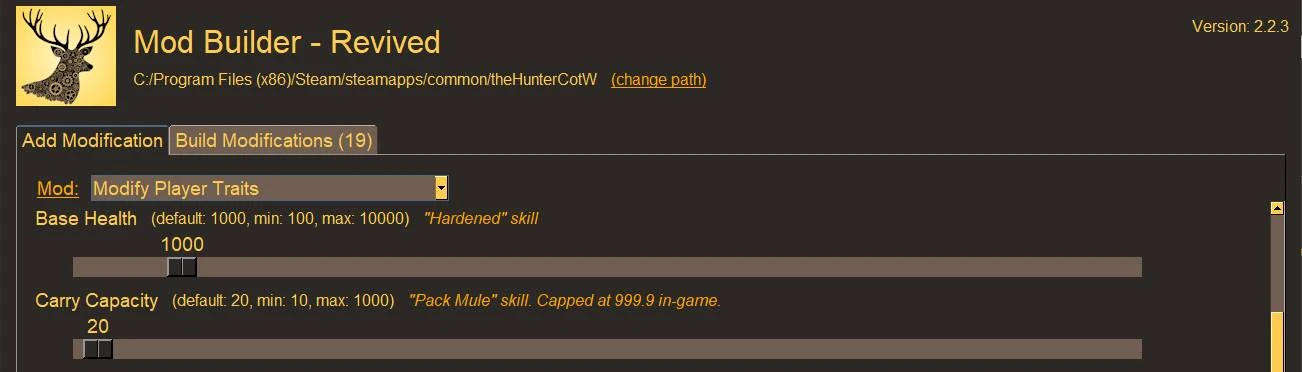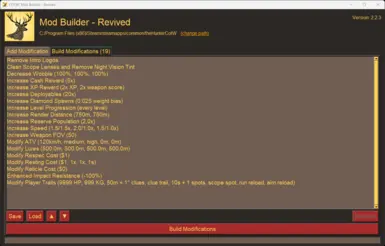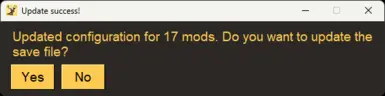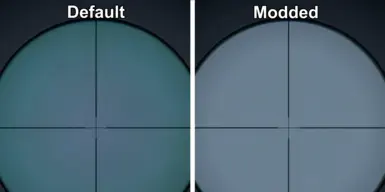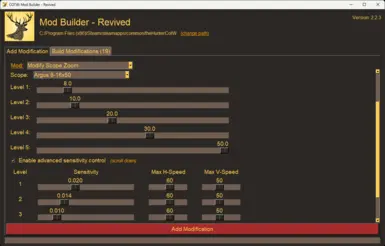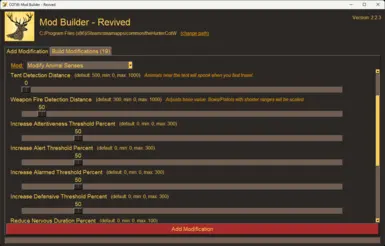File information
Created by
WithoutWeaknessUploaded by
WithoutWeaknessVirus scan
About this mod
Beginner-friendly tool to modify hundreds of game settings with a simple-to-use interface. Earn double cash and XP, increase move speed, reduce scope wobble, and much more! Your favorite mods were probably built using this.
- Permissions and credits
- Mirrors
- Changelogs
Mod Builder v2.2.6 is compatible with game version 2957118 and the Rapid Hunt Rifle Pack DLC released on March 25, 2025
Mod Builder provides a simple interface to tweak hundreds of game settings in theHunter: Call of the Wild. Choose your own modifications to customize your gameplay experience, including:
- Increase your character's base stats (movement speed, carry weight, health, etc.)
- Increase cash and XP multipliers, reduce the cost of items in the Store
- Decrease scope wobble, increase zoom, and remove the dark tint from scope lenses
- Change the supported harvest classes for each ammo type
- Increase the magazine size, reduce/remove recoil, and disable bullet drop on your favorite weapons
- Earn 1 Skill and Perk point per level - enough to unlock the entire tree
- Modify animal senses to sneak up on prey without being detected
- Increase the spawn rate of Diamonds
- Increase the occurrence of rare fur types
- Boost the bonuses from your unlocked Perks and Skills
- Remove those pesky intro videos that play every time you launch the game
...and more!
This is forked from the source code of the original version and updated to work with newer game versions, including the Sundarpatan + Salzweisen maps and all weapon DLC packs. The code is available on GitHub.
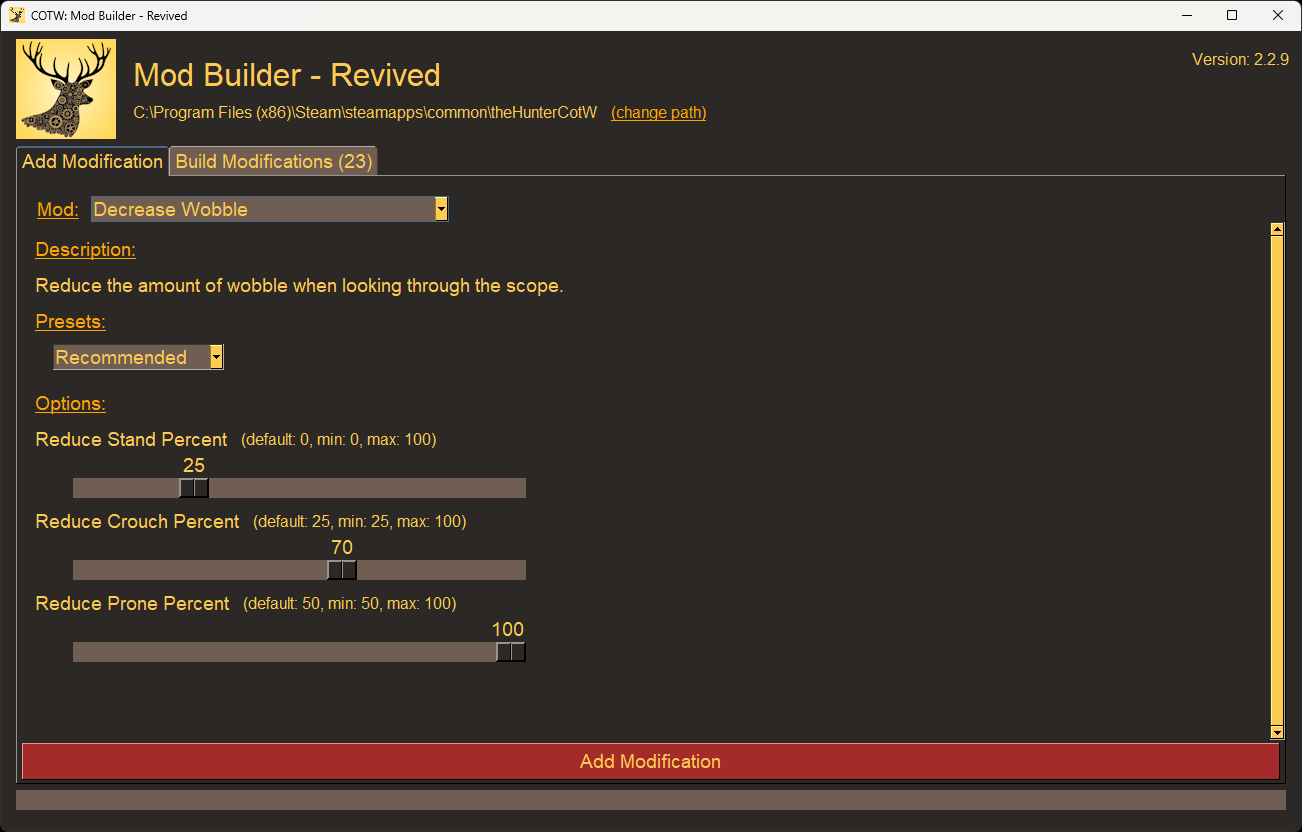
Enabling mods in Call of the Wild
Additional launch parameters must be added to the game's executable to enable mod support in theHunter: Call of the Wild. This can be done in both Steam and the Epic Games launcher. The following parameters are required (include the period at the end):
--vfs-fs dropzone --vfs-archive archives_win64 --vfs-archive patch_win64 --vfs-archive dlc_win64 --vfs-fs .If you wish to play in borderless windowed mode, you can add " /borderless" to the end of that command as well. Thanks to OMEGA0713 for testing out the launch parameters for the Epic Games version!
How to install Mod Builder
1. Download the latest release from the Files page
2. Open the .7z archive (7-Zip is my recommended tool for this)
3. Extract the modbuilder.exe file and _internal folder to your computer (Desktop, Documents, wherever you want). Mod Builder requires the _internal folder to work as it contains saved profiles and configuration data.
4. Run modbuilder.exe
How to use Mod Builder
Check out the Articles section for detailed guides on using Mod Builder's features
1. Select your installation directory for theHunter: Call of the Wild with the (change path) button
- Mod Builder will attempt to locate the game files in the default Steam and Epic Games directories
- If you do not know where your game is installed, right-click the game in Steam and select Properties -> Installed Files -> Browse to find the folder.
2. Select a mod using the Type dropdown
3. Configure the mod settings
4. Click Add Modification to add the changes to the build queue
5. Repeat steps 2-4 to select, configure, and add any additional mods
6. When you're ready to apply the mods, open the Build Modifications tab
7. RECOMMENDED: Click Save and enter a name to save your mods list
8. Click the Build Modifications button to build the modded game files
9. When the build is complete, click Replace to copy the modded files into the game directory
- Save files are stored in the "/_internal/saves" folder.
- The Replace button will completely overwrite your game's mod folder. While this is the "cleanest" way to use Mod Builder, you can also use Load if you have existing non-Mod Builder mods installed in your "/dropzone" folder.
Updating Mod Builder
1. Download the latest release from the Files page
2. Unpack the .7z archive
3. Copy the modbuilder folder and Paste it over your existing modbuilder folder
4. Select Replace the files in the destination to update any changed files
Updating Your Mods
1. Follow the steps above to create your saved mod list and update Mod Builder
2. Run modbuilder.exe and open the Build Modifications tab
3. Click Load and select your saved mods list
4. Allow Mod Builder to automatically update any outdated mods
5. Click Save to update the save file
6. Click Build Modifications to build the modded game files
7. When the build is complete, click Load to copy the modded files into the game directory
Known Issues
There are several broken mods that are being updated or rewritten to work with the latest game version. There is a stickied message on the Posts page detailing current known issues. This list may be incomplete. Please report any issues you find here on NexusMods. Include the settings you've tested to help me troubleshoot and fix things faster.
Want to level up your hunt even more? Check out Animal Population Changer!
Now updated for Sundarpatan! Animal Population Changer - Revived lets you modify the attributes of every animal on every reserve. Change females to males, make entire populations have rare fur variants, and even upgrade animals to Diamonds and Great Ones.
Credits
- cpypasta - The author of the original Mod Builder. Thanks for keeping it open source!
- kk49 - Author and maintainer of DECA used to edit game files
- emon94 - Extremely helpful with exploring game files and testing new mods