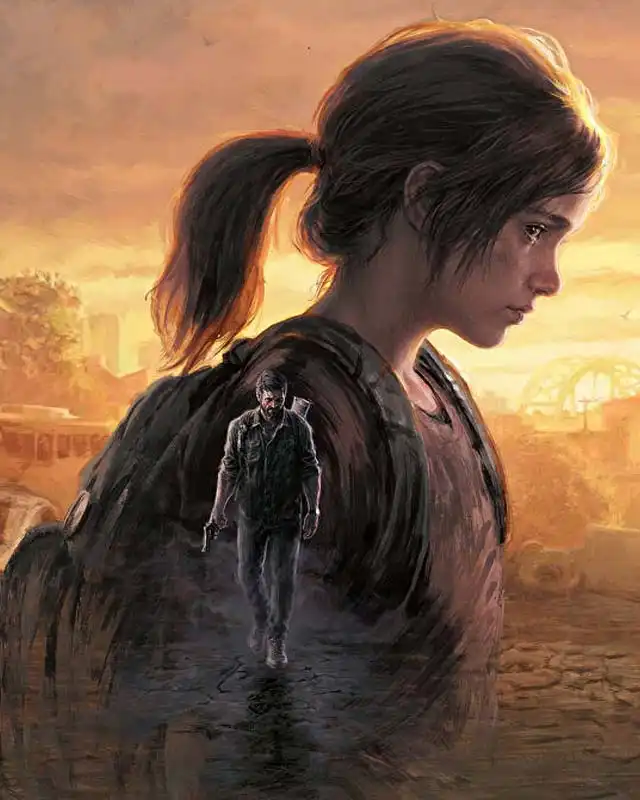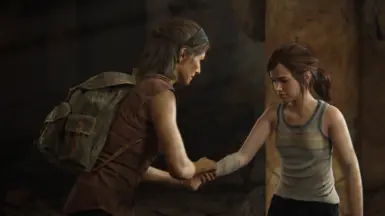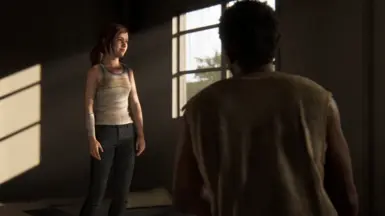File information
Created by
Phoenix3DCreationsUploaded by
Phoenix3DCreationsVirus scan
About this mod
This mod transforms Ellie’s classic outfit into the birthday outfit she wears in The Last of Us Part II.
- Requirements
- Permissions and credits
- Donations
- Phoenix 3D Glasses for Ellie Williams
https://www.nexusmods.com/thelastofuspart1/mods/67
How to instalL
1) Go inside your "TLOU-MainFolder\build\pc\main" and find the file called "sp-common.psarc" and "bin.psarc"
2) Unpack the "sp-common.psarc" and "bin.psarc" file by using the "U4 PSARC Tool" which you can find on https://github.com/Ekey/U4.PSARC.Tool/releases/tag/0.1
2.1) You should copy the oo2core_9_win64.dll from your game folder inside the unpacker files folder:

2.2) See this step in:: https://www.youtube.com/watch?v=jSLWwSKM6dI
The easiest way to unpack the "sp-common.psarc" and "bin.psarc" is to put the unpacker
files + oo2core_9_win64.dll inside "TLOU-MainFolder\build\pc\main"
folder, where the "sp-common.psarc" and "bin.psarc" is located
Click on the address bar of Windows Explorer, type "cmd" (without
quotes), then the enter key,
then the CMD command window will open and
then enter this command:
U4.Unpacker.exe "sp-common.psarc" "./"( "./" stands for "the same folder")
IMPORTANT: All the unpacked files from "sp-common.psarc" must be located in the "TLOU-MainFolder\build\pc\main" like in the screenshot below.
(If you unpack them in a subfolder then you will have just a black screen when loading the game)

3) Do the same procedure to unpack bin.psarc with this command:
U4.Unpacker.exe "bin.psarc" "./bin/"
IMPORTANT: All the unpacked files from "bin.psarc" must be located in the "TLOU-MainFolder\build\pc\main\bin"4) (OPTIONAL BUT RECOMMENDED) Do a backup of your original .pak files from
"TLOU-MainFolder\build\pc\main\actor97" and .bin files from "TLOU-MainFolder\build\pc\main\bin\main\bin\dc1\look2" that you're about to replace
with the below step!
5) Extract the files (.pak) from the .zip mod that you downloaded and copy/paste them inside
TLOU-MainFolder\build\pc\main\actor97
6) Extract the files (.bin) from the .zip mod that you downloaded and copy/paste them inside
TLOU-MainFolder\build\pc\main\bin\main\bin\dc1\look2
7) Now you can rename the original "sp_common.psarc" and "bin.psarc"
(You can rename it as sp_commonORIG.psarc and binORIG.psarc in order to have a backup of the original file,)
8) Enable another skin for the character such as "Astro bot shirt"; to hide the backpack, enable another skin such as "Punk"
backpack. Enjoy the mod!


In case you ever want to revert, just rename the .psarc file back to its
original name ('sp-common', 'bin'), so the game can read only from the .psarc
file again.
KNOWN ISSUES:
For unknown reasons currently, modded character textures cause them not to load in the 'skins' & 'model viewer' menus.
If you'll encounter any other issues with the mod, then do let me know about them, so I can eventually look into it.
File Permissions:
It's possible that you do not have the appropriate permissions to modify or write in the directory where the
file is located. Make sure your user has read and write permissions for the folder:
C:\Program Files (x86)\by Decepticon\The Last of Us Part I\build\pc\main
Posible Resolve: Run CMD as Administrator and Navigate to the Game Directory
1. Open Command Prompt as Administrator:
1.1 Press Windows + R to open the Run dialog.
1.2 Type: cmd
1.3 Then press: Ctrl + Shift + Enter.
This will open the Command Prompt with administrative privileges.
1.4 Navigate to the Game Directory:
In the Command Prompt window, type the following command to change the directory to where your game is located:
cd "C:\Program Files (x86)\by Decepticon\The Last of Us Part I\build\pc\main"
Make sure to include the quotes if there are spaces in the folder names.
2. Execute the Unpacking Command:
Once you are in the correct directory, run the unpacking command:
U4.Unpacker.exe "sp-common.psarc" "./"
The./ indicates that you want to unpack the files into the same directory.
-----------
Special thanks to:
Speclizer for his tools,
alphaZomega for his plugins,
icemesh, daemon1 for their research on the pak format.