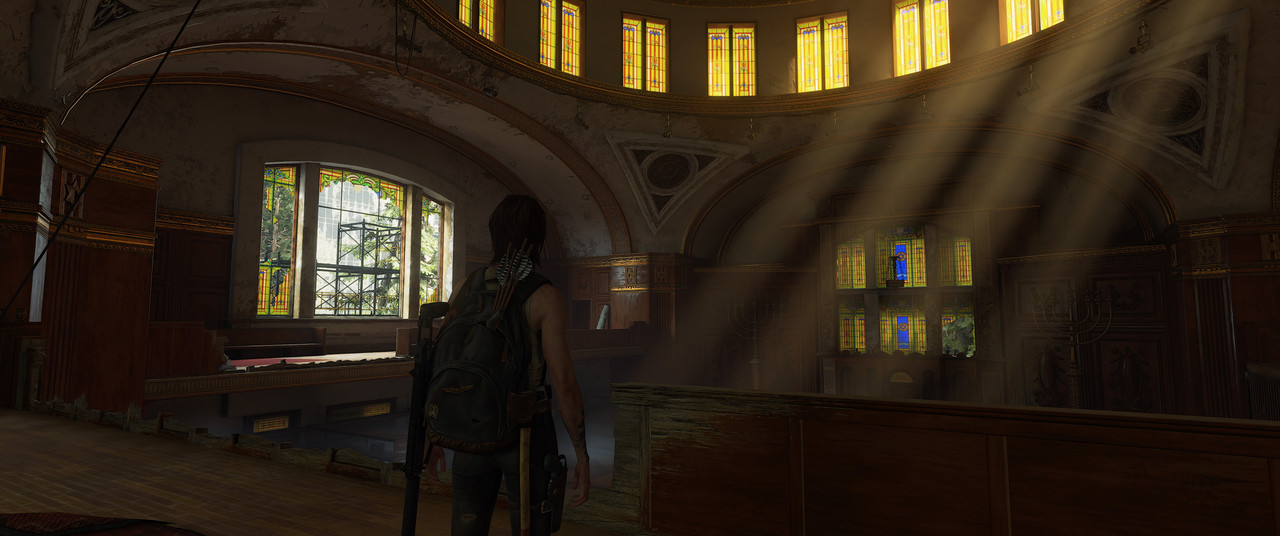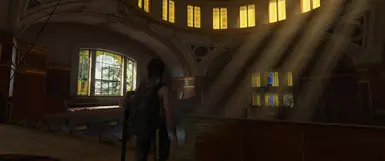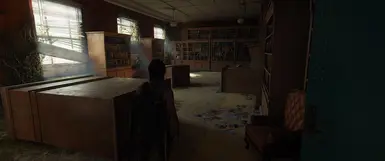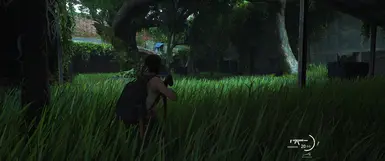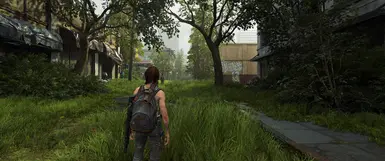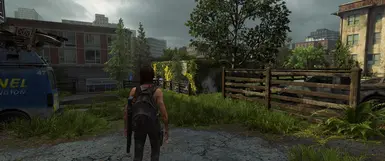About this mod
A Reshade preset that enhances the graphics of The Last of Us Part II Remastered.
- Requirements
- Permissions and credits

A Reshade preset that enhances the graphics of The Last of Us Part II Remastered.
Features:
LUT color enhancements.
Natural colors, enhanced shadowing and sky colors.
Realistic green tree and grass colors.
Nearly zero fps loss.
Installation:
1] Download the latest ReShade from https://reshade.me/
2] Download Luxor's Beautification Preset file and extract.
3] Drag Luxor's Beautification Preset.ini in to The Last of Us Part II folder
where the exe file is located.
4] Start ReShade, search for the tlou-ii.exe, click on "Direct3D 10/11/12",
install and where it asks to select an ini, browse and find Luxor's Beautification Preset.ini.
Then the installer will download the necessary files.
5] Open the LUT folder and drag the reshade-shaders folder in to your
The Last of Us Part II folder. Overwrite when prompted.
6] Start the Game, wait for the Shaders to load and press POS 1 to open the GUI.
7] Click "continue" and then on the upper right hand corner click in the "+" symbol.
8. Choose the Luxor's Beautification Preset. You should now notice the Shaders activated.
Happy Gaming!