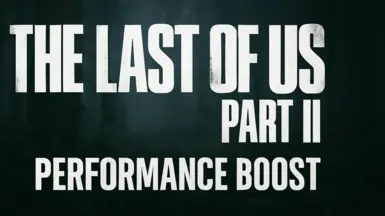File information
Created by
maiblemoccasin and AIEnhancerUploaded by
maiblemoccasinVirus scan
About this mod
Prioritize and Optimize Performance Mod
Cleanup RAM and run The Last of Us Part II Remastered with high priority.
- Permissions and credits
How to use?
1)Download zip archive and unpack it to The Last of Us Part II Remastered installation folder. Also works as portable in any location.
2)Run a .bat script.
For Steam - The Last of Us Part II Remastered (Steam).bat
For Epic Games - The Last of Us Part II Remastered (Epic Games).bat
3Agree License Agreement when Windows shows (Required first time).
3)Ready
What they do?
1)Cleaning RAM without closing anything with RAMMap (Tools by Windows Sysinternals).
2)Open the game from tlou-ii.exe with the High Priority process.
Recommendation:
Right-click on the .bat script what are you using > Send to > Desktop. For easy to use.
Highly recommended for users with 16GB RAM.
Benefits:
- Cleaning RAM (with RAMMap): Frees up cached memory held by other programs, making it immediately available for the game. This can potentially reduce the need for the system to use slower virtual memory (disk paging), leading to fewer stutters and faster loading times if your RAM is often near full.
- Setting High Process Priority: Tells Windows to prioritize the game's process for CPU time over background tasks and other less critical applications. This can help prevent performance dips and stuttering caused by background processes competing for CPU resources.