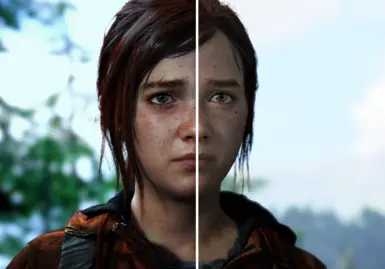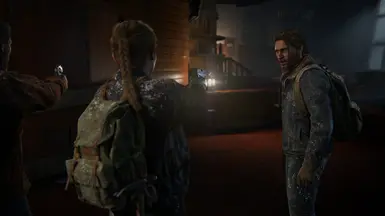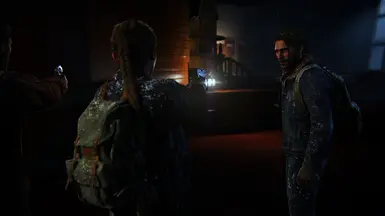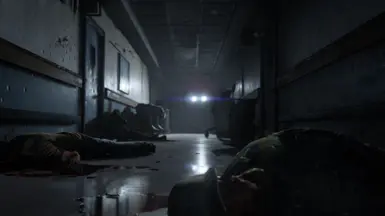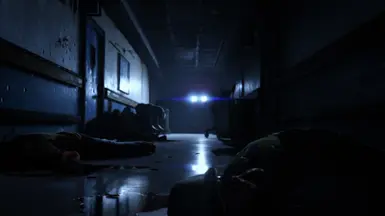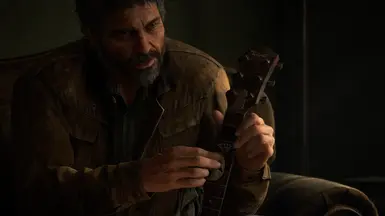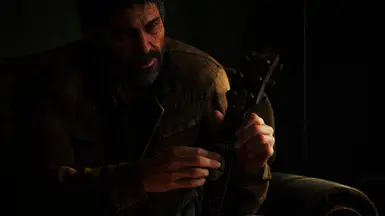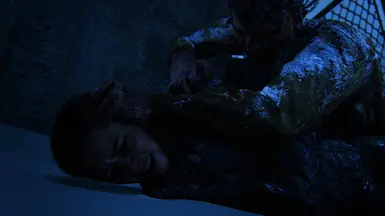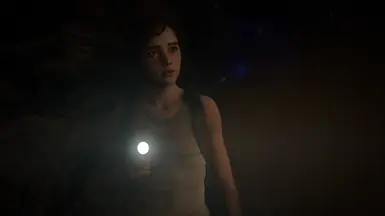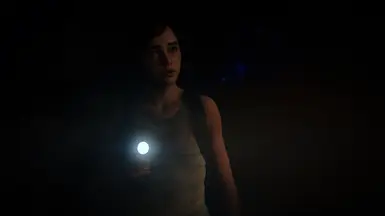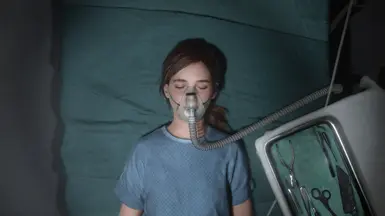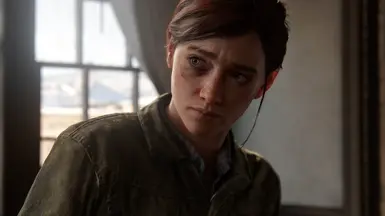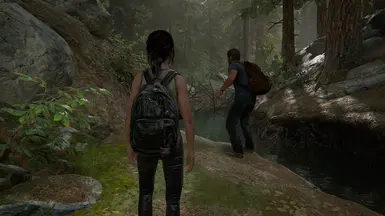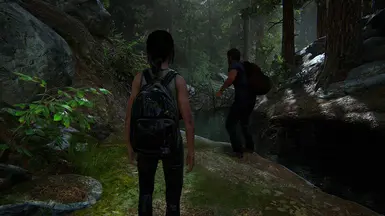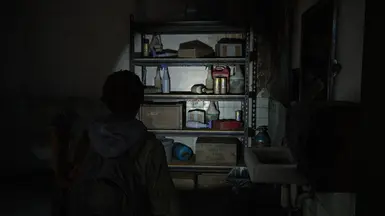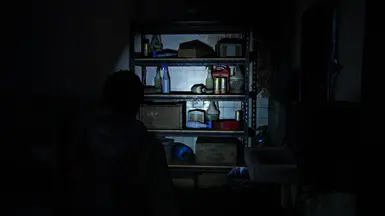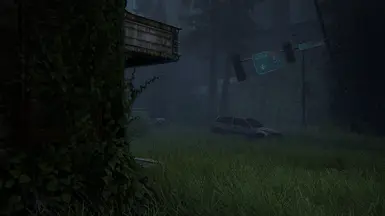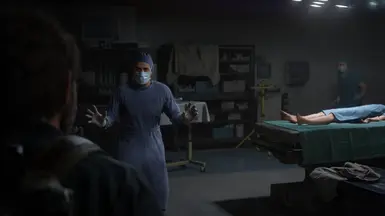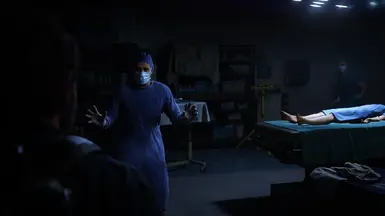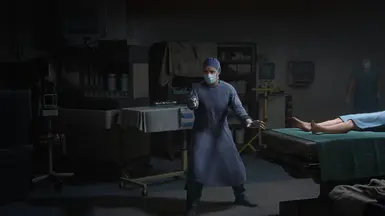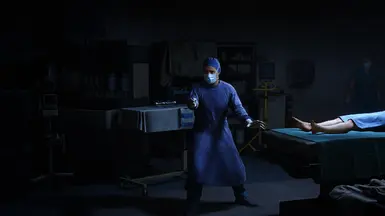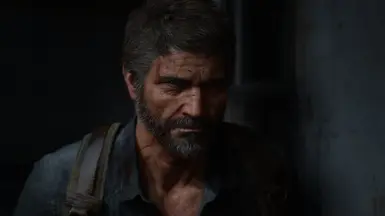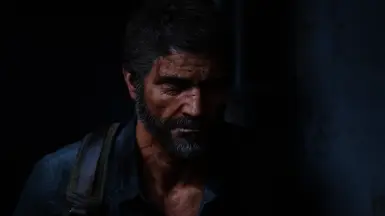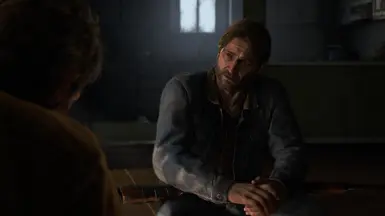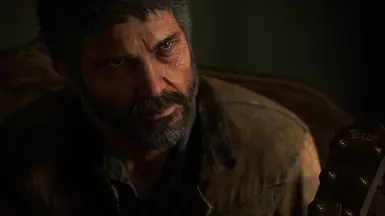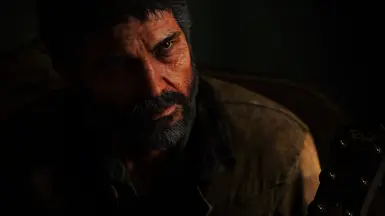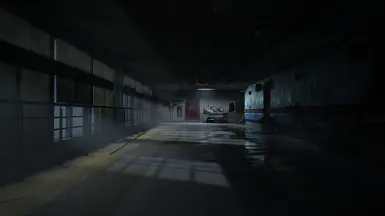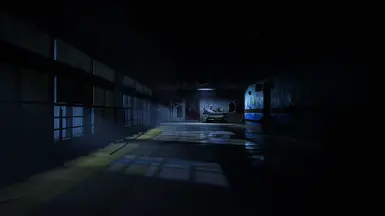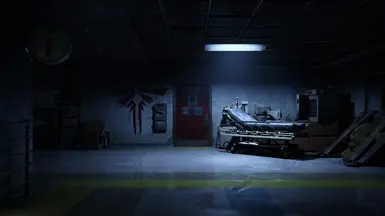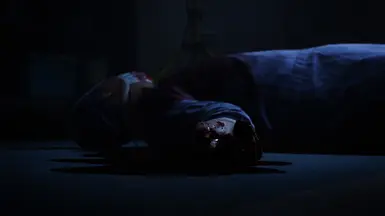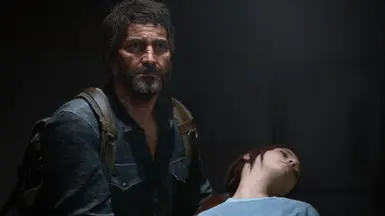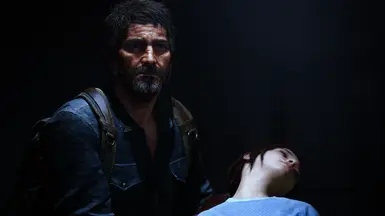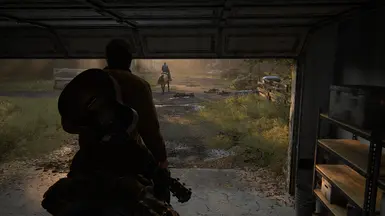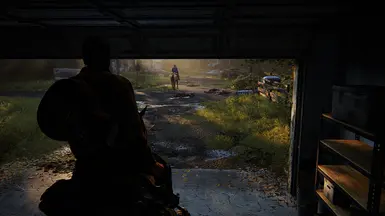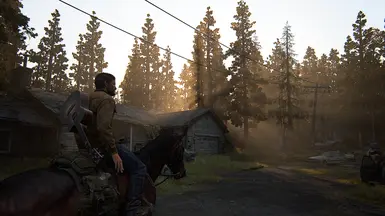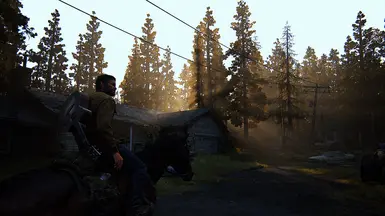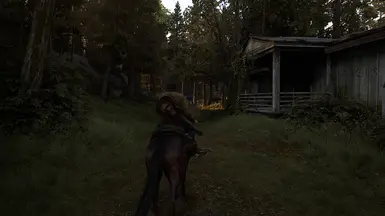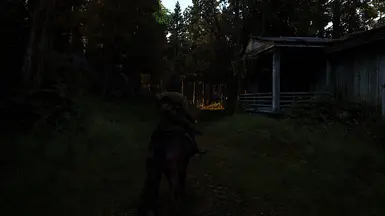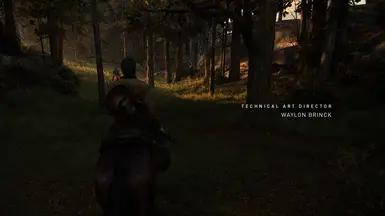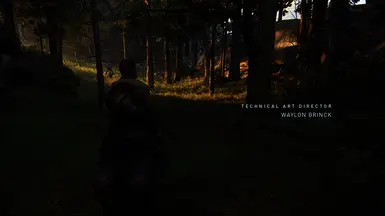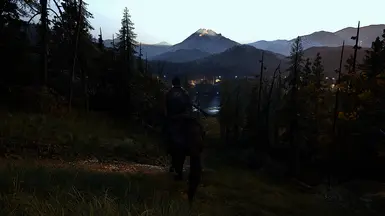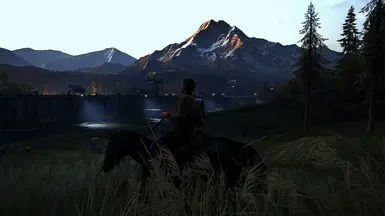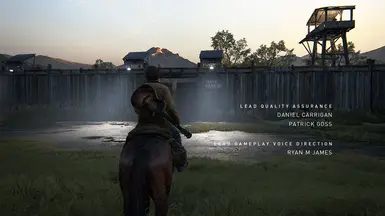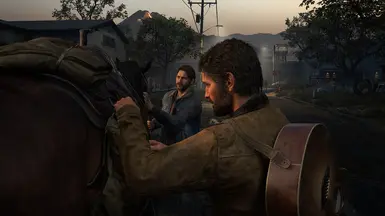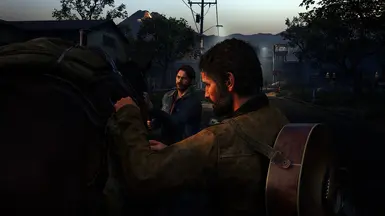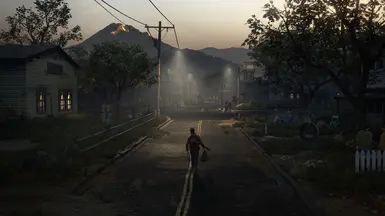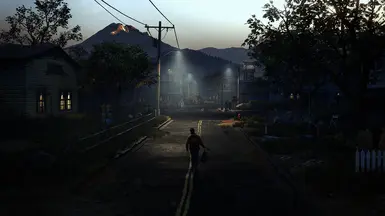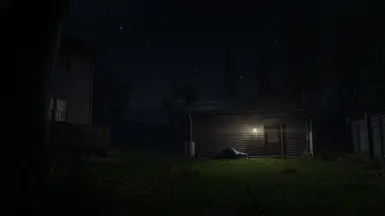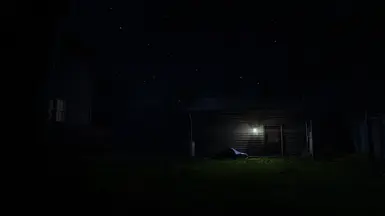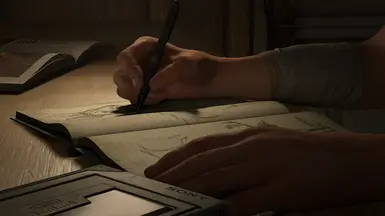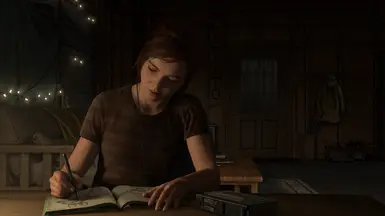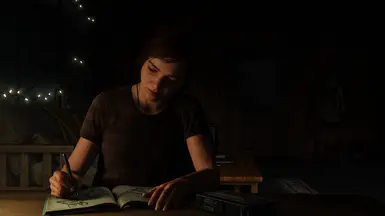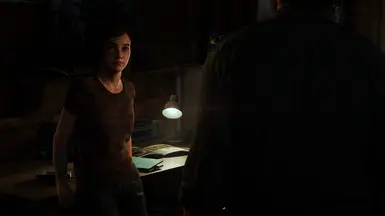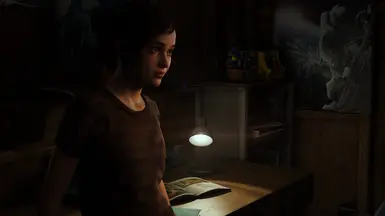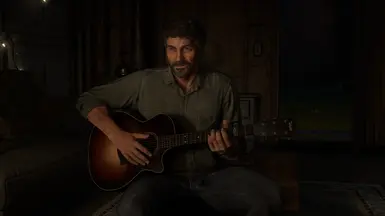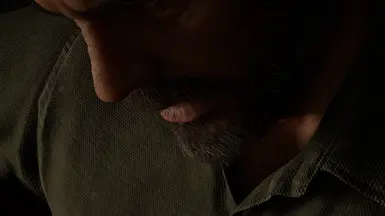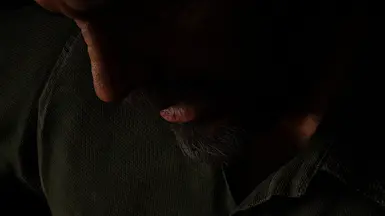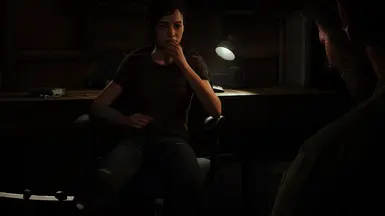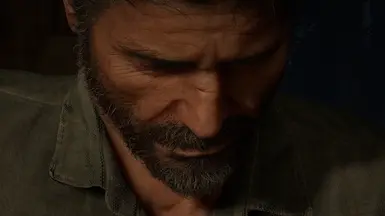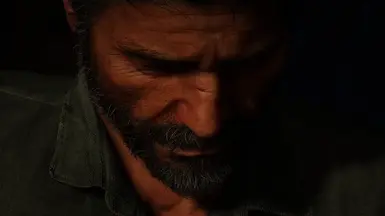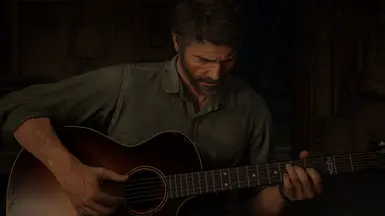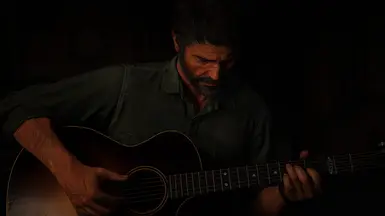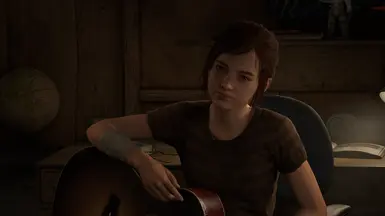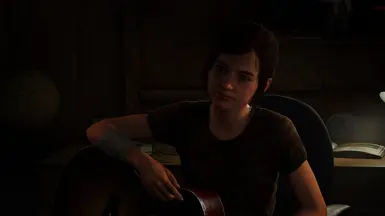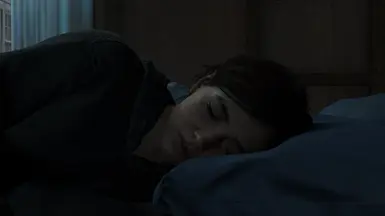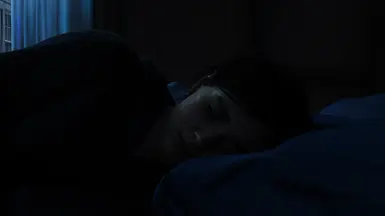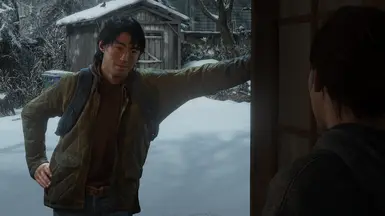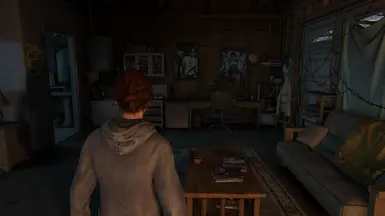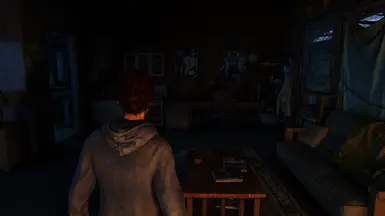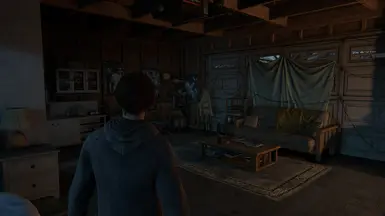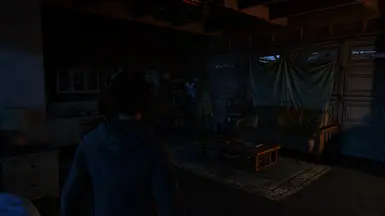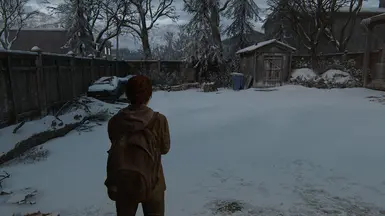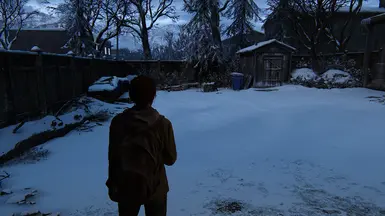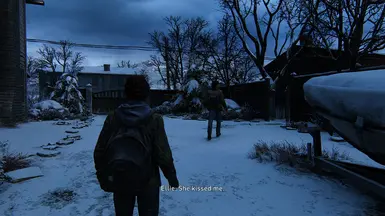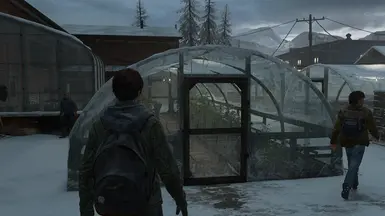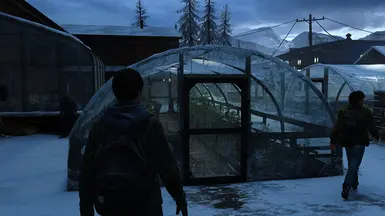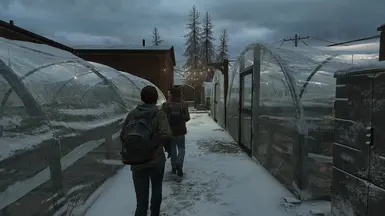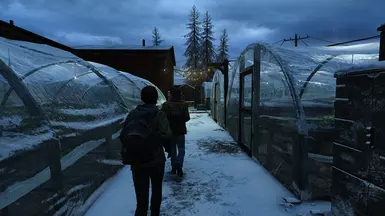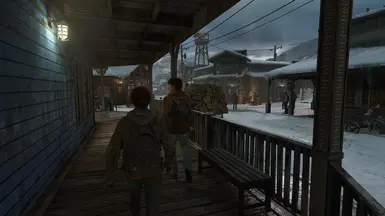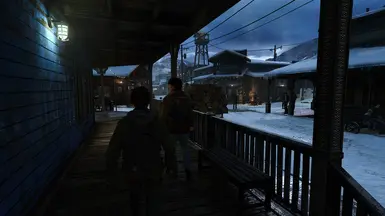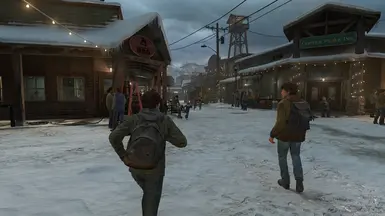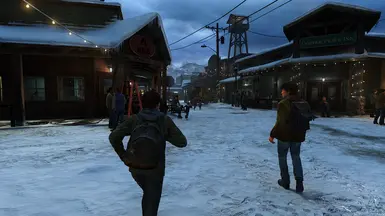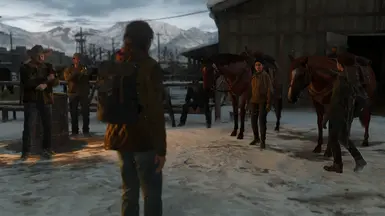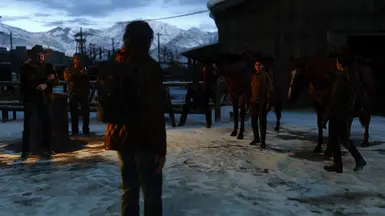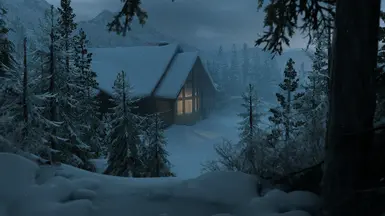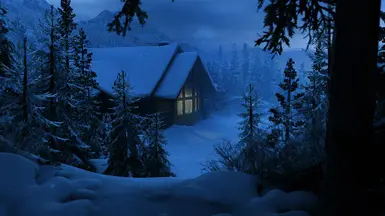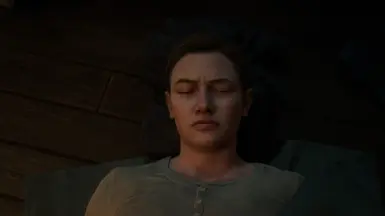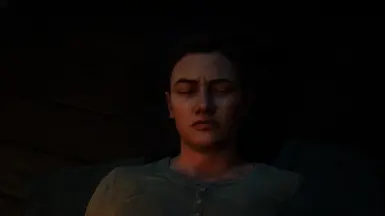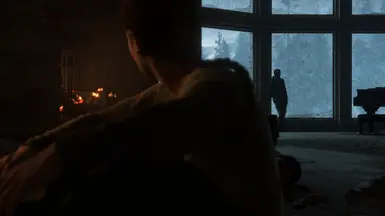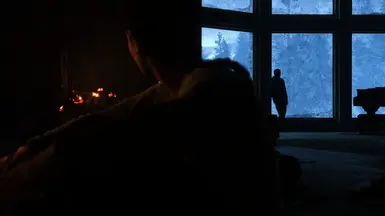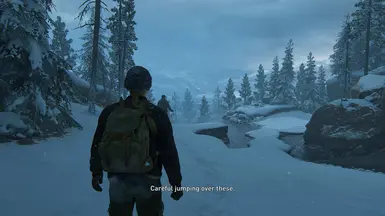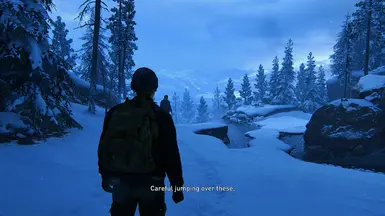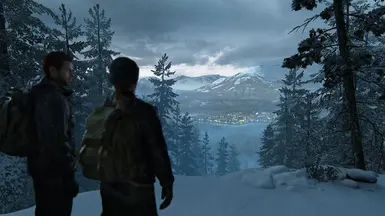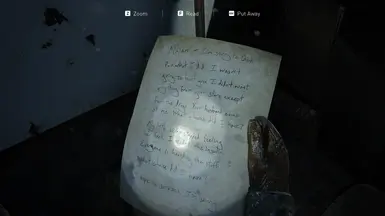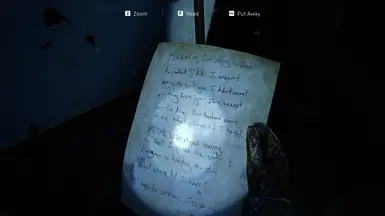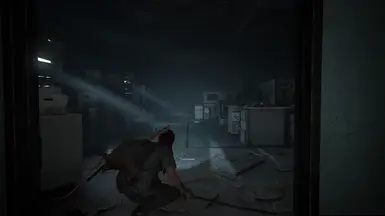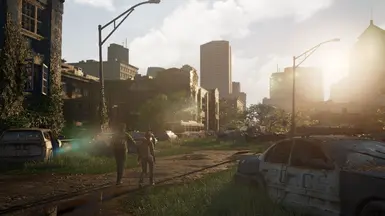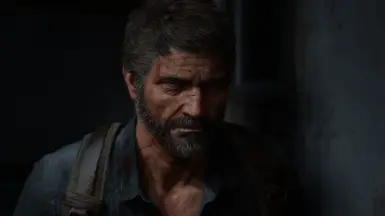File information
Last updated
Original upload
Created by
TheKingDreaderUploaded by
TheKingDreaderVirus scan
Some manually verified files
Tags for this mod
Current section
About this mod
This is a realistic reshade for The Last Of Us II
- Permissions and credits
-
Credits and distribution permission
- Other user's assets This author has not specified whether they have used assets from other authors or not
- Upload permission You are not allowed to upload this file to other sites under any circumstances
- Modification permission You must get permission from me before you are allowed to modify my files to improve it
- Conversion permission You are not allowed to convert this file to work on other games under any circumstances
- Asset use permission You must get permission from me before you are allowed to use any of the assets in this file
- Asset use permission in mods/files that are being sold You are not allowed to use assets from this file in any mods/files that are being sold, for money, on Steam Workshop or other platforms
- Asset use permission in mods/files that earn donation points You are allowed to earn Donation Points for your mods if they use my assets
Author notes
This author has not provided any additional notes regarding file permissions
File credits
This author has not credited anyone else in this file
Donation Points system
Please log in to find out whether this mod is receiving Donation Points
I made a Color and Lighting Reshade mod a couple of days ago and in hindsight realized it was pretty crappy. I decided to make a whole new Reshade which adds more realistic color, lighting and detail. It includes Sharpen, Grain, DPX, FakeHDR, (For monitors that don't support real HDR) tint, and Technicolor. If you feel that the game is too dark for you, you can either edit the FakeHDR or disable it completely. Again, FakeHDR is for SDR monitors/monitors that don't support HDR. So if you have real HDR then it's best you disable FakeHDR. If you feel the game is too colorful you can always edit the DPX colorfulness and saturation. I took hundreds of different screenshots so you can understand how the Reshade will look in most scenarios so you get a better understanding of how the Reshade looks.
I'm playing on High settings, so if the screenshots look different from your game, it could be because my graphic settings are different from yours. Also lots of people have different monitors, so what looks good on mine might not on yours. Like i said if there is anything that is too much, or you just don't like, feel free to just disable or tweak. I am by no means a pro at making Reshades. There will most definitely be better, more in-depth reshades out there, or yet to be released. You are also free to use this as a base to build your own Reshade. Keep in mind the screenshots are not lossless quality, the game itself with have more quality than the screenshots that were taken.
I've noticed some of the models hair, mainly Joel's beard, looks wiry. I believe it's due too the LumaSharpen. If this is an issue for you, then you should lower the sharpness, or just disable completely.
I'm playing on High settings, so if the screenshots look different from your game, it could be because my graphic settings are different from yours. Also lots of people have different monitors, so what looks good on mine might not on yours. Like i said if there is anything that is too much, or you just don't like, feel free to just disable or tweak. I am by no means a pro at making Reshades. There will most definitely be better, more in-depth reshades out there, or yet to be released. You are also free to use this as a base to build your own Reshade. Keep in mind the screenshots are not lossless quality, the game itself with have more quality than the screenshots that were taken.
I've noticed some of the models hair, mainly Joel's beard, looks wiry. I believe it's due too the LumaSharpen. If this is an issue for you, then you should lower the sharpness, or just disable completely.