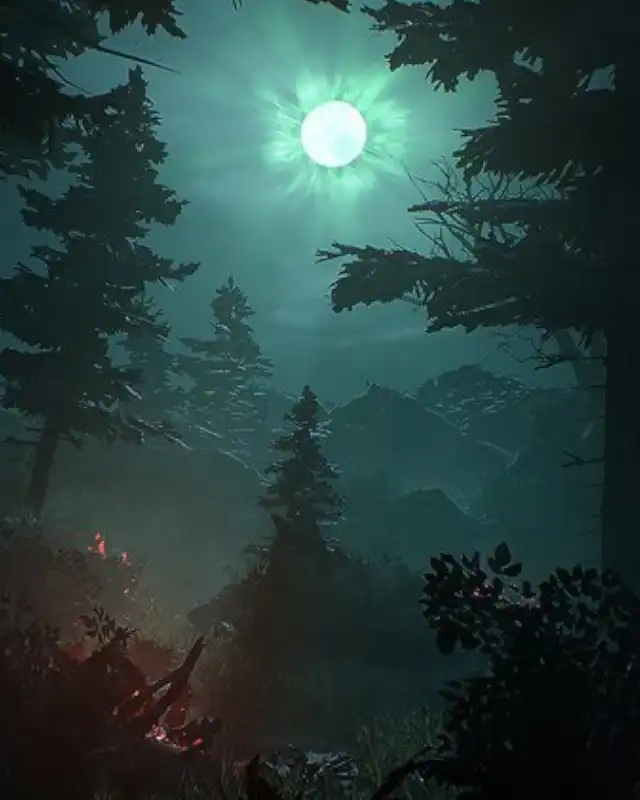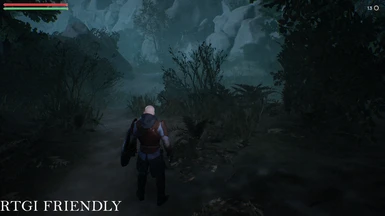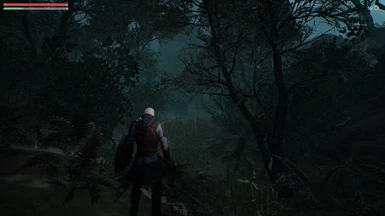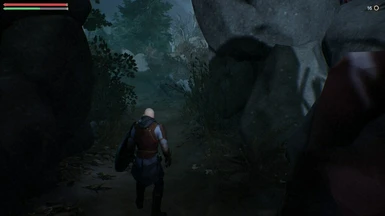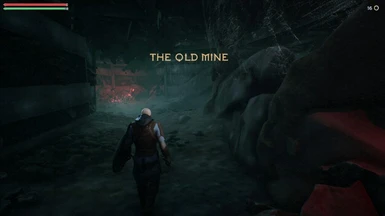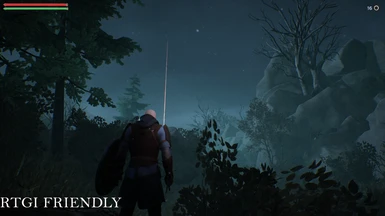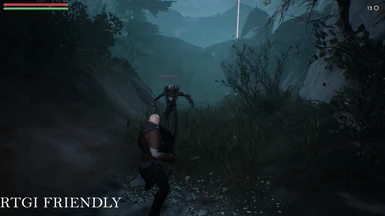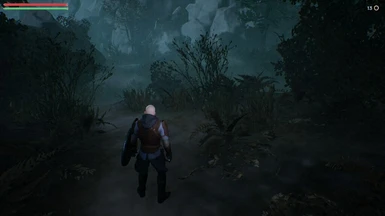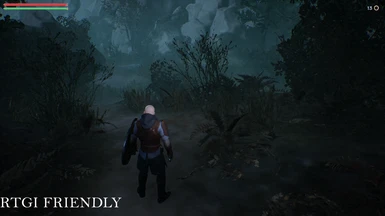About this mod
Reshade Preset Universal for Potato PC
- Requirements
- Permissions and credits
- Donations
The RTGI Friendly is simply a universal preset that I initially started with The Witcher 3 Next-Gen game. I was just experimenting and decided to try installing it into The Moon Hell game, and the result looks pretty good as shown in the pictures that I will share later.
Here's how to install it:
- Unpack the RTGI Friendly Preset .ini mod file and place it in the location of your choice.
- Download Reshade + Addon.
- Install Reshade as usual, select project_A-Win64-Shipping.exe or The Moon Hell.exe in the dialog box, and click the next button.
- Select an API based on the quality of your device. For example, I chose Direct X 10/11/12, and then click the next button.
- Click the Browse button and find the RTGI Friendly .ini file in the location where you unpacked the zip file. After that, click the next button again.
- In the effect package section, you can click the skip button or install it by clicking the Check All button in the top corner of the dialog box (I recommend clicking the Check All button for optional effects).
- If you click Check All and then click Next in the previous Effect Package dialog box, you must wait a few minutes until the process is complete. But if you clicked the skip button earlier, just ignore this step.
- Finish the installation and enjoy!
Alternative installation method:
Unpack Alt RTGI Friendly Preset.zip into this path . . . . \SteamLibrary\steamapps\common\
exactly where the game is stored.