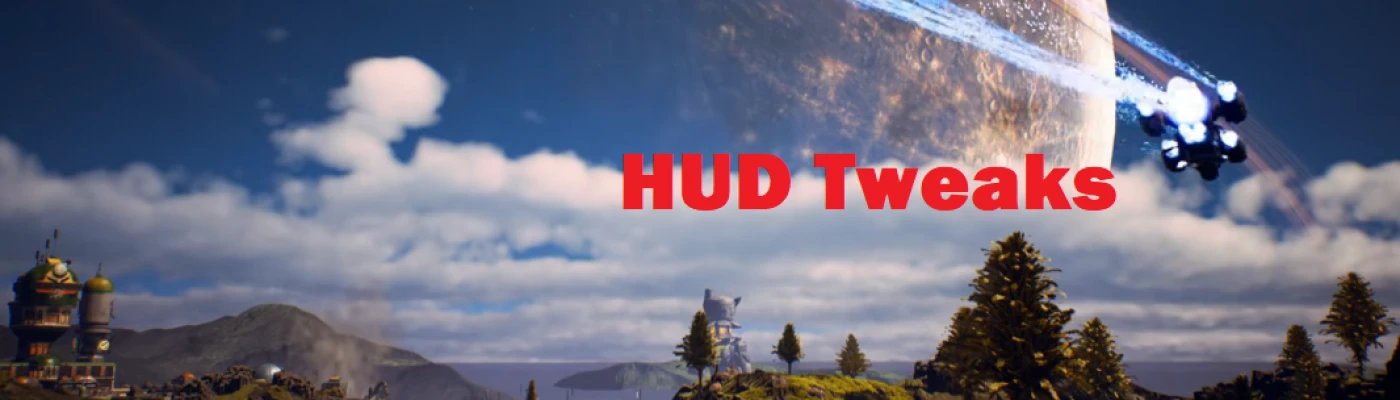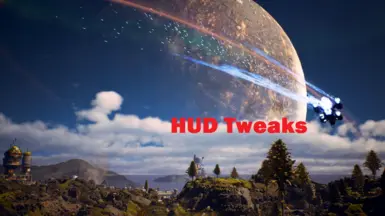About this mod
Some .ini tweaks to make the hud less intrusive and make a more immersive experience. Status/Health Bars only show in combat or when taking damage for both the player and companion and removes the compass and companion command icons.
- Permissions and credits
- Changelogs

For this, to work you need to open your GameUserSettings.ini which can be found in the following locations.
.ini file location -
Epic Games : %LOCALAPPDATA%\Indiana\Saved\Config\WindowsNoEditor
Windows Store : %LOCALAPPDATA%\Packages\PrivateDivision.TheOuterWorldsWindows10_hv3d7yfbgr2rp\LocalCache\Local\Indiana\Saved\Config\WindowsNoEditor
To remove the compass you need to find the line:
CompassVisibilityMode=On
and change it too Off
To set it so your Healthbar and Companions Health Bar only shows when you take damage or enter combat you need to find the line:
PlayerStatusBarMode=
and change it too TimedFade
To set it so your Companions Health Bar to only show when they take damage or enter combat you need to find the line:
CompanionStatusUIMode=On
and change it too TimedFade
To remove the Companions Combat Ability Icons find the line:
CompanionAbilityUIMode=
and change it to Off
I have uploaded a copy of my .ini file if you would just rather replace yours. Be mindful that replacing your .ini file will mine will change all your setting so will need to change your graphics settings in-game to your preferences