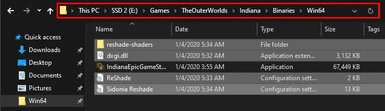About this mod
Sidonia ReShade is an extensive rework of the original color palette, bloom, shadows, highlights & contrast. I made this for my second playthrough without HUD, thought I'd share.
- Permissions and credits
[ 1 ] Lightroom to rework the original color palette to lower oversaturation, exposure and contrast.
[ 2 ] Technicolor2 to restore the color red and further correct oversaturation.
[ 3 ] Lightroom Bloom to restore "glow" lost from color edits. (toggle off with Ctrl + B)
[ 4 ] LumaSharpen to combat plastic looking textures and add detail.
[ 5 ] [Dumb] Does mayonnaise count as a ReShade?
Installation
1. Download the mod from the files section
2. Copy/Paste the reshade-shaders folder, dxgi.dll, ReShade.ini and Sidonia Reshade.ini into your game folder.
In my case, the file path was: Games > TheOuterWorlds > Indiana > Binaries > Win64
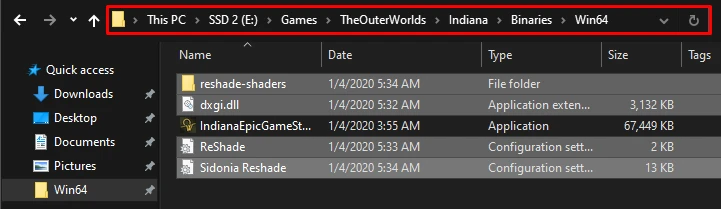
3. Load up the game and enjoy! Toggle effects with the End key.
Take a screenshot with the PrtScn key, and bring up the ReShade GUI with the Home key.
Stay up to-date with the latest ReShade binaries at reshade.me
Credits
MartyMcfly for creating the Lightroom shader
Here's also a link to his patreon, he deserves support!
Prod80 & Ceejay for their Technicolor2 shader.
Crosire for creating the ReShade injector.