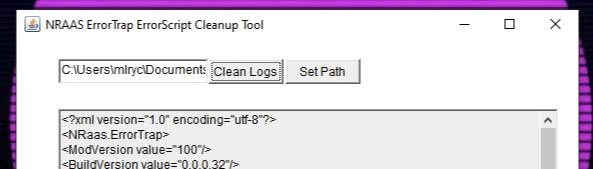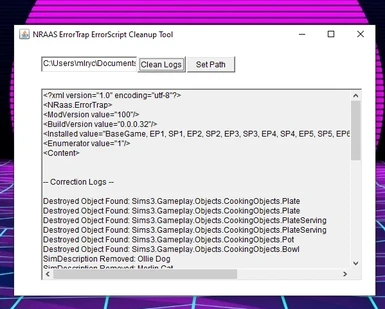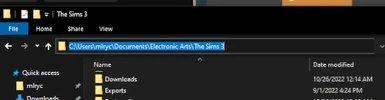About this mod
ErrorTrap Log Cleanup Tool is a utility for removing and consolidating .xml "ScriptError" logs created by the NRAAS ErrorTrap mod. While these ScriptError logs can be incredibly useful for diagnosing in-game issues, after some time hundreds of logs can accumulate within the Sims3 settings folder. With this utility you can combine them into one.
- Permissions and credits
- Changelogs
Step 0
The utility was developed using Java SE 17. It may work on older versions of Java, but has not been tested. Unzip the archive to the directory in which you want to store the program. I recommend "C:/Users/'yourusername'/opt" or another place in your home directory where you like to store pre-compiled programs.
Step 1
Copy the directory for your Sims 3 settings folder where NRAAS ErrorTrap has created .xml ScriptError logs.
This directory is usually located by default at "C:/Users/'yourusername'/Documents/Electronic Arts/The Sims 3".
Please see the image below for additional details.
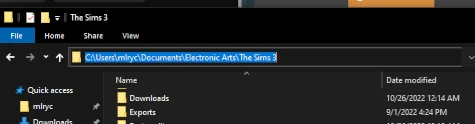
Step 2
Copy the address into the path field in the utility and click the "Set Path" button. This will store the path to your Sims 3 directory in a config file, so you won't need to repeat these steps again. Refer to the image below for details.
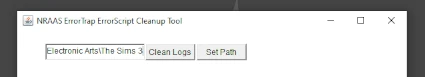
Usage
Click the "Clean Logs" button to add the content of all the logs to the "aggregateXML.xml" log file that is stored in the same directory as ErrorTrap Log Cleanup Tool. The ScriptError files will be deleted from your Sims 3 directory. The utility has a preview window for you to view the contents of all the logs that were added to aggregateXML.xml.
TODO and Future Development Plans
- implement feature to restore individual log files from the combined aggregateXML.xml log.
- Please message me with other feature suggestions or any bugs you may find!