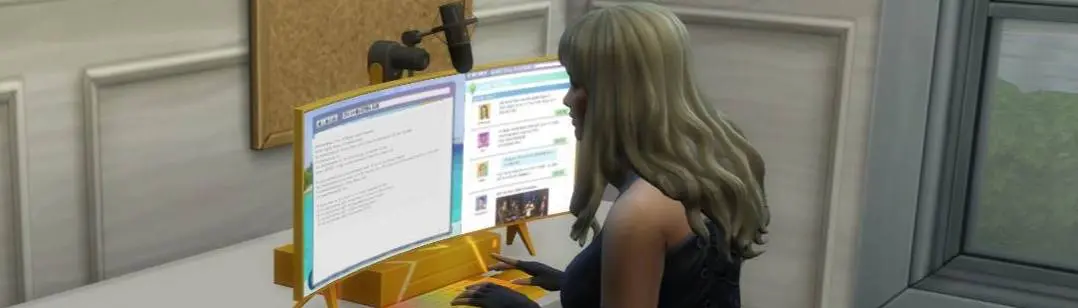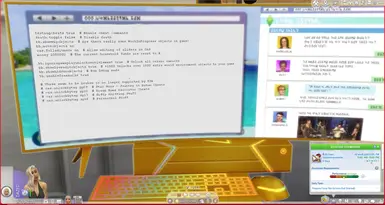About this mod
Read cheat commands from a configuration file and execute them while starting TS4. All known cheat commands can be added, including cheat commands of installed mods.
- Requirements
- Permissions and credits
- Mirrors
- Changelogs
- Donations
This mod runs cheat commands when starting TS4. Add them to a simple text file:
- testingcheats true # Enable cheat commands
- death.toggle false # Disable death
- ...
Usage
Add or remove the commands from 'commands.txt'.
- To disable a line make sure it starts with '#'.
- To enable a line remove the '#' at the beginning.
For 'toggle' commands always a 2nd parameter 'true/false' or 'on/off' should be supplied.
commands.txt
The config file '/mod_data/run_cheat_commands/commands.txt' contains all commands with parameters which will be executed.
commands.ini
The '/mod_data/run_cheat_commands/commands.ini' file defines how to execute the commands as TS4 has two flavors.
Internals
The commands.txt file will be read and executed two times.
- First time when the 'Loading Screen' appears - there not all cheats work.
- Second time after the household is loaded, there all supported cheats should work
- Commands which are not in 'commands.ini' will be executed for both flavors and one will run fine.
Cheat commands of other mods
Command line cheat commands are fully supported.
To print the outfit of the current sim add s4clib.print_outfit to 'commands.txt'
Limitations
- Pie menu cheats are not supported.
- Getting and using a sim_id is not supported. Even though sims.get_sim_id_by_name "first names" "last names" should work the result can't be accessed.
Future / Ideas
Make the sim_id available and allow to loop over multiple sim_ids (e.g. complete 'Goth' family)
Addendum
Game compatibility
This mod has been tested with The Sims 4 1.103.315 (2023-12), S4CL 3.0 (2023-12), TS4Lib 0.1.8 (2023-09).
It is expected to be compatible with many upcoming releases of TS4, S4CL and TS4Lib.
Dependencies
If not installed download and install TS4 and these mods.
All are available for free.
Installation
- Locate the localized The Sims 4 folder which contains the Mods folder.
- Extract the ZIP file into this The Sims 4 folder.
- It will create the directories/files Mods/_o19_/$mod_name.ts4script`, Mods/_o19_/$mod_name.package`, mod_data/$mod_name/* and/or mod_documentation/$mod_name/*
- mod_logs/$mod_name.txt will be created as soon as data is logged.
Manual Installation
If you don't want to extract the ZIP file into The Sims 4 folder you might want to read this.
- The files in ZIP-File/mod_data are usually required and should be extracted to The Sims 4/mod_data.
- The files in ZIP-File/mod_documentation are for you to read it. They are not needed to use this mod.
- [i] The [i]Mods/_o19_/*.ts4script files can be stored in a random folder within Mods or directly in Mods. I highly recommend to store it in _o19_ so you know who created it.
Usage Tracking / Privacy
This mod does not send any data to tracking servers. The code is open source, not obfuscated, and can be reviewed.
Some log entries in the log file ('mod_logs' folder) may contain the local username, especially if files are not found (WARN, ERROR).