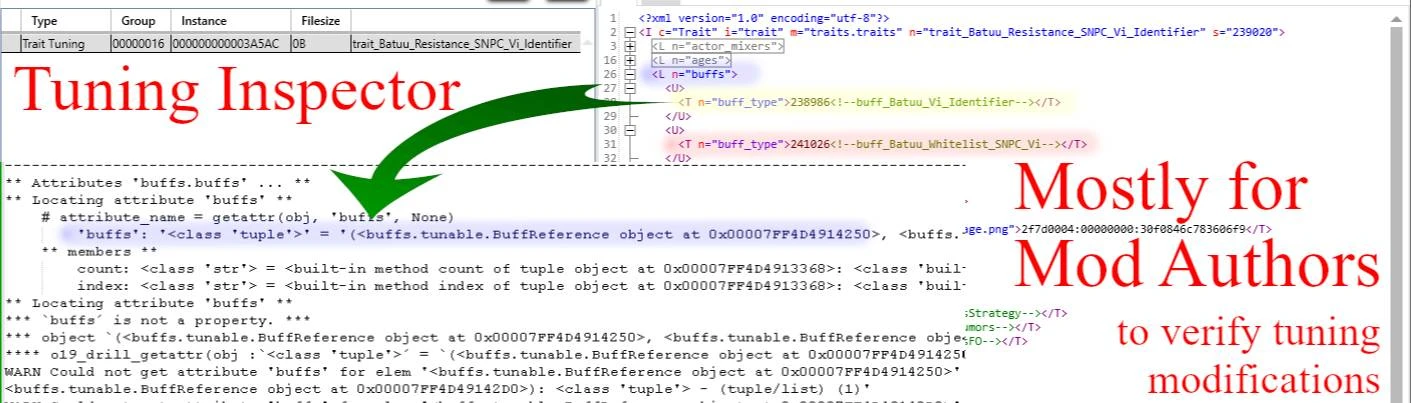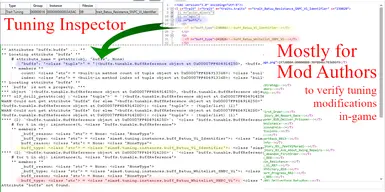About this mod
Utility to inspect Python objects which have been created out of Tuning XML files.
A good option for a modder to make sure that the tuning has been converted properly.
- Requirements
- Permissions and credits
- Mirrors
- Changelogs
- Donations
This mod allows to inspect the loaded tuning files which are converted to Python objects. Most settings which are in the XML files are readable this way.
The inspector doesn't allow to modify any settings.
Audience
- Mod authors who create and/or patch tuning files can use this mod to verify the modification.
- Mod aod authors who shamelessly copy EA code to modify one line and then paste it in a tuning are also welcome to use this mod. But please don't do this, it is not nice to break the game of other players with every TS4 update. Use Patch-XML and create mods which don't break the game.
This mod is not intended to be installed and used by people who want to play The Sims 4. It doesn't modify the game play at all. It offers read-only access to loaded tuning objects.
Usage of the Tuning Inspector
If you plan to modify location tests for the beach towel it's easy to edit the XML and edit some elements.
Anyhow, it might be hard to test whether the changes do actually work and have been properly imported.
Here are some commands to look into the tuning object which is used in-game:
'inspect - suntan_BeachTowel' - the mod will figure out that you meant manager 'interaction'.
'inspect INTERACTION suntan_BeachTowel' - to look at the tuning. You will notice that there are 'test_globals'.
'inspect INTERACTION suntan_BeachTowel test_globals' - to drill down into the test_globals property. You will notice that 'LocationTest' is one of the possible tests.
'inspect INTERACTION suntan_BeachTowel test_globals.LocationTest' - to drill further down into the test_globals and then into the LocationTest property.
The output can be overwhelming and digging into XML properties is not always be possible. Some tests are converted to test objects in TS4 and can not be found in the tuning.
With PatchXML one can patch these tests during load-time. With Live-XML patching such tests is very tricky.
With this public release both TS4Lib and this mod will no longer be bundled with Live-XML or Patch-XML.
Examples
Compatibility
This mod is incompatible with the [inspector](https://modthesims.info/showthread.php?t=575118) tool by scumbumbo as the same 'inspect' cheat command is used.
I made it incompatible on purpose as the original inspector is a script to edit, reload, edit, reload to inspect the tuning. I did this many times while it wasn't too much fun.
This inspector accepts the classes/tuples/... to look into directly as a parameter which avoids endless script editing and reloading.
Addendum
Game compatibility
This mod has been tested with The Sims 4 1.103.315 (2023-12), S4CL 3.0 (2023-12), TS4Lib 0.1.8 (2023-09).
It is expected to be compatible with many upcoming releases of TS4, S4CL and TS4Lib.
Dependencies
If not installed download and install TS4 and these mods.
All are available for free.
Installation
- Locate the localized The Sims 4 folder which contains the Mods folder.
- Extract the ZIP file into this The Sims 4 folder.
- It will create the directories/files Mods/_o19_/$mod_name.ts4script`, Mods/_o19_/$mod_name.package`, mod_data/$mod_name/* and/or mod_documentation/$mod_name/*
- mod_logs/$mod_name.txt will be created as soon as data is logged.
Manual Installation
If you don't want to extract the ZIP file into The Sims 4 folder you might want to read this.
- The files in ZIP-File/mod_data are usually required and should be extracted to The Sims 4/mod_data.
- The files in ZIP-File/mod_documentation are for you to read it. They are not needed to use this mod.
- [i] The [i]Mods/_o19_/*.ts4script files can be stored in a random folder within Mods or directly in Mods. I highly recommend to store it in _o19_ so you know who created it.
Usage Tracking / Privacy
This mod does not send any data to tracking servers. The code is open source, not obfuscated, and can be reviewed.
Some log entries in the log file ('mod_logs' folder) may contain the local username, especially if files are not found (WARN, ERROR).