The free REDkit mod creation editor for The Witcher 3: Wild Hunt is now available to all owners of the game on PC.
CDPR have put a lot of work in behind the scenes to make the REDKit launch a possibility and we have worked closely with them to provide support in any way we can. We're excited to see what mod authors will be able to do with the REDKit as it opens up a whole new world of modding for the game.
Are you a Witcher 3 player?
It will soon be possible to make a wide array of new mods in The Witcher 3: Wild Hunt, from alternate clothes and hairstyles to brand-new characters, environments, quests, and more. We're excited about what mod authors will be able to do with the REDKit and can't wait to see what they upload over the coming weeks and months.
Don’t know how to start? Check out the REDkit website or take a look at our Guide on using Vortex with The Witcher 3.
Mod authors can tag their mods as “Made with REDkit” to help you find them all in one place.
Are you a Witcher 3 mod author?
You’re about to get your hands on the same set of tools that RED developers used to create The Witcher 3: Wild Hunt almost a decade ago — refurbished and adjusted to the needs of modders. It’s the ultimate sandbox to create any mod you want. Change anything and everything from the crowds of Novigrad to the tranquil forests of Kaer Morhen.
The Witcher 3 REDkit is completely free for all owners of the PC game. Simply visit the store where you own the game and claim the editor:
Steam
GOG.com
Epic Games Store
Don’t know where to start? Not to worry! CPDR have prepared a dedicated REDkit website where you will find a set of answers to frequently asked questions, comprehensive documentation, as well as a series of video tutorials that will be updated over the coming weeks. These will be published every Tuesday and Thursday on The Witcher YouTube channel.
Check out the entire series of video tutorials here.
Once your mod is ready, REDkit has got you covered, with a direct link to get your mod in people’s hands as easily as possible.
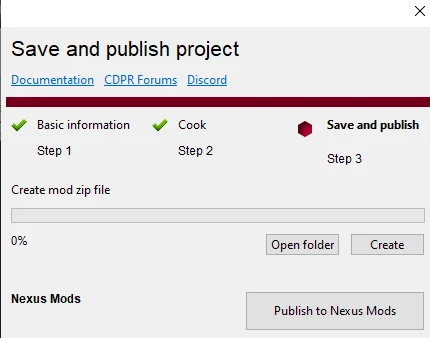
To get you in the modding mood, join CDPR’s communities on their official Forums, The Witcher Discord server or join the discussion on our own Forums.









147 comments
Comments locked
A moderator has closed this comment topic for the time beingNevertheless, it's a move in the right direction. However, with the impending release of modkits for Starfield and BG3, I don't foresee engaging with The Witcher 3 in the near future.
if so when can we expect them to be released
help me, my witcher suddenly cant be played, around 2 hours ago, i can still play, then i take a break, when right now, i cant play. but when i tried play with dx11, it run, but when i play with dx12, Like i usually do, it wont run. not even launch the game. i dont know whats going on, it happen coincidentally with this news modding and redkit
edit: Okay, my issue has been resolved, so what I did was delete the contents of the dx12 folder located in witcher/bin/x64_dx12, then verify the files so the game can automatically download the necessary files.
And for the mods menu that didn't appear afterward, I used the filelist updater menu because apparently, after the error, many XML menus were missing from the dx12 filelist
edit: I'm still curious about what caused my Witcher 3 to error out. After some thought, the most likely possibility is that I shut down my computer too quickly after exiting the game. What I mean is, sometimes when I exit the game, it takes a few seconds for it to completely stop. It feels like I shut down my computer too quickly before The Witcher game fully stopped. And that seems to have caused some files to become corrupted
It's really strange because I didn't do anything. The chronology is quite simple. I installed Grim Lighting, played around with it, no issues occurred. I exited the game, shut down my computer. Two hours later, I turned on my computer. Before continuing to play Witcher, I decided to uninstall Grim Lighting because I didn't quite like it. After uninstalling Grim, I launched Witcher 3 as usual, and................. nothing happened. I tried running Witcher with DX11, oddly it worked, then I tried running it with DX12, but it wouldn't run at all. I don't know why. Oh, by the way, I'm using the Epic Store, could that have an influence? Because the recent update for Steam, in the Epic Store, there's no update button or anything similar at all. I've tried verifying files, but it didn't change anything, Witcher 3 still refuses to run
After that, I verified the files, and the game automatically fixed Witcher. Then, I launched Witcher with DX12, and voilà, it worked! The game ran, but a new problem arose: there were no mod menus in the menu
The Witcher 3: Wild Hunt, renowned for its rich storytelling and expansive open world, offers a unique experience with REDkit modding tools. These tools allow players to modify and enhance their game, creating a more personalized and immersive experience. Here's a detailed review of modding The Witcher 3 with REDkit: