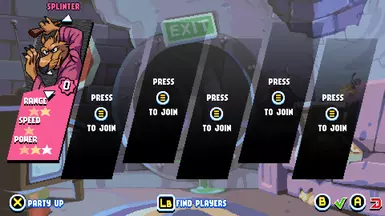About this mod
A .zip file containing the uncompressed and extracted A, B, X, and Y icons (pressed and not pressed) from the game files, along with instructions. With the instructions, one can use these files to replace the buttons displayed in game to, for example, reverse the button layout to that of the Nintendo Switch or other Nintendo controllers.
- Permissions and credits
- Changelogs
Simply put, this "mod" is little more than a .zip file containing the uncompressed and extracted A, B, X, and Y icons (pressed and not pressed) from the game files, along with instructions for how to use them to replace the current ones. You will notice that the icons within this .zip file are labeled backwards; a picture of the "A" button is saved as ButtonB.png and vice versa, a picture of the "X" button is saved as ButtonY.png and vice versa, etc. This is intentional.
Installation Instructions
Find the directory where the game keeps the controller icons. If you have the game on Steam, the default directory is normally something like:
C:\Program Files (x86)\Steam\steamapps\common\TMNT\Content\Global\Controller\
Inside this directory, find the \Windows\ and \XBoxOne\ subfolders. Copy the files included in this "mod" into both of these subfolders. Then, either delete or (preferably) backup and rename all the files that share a name even if they have a different extension.
In other words, get rid of all of these files:
ButtonA.zxnb
ButtonA_Selected.zxnb
ButtonB.zxnb
ButtonB_Selected.zxnb
ButtonX.zxnb
ButtonX_Selected.zxnb
ButtonY.zxnb
ButtonY_Selected.zxnb
And replace all of them with the ones included in this .zip archive. There is no need to rename or repack or compress them; the game is perfectly capable of reading them as .pngs instead of .zxnbs as long as it doesn't see a .zxnb file with the same name (it'll default to that one first.)Uninstallation Instructions
Delete all the .png files from the aforementioned \Windows and \XBoxOne subfolders and restore all those .zxnb files from wherever you backed them up or renamed them out of the way.
If you don't have the .zxnb files anymore, you can fix this by keeping this mod's .png files but renaming them all so that they're no longer backwards (IE the picture of an "A" button is saved as ButtonA.png, etc.)
But... Why?
Because this is a somewhat hacky workaround to get the game to show the Nintendo layout even with XBox or standard PC controllers. What's happening is that the game (for example) wants to inform you that pressing the button on the left or 9:00 position to attack, and it detects an XBox/PC controller, and on those controllers that button is X. It therefore displays the ButtonX.zxnb (or ButtonX.png) icon. Since the files in this .zip are named backwards, ButtonX.png is actually a picture of a Y button. Therefore, the game looks like it's telling you to press Y to attack. Which, if you're used to the Nintendo button layout, this is correct and exactly what you wanted it to do anyway. There, problem solved!
Can't you just use a Switch controller?
In theory, yes. In our case, we have an 8BitDo SN Pro 2 controller, which very conveniently has a switch right there on the back for whether it registers as a Switch or XBox controller, among other options.
In practice, the difference (and how the same 8BitDo controller can register to the system as being a Switch Pro or XBox controller with a simple flick of a switch) is in the communication standard: Switch controllers use DirectInput, while XBox and PC controllers use XInput.
And... simply put, DiriectInput support is an endangered species. There was a standards war and DirectInput lost. (Microsoft owns both Windows and XBox; is it any wonder that XInput is much more natively supported?) DirectInput controllers are like the last remaining Betamax or HD-DVD enthusiasts in a VHS and Blu-Ray world. In short, if your Switch Pro controller, your 8BitDo controller in DirectInput mode, etc. still work, then congratulations! You don't need this mod. Ours don't anymore, so we do.
In short, this mod is for people who are stuck using an XBox or PC controller but still want the Nintendo layout anyway.
Doesn't Steam have a mode for Nintendo button layouts?
When we tried that, it swapped the actual button functions, not the layouts. As in, before we tried that, the game told us to press A to confirm (when they meant the button on the bottom) and B to cancel (when they meant the button on the right.) After we tried that, the game told us to press B to confirm (when they meant the button on the right) and A to cancel (when they meant the button on the bottom). This is actually the exact opposite of what we were trying to do! Having the button on bottom be the one that confirms things is fine; we just wanted them to call that button B! So we took matters into our own hands.
This is weird. You're weird.
If you can't think of a reason why you would want to do this, then there probably isn't one. Those who know, know. If you don't need this, then we're genuinely happy for you and wish you all the best with your gaming... truly. All we ask is you try to be polite and remember the difference between "I would never use this" and "No one would ever use this."
Holy heck, thank you so much, you saved-
Honestly, we can't take too much credit for this. If you want to thank someone, thank BonusJZ's PSX Color Buttons mod for showing us, when we downloaded and peeked at and reverse-engineered it, where to look for where the game's controller icon files are actually kept. Thank honganqi's TMNTTello project for allowing us to extract the .zxnb files.
And... really, if you truly want to thank us, the best way is to pay it forward. This was such an easy, quick, simple, hacky workaround of a fix--literally just swapping the names of the icon files so it shows a picture of a "Y" button when it's trying to show "X" and vice versa--but it's what we were looking for, and that we couldn't find for ages until the aforementioned links finally let us figure out how to do it ourselves. "What if you want Nintendo buttons in a world where DirectInput simply doesn't work anymore" is a conversation that almost no one seems to be having, and yet every game that doesn't have something like this is essentially unplayable to us. We fixed Shredder's Revenge. That's one game. This mod won't help us with Mass Effect, or Star Ocean, or....
Anyway, if you're feeling so inspired, try submitting similar workarounds for the games you have access to, and maybe someday we'll be the ones thanking you for including something like this so we can finally play that one we had our eyes on.