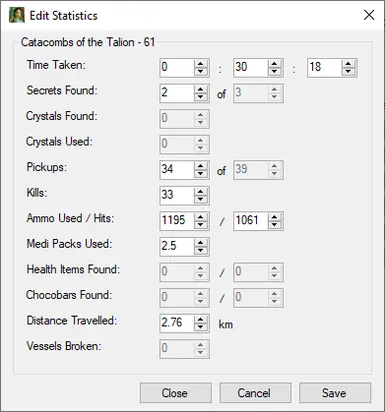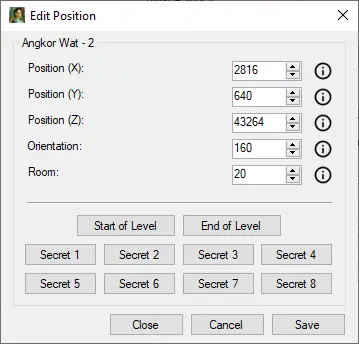About this mod
An open source savegame editor for Tomb Raider I-VI Remastered. Edit items, weapons, ammo, health, statistics, and position.
- Permissions and credits
- Mirrors
- Tomb Raider I-III Remastered
- Tomb Raider IV-VI Remastered
Features:
- Edit items
- Edit weapons
- Edit ammunition
- Edit health
- Edit statistics
- Edit position
- Delete savegame
- Teleport to secrets
- Teleport to start of level
- Teleport to end of level
Supported Savegame Platforms:
- PC
- PlayStation 4 (Tomb Raider I-III only)
- Nintendo Switch (Tomb Raider I-III only)
Instructions:
Download the archive and extract it, then run the .exe file. The editor will prompt you to set your savegame path, click Yes. Your savegame path should be as follows:
Tomb Raider I-III:
C:/Users/USERNAME/AppData/Roaming/TRX/77777777777777777
Tomb Raider IV-VI:
C:/Users/USERNAME/AppData/Roaming/TRX2/77777777777777777
Just replace "USERNAME" with your username, and "77777777777777777" with whatever numeric ID you see. Since AppData is a hidden directory, you will have to enable "Show hidden files" in Windows Explorer first. Once your path is selected, the editor will then populate with all of your savegames. Use the tabs at the top to switch between games, and the combo box to cycle through savegames. The editor will automatically add newly-saved savegames when you click the combo box, but if you save out of order it may not find them. If this happens, just click Refresh and it should find all of them. To change the savegame platform (PS4/PC/Switch) just click Settings -> Platform. To edit game statistics, click Edit -> Statistics. To use the position editor feature and teleport to the end of the level, click Edit -> Position.
In order for your changes to be applied, you must restart the game.
Reporting a Bug:
If you encounter a bug and would like to report it, you can add it as an issue on the GitHub Issues page, here. If you do not have a GitHub account, you can just report it here under the Bugs section on the mod page. Be sure to include your savegame file, which savegame is bugged, and steps to reproduce the issue.
Changelogs:
If you would like to view the complete changelogs for each new version release, you can find that information here.
See Also:
If you are looking for a savegame manager, you should check out my TombExtract program. It can extract and transfer individual savegames from one file to another, convert savegames to and from PC/PS4/Nintendo Switch format, as well as reorder and delete savegames.