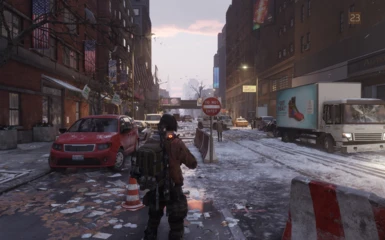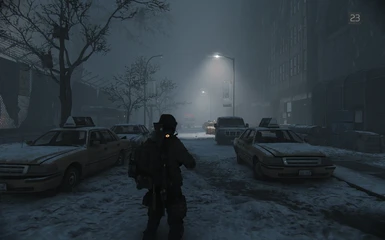File information
Created by
Mateo De Bonis and RevolvereUploaded by
xxmattproxxVirus scan
About this mod
Bringing the closest experience to the E3 2014 game presentation, take a seat and enjoy.
- Requirements
- Permissions and credits
- Changelogs
Warning (READ):
-Before we start, this reshade preset depends mostly on Pascal Glicher shader pack from Patreon, creator of RTGI/ReGrade as well as Quint Shader Pack, so consider this a must have at least on Beta Tier of his patreon to get RTGI and ReGrade.
-In order to use RESHADE in ONLINE games you'll need to download a Reshade_MOD.exe version that you can find on PGHub discord (Pascal Gilcher discord) and so that version of reshade will allow you to use the app in games with Internet connectivity.
Installation:
1-Download Reshade from the oficial page reshade.me
2-Download RTGI/ReGrade from Marty's (Pascal Glicher) patreon: https://www.patreon.com/mcflypg
3-Open as administrator Reshade_setup.exe and select "TheDivision.exe" as your game executable (C:/...Ubisoft/games/TheDivision1/here)
4-Click on Direct3D10/11 and click next.
5-In the shader packs selection window leave the first 2 boxes by default checked and add "Quint Shader Pack" + "Prod80 Shader pack" and hit next until download and install is complete, must take just 1 minute or less.
6-Now hit the "Edit Reshade Settings" and go to the Preset box, click the 3 dots right next to it to find a preset file and select the mod you downloaded in here: "The Division 1 - E3 2014 by Oak&Revo.ini"
7-Reshade install complete. Now you'll need to open as admin the Reshade_MOD.exe version that matches the version you installed from oficial website and hit "update" on the same game .exe location, this'll enable Reshade connectivity mode for online games.
Now you'll need to add the RTGI/ReGrade/PhysicalDOF (any of these you own after patreon) inside "C:/...Ubisoft/games/TheDivision1/reshade-shaders/-> here" and combine.
The entire process should take 2-3 minutes and you're done with the installation, if you want to avoid any issue while installing RTGI shader pack then first drag-drop the ReGrade, then Physical DOF (optional) and last RTGI and replace/combine.
Reshade In-Game Key: HOME . Once you press that key you'll be able to see Reshade window opened in-game, if you want to set a keybind to enable-disable reshade in real time please go to the SETTINGS tab in reshade window and set a keybind in the box "Effect Toggle Key".