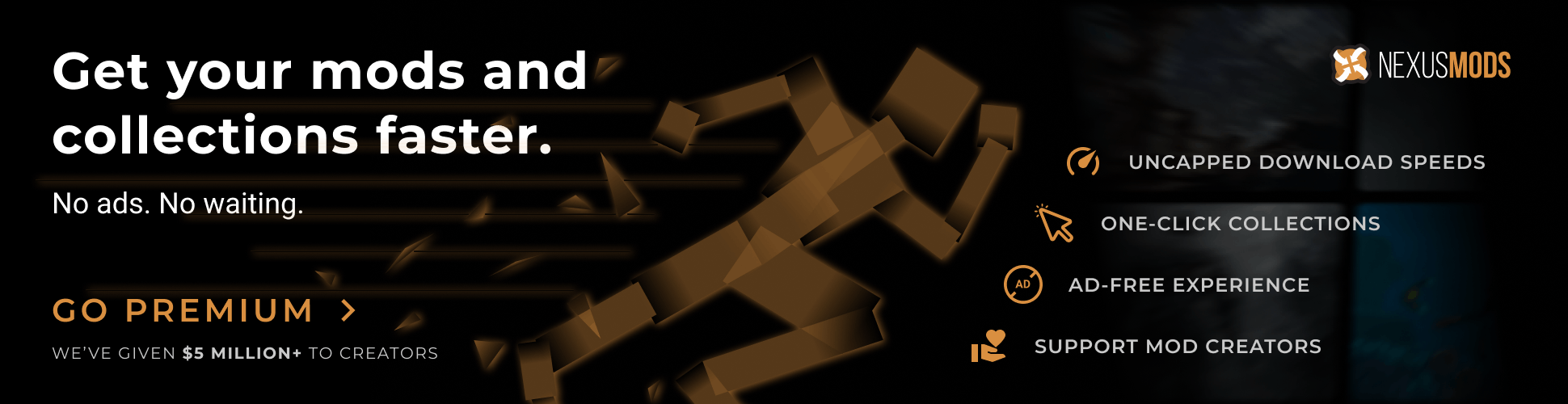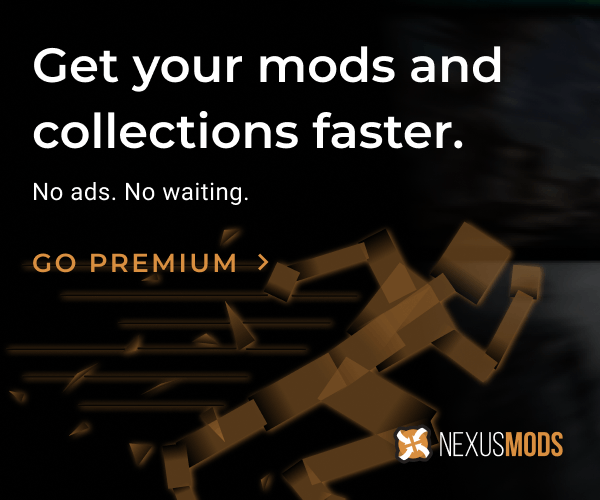With this mod installed, the maximum party size is increased to 7 from 4. This mod adjusts various parts of the UI to fit the increased party size. This mod does not scale the difficulty of the game.
Known issues
- The spell creation window. Party members after the fourth will extend off the window or even off screen. You can scroll using the scrollbar, your mouse wheel, or clicking and dragging to view these party members, and you should be able to create, edit, and remove spells as normal.
- The boons and injuries section of the world map event window only displays four party members' portraits and may display boons and injuries next to the wrong portrait. All party members should receive the correct boons and injuries when the world map event is complete.
- When exiting or entering a map or when being manually repositioned (as a result of a cutscene or conversation), party members may be positioned awkwardly. Only report issues with party positioning if a party member is stuck or "left behind" somewhere in a way that can't be fixed by manually moving the party.
- There are no hotkeys for selecting the 5th, 6th, and 7th members of the party individually.
Installation
Compatibility
This mod should work for both new and existing saves.
This mod is compatible with all of my other Tyranny mods. This mod can be compatible with other mods that replace or modify Assembly-CSharp.dll and Assembly-CSharp-firstpass.dll, depending on what is modified. I haven't thoroughly tested any other mods, but from a glance, all other mods on the Nexus (as of uploading this mod) should be compatible.
BepInEx (and therefore, this mod) does not seem to work with this game for Mac/Linux.
To install
To install BepInEx (if you haven't already installed BepInEx for another mod)
- Install BepInEx from here.
- Download and extract the mod .zip into the folder containing your game's executable (e.g. C:\Program Files (x86)\Steam\steamapps\common\Tyranny) and overwrite existing files if prompted.
- Launch the game.
To uninstall
- Make sure any saves you want to continue using without the mod installed have no more than 4 active party members.
- To uninstall this mod: Remove GatherYourParty.dll from your game's \BepInEx\plugins folder.
- To uninstall BepInEx: Remove the BepInEx folder, doorstop_config.ini file, and winhttp.dll file from the folder containing your game's executable.
My other mods
All Companion Comments for Tyranny
Gather Your Party for Pillars of Eternity