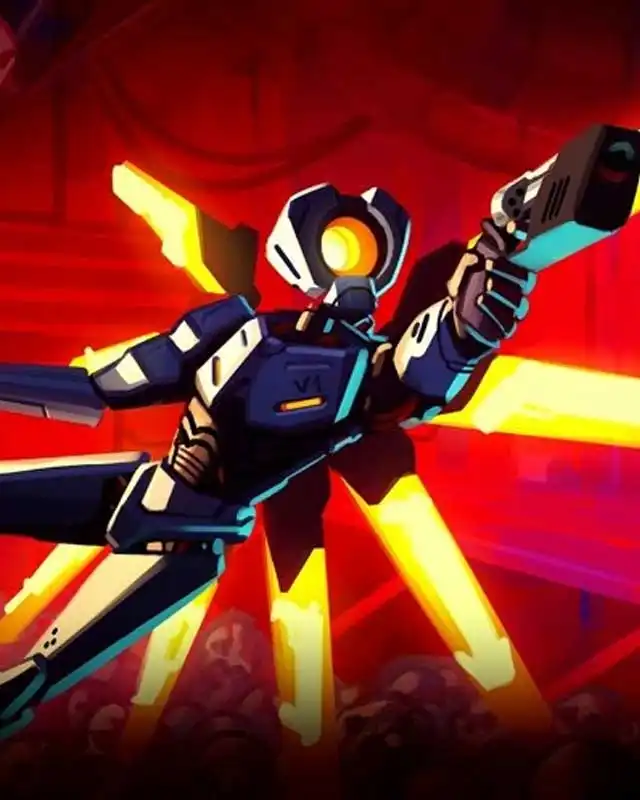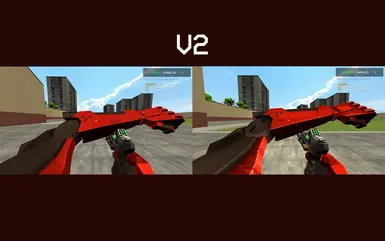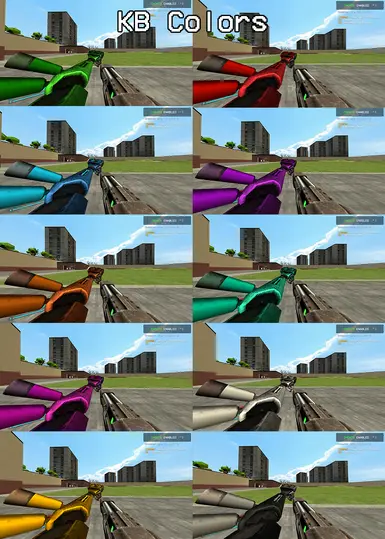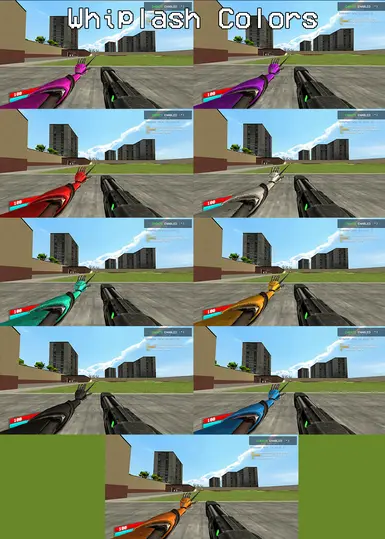File information
Created by
SadTimes279 and The-DoomManUploaded by
SadTimes279Virus scan
About this mod
An OBSOLETE Addon for ULTRASKINS that changes the color of the Feedbacker, KB and Whiplash to what ever color you want!
- Requirements
- Permissions and credits
The new revamp update changed the feedbacker's textures and model meaning these textures no longer serve any purpose, not to mention the HandPaint mod lets you customize each arms RGB values separately and, in any combination of colors you can imagine. So there is no purpose to this mod anymore. I will keep the mod up for archiving purposes but, DO NOT WASTE YOUR TIME TRYING TO GET THIS MOD TO WORK, IT WILL NOT. I highly recommend you use Handpaint as it is, just this mod but, better in every way: https://thunderstore.io/c/ultrakill/p/Flazhik/HandPaint/
The original description:
ULTRAArms is a addon for ULTRASKINS that adds 71 arm retextures that you can change just from a level restart.
All retextures are done by me except for the base for the Feedbacker redone textures, I just changed the color of them
If there's a color you like that isn't here comment you want it! And it will probably be added.
This mod requires you too have BeplnEX, PluginConfigurator, And ULTRASKINS GC installed so... Go install them!
https://github.com/BepInEx/BepInEx/releases
https://thunderstore.io/c/ultrakill/p/bobthecorn/ULTRASKINS_GC/ (Unofficial Fix)
https://thunderstore.io/c/ultrakill/p/EternalsTeam/PluginConfigurator/
A good Beplnx download tutorial here
https://www.youtube.com/watch?v=meNiXcbPh_s
---------------------------------------------------------------------------------------------------------------------------------------------------------------------------------
How to install: (Please read carefully)
1. Download 1 of 6 files (Feedbacker Colors, Knuckle Blaster Colors, Whiplash Colors, 2 Tone Palettes, V2 Arms or Misc Colors)
2. Choose if you want the Redone colors or the default ones inside the folder (Only for feedbacker arms!).
3. Drag the .png in ULTRAKILL\BepInEx\plugins\ULTRASKINS\OG-SKINS. If windows asks you if you want to replace files click yes (Don't rename any of the files, they wont work unless they have those names)
4. Done!
They should appear in game.
Also... If there is anybody who has made some retextures of their own you can DM me on discord and request for it to be added to the mod!
My Discord: sadtimes__
If any issues come up about the mod here's some things you can try:
--------------------------------------------------------------------------------------------------------------------------------------------------------------------------------------------------------------------------------------------
If the textures don't work, (Guns or arms are purple) make sure you have the most recent version of Ultraskins. Use the version of ULTRASKINS provided by me (Link in requirements section above)
If that didn't fix the problem try using a different arm color, and see if that one works. If it does work, then that means something is wrong with the PNG that you tried using earlier and I will check the file for problems after you tell me which PNG didn't work, though I have never gotten a complaint that states that one of the PNG's is bugged
Please remember that this mod is only a collection of PNG images that don't change the game files in anyway, so if these PNGs don't work it is most likely because you installed BeplnEX, PluginConfigurtor or Ultraskins incorrectly. Or you don't have the most recent versions of said mods.