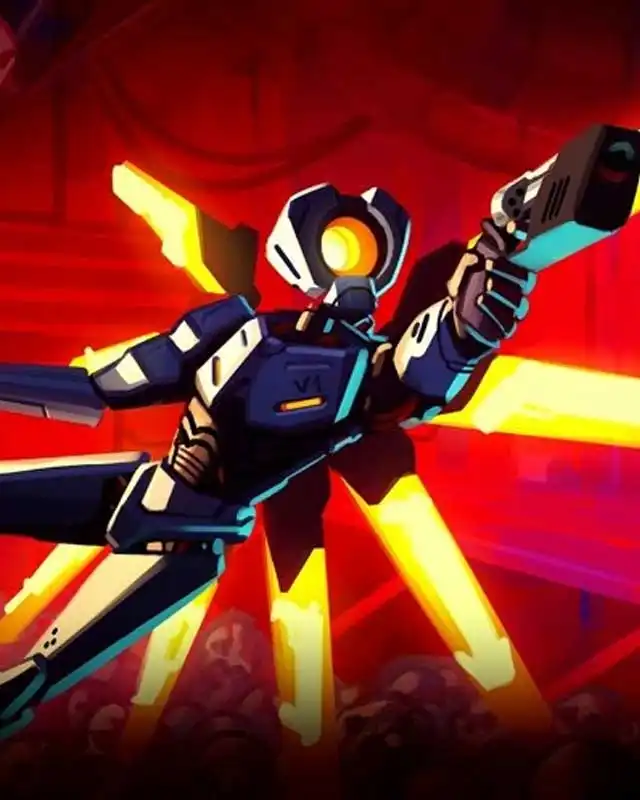About this mod
This plays sound files that announce the style rank in overkill just like in DMC 5. The audio files are loaded in at runtime meaning you can swap them out with whatever you choose. The default voice lines are Gabriel's Voice! There is also a Quake/DMC voice. PLEASE READ THE INSTALLATION INSTRUCTIONS THIS MOD HAS SOME EXTRA STEPS
- Requirements
- Permissions and credits
- Changelogs
Now works with MelonLoader!
This mod requires either Bepinex_x64 or MelonLoader. Please download and install one of those first.
I recommend bepinex as the mod installations is a bit easier with bepinex
BepInEx
MelonLoader
If you are using MelonLoader make sure you download MelonLoaderAnnouncer.zip
If you are using BepInEx download Announce.zip
This mod is an announcer mod that works like the announcer in DMC 5. As your style rank changes the announcer will say them. There are two options for an announcer currently. Gabriel, voiced by John Whinfield, and a bad Quake 3 announcer in my voice. The default announcer is Gabriel. The mod's default option is to NOT announce deranks in style. This can be turned on if desired. If there are no enemies it will not announce. This is to prevent it from announcing when you are out of combat.
You can replace the audio files with whatever you want. For example if you want the Michael Wayne Rosen *CLICK* "nice" sound to play when you get to Ultrakill then rename the sound file to "ultrakill.wav" and replace the current "ultrakill.wav".
BEPINEX INSTALLATION:
1. Again, this requires BepInEx. Extract the bepinex zip inside steamapps\common\ULTRAKILL
2. Run Ultrakill to the title screen. This is required for BepInEx to intialize itself.
3. Extract the mod and place Announce.dll inside steamapps\common\ULTRAKILL\BepInEx\plugins
4. This is where it gets a little extra. Take the Audio folder (that is extracted from the mod zip file) and place it in steamapps\common\ULTRAKILL\ULTRAKILL_Data
5. Go into the Audio folder. So the full path is steamapps\common\ULTRAKILL\ULTRAKILL_Data\Audio and you should see 8 .wav files. These are the voicelines. You can replace them with whatever you want, just remember to rename the file so it matches what you are replacing.
6. Run the game. It should work fine.
MELONLOADER INSTALLATION:
1. Install MelonLoader. Im not sure if you need a specific version, but for testing I used V0.5.5
2. Boot up the game once so MelonLoader can initalize
3. Extract the mod and place MelonAnnouncer.dll inside steamapps\common\ULTRAKILL\Mods
4. This is where it gets a little extra. Take the Audio folder (that is extracted from the mod zip file) and place it in steamapps\common\ULTRAKILL\ULTRAKILL_Data
5. Go into the Audio folder. So the full path is steamapps\common\ULTRAKILL\ULTRAKILL_Data\Audio and you should see 8 .wav files. These are the voicelines. You can replace them with whatever you want, just remember to rename the file so it matches what you are replacing.
6. Run the game. It should work fine.
CONFIG INSTRUCTIONS BepInEx:
The config file is located in Bepinex/config/Announce.cfg
The two configs are cooldownTimer and announceDescendingRanks.
cooldownTimer will override announceDescendingRanks. To disable cooldownTimer change the value to 0.
Also, the mod needs to run once to generate the config file, so launch the game once
with the mod before you try to edit the config file.
CONFIG INSTRUCTIONS Melon Loader:
The config file comes with the mod download because Melon Loader does not support configs as far as I am aware.
Place the announceConfig folder in the ULTRAKILL/Mods directory. IT MUST BE HERE OR THE MOD WILL NOT WORK.
You can then edit the configs in announceConfig/announce.cfg
The two configs are cooldownTimer and announceDescendingRanks.
cooldownTimer will override announceDescendingRanks. To disable cooldownTimer change the value to 0.
AUDIO FILES:
There are now 2 different announcer voices! One is Gabriel and the other is a Quake/DMC
esk announcer voice. Both are voiced by John Whinfield. The default is Gabriel, if you switch to switch to the other
then replace the files in ULTRAKILL_DATA/Audio with the files in ULTRAKILL_DATA/Audio/Quake-DMC