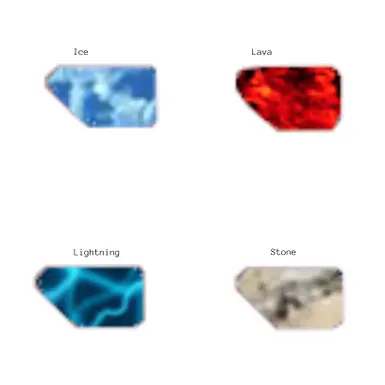About this mod
4 new elemental themed eye colors, works with other texture and tat mods
- Requirements
- Permissions and credits

This mod adds 4 new elemental themed eye textures: Ice, Lightning, Lava, and Stone.
INSTALLATION:
Firstly, you will need to install BepInEx and Custom Textures plugins using their specific instructions. For my files, it is recommended that you use the Vortex mod manager for all of your installation needs. That said...for those that like to do things the hard way...
You can download and unzip my files, then place the png files into: Steam\steamapps\common\Valheim\BepInEx\plugins\CustomTextures\
If you want to use a separate female and male design, you can download the files, and place your desired designs into the above mentioned spot.
Also, there is a file called "Texture Files" under the optional downloads section. You only need to download this file if you ARE NOT using a custom texture file or my WyldTats mod.
UNINSTALLING:
Again, use the mod manager. That said, you can simply go to the following location again, and delete the installed png files: Steam\steamapps\common\Valheim\BepInEx\plugins\CustomTextures\
USING WITH TEXTURE MODS:
As advertised, this mod works with other texture mods. You will have to do a little work to make this possible. So, we will use Softer Female Player Skin Textures (SFPST) as an example. To make this work, download and install my mod and your texture mod of choice, in the example, we will of course be using the aforementioned linked mod.
From my downloaded files you will see the following files:
player_model_0_texture_WyldEyes.png
player_model_1_texture_WyldEyes.png
For this example, we only really need the player_model_1_texture_WyldEyes file, since this is a female texture and no male texture is needed. The files with a 0 in it are male files, the ones with a 1 in it are the female files. Next, you will go find the texture file in the new mod. For the SFPST mod, the main texture file is named:
player_model_1_MainTex.png
You will need to rename the WyldEyes file to match this file so the textures will show up. The renamed file from my download will need to look like this:
player_model_1_MainTex_WyldEyes.png
Then, log into the game, and the eye color should appear. Now, for any mods that have their texture files named the same as mine:
player_model_0_texture.png
player_model_1_texture.png
Then you will not need to rename my WyldEyes files. Just install your preferred texture mod, plus my mod.
And if you are looking for a tat mod to go with your new eyes...check my other mod, WyldTats Valheim Edition!!!