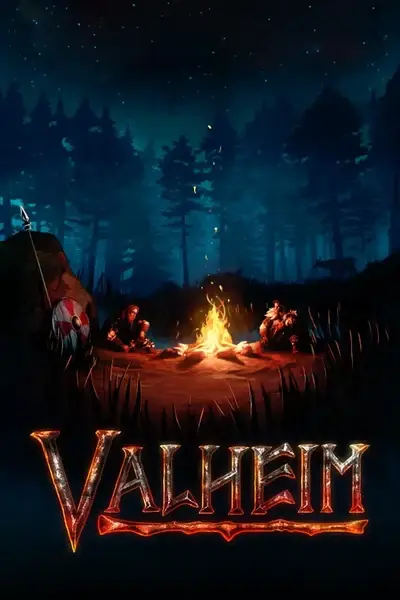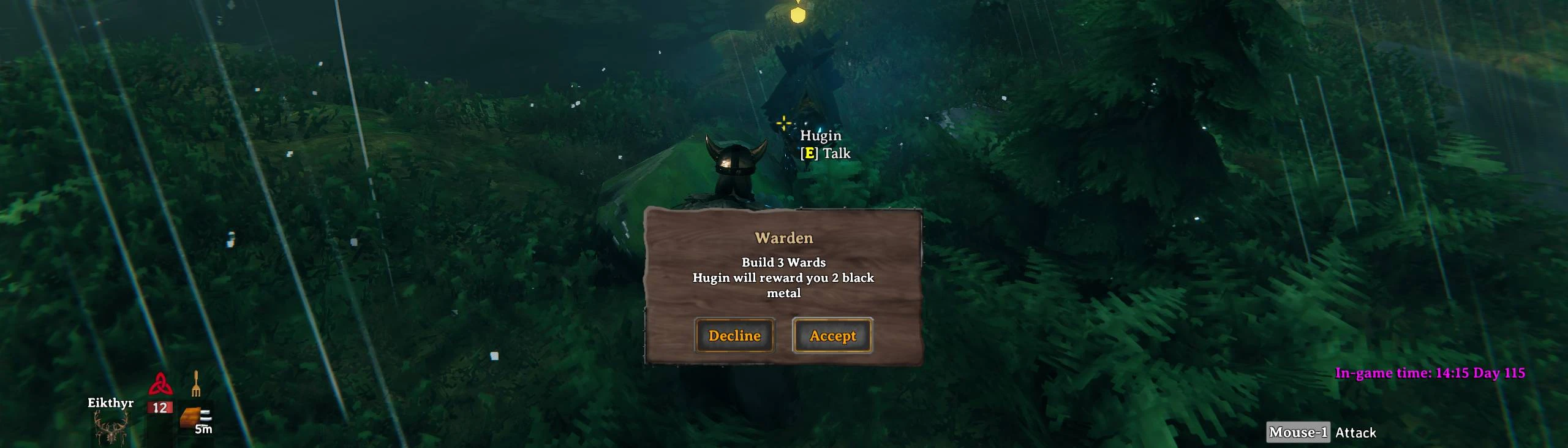About this mod
Lets Hugin the raven give you random or custom-created fetch, kill, and build quests with custom rewards using Quest Framework.
- Requirements
- Permissions and credits
- Changelogs
- Donations
By default it causes Hugin to offer random fetch, kill, or build quests with gold coins as a reward based on item value, creature HP, or build piece resource values.
Note that most items in the vanilla game have no inherent value - if you are going to use this mod's built-in random quest generation, I highly recommend the Better Trader mod. If Better Trader is installed, this mod will attempt to get item and resource values from that mod's config.
Custom Quests
Alternatively, you can use this mod as a framework to create your own quests with custom rewards that Hugin will offer instead of random ones.
Quests can be of the following type:
- Fetch
- Kill
- Build
Rewards can be any single item.
Quests are json objects, either a) one quest per file or b) multiple quests in a single file with one object per line (no commas, not a proper json file). The files can have any name and go in a folder called BepInEx\plugins\HuginQuestFramework\Quests.
Quest format is like this:
{
"ID": "Build3Wards",
"questName": "Warden",
"stageName": "Build 3 Wards",
"stageDesc": "Hugin will reward you {rewardAmount} black metal",
"objectiveName": "Progress: {progress}/3",
"type": 2,
"thing": "guard_stone",
"amount": 3,
"rewardAmount": 3,
"rewardName": "BlackMetal"
}
- ID can be anything, as long as it's unique to your quest
- type must be 0 for Fetch Quests, 1 for Kill Quests, or 2 for Build Quests
- thing and rewardName should be the spawn name of each object
- If amount is omitted, it will use the mod's config range, and rewardAmount will be multiplied by amount.
Config
A config file BepInEx/config/aedenthorn.HuginQuestFramework.cfg is created after running the game once with this mod.
You can adjust the config values by editing this file using a text editor or in-game using the Config Manager.
Technical
To install this mod, place the dll file in the BepInEx/plugins folder. You will need BepInEx.
Code is at https://github.com/aedenthorn/ValheimMods.
If you want to complain or ask for help or help me test my mods, you can visit my Discord server.
Click here for a list of all my mods for Valheim.