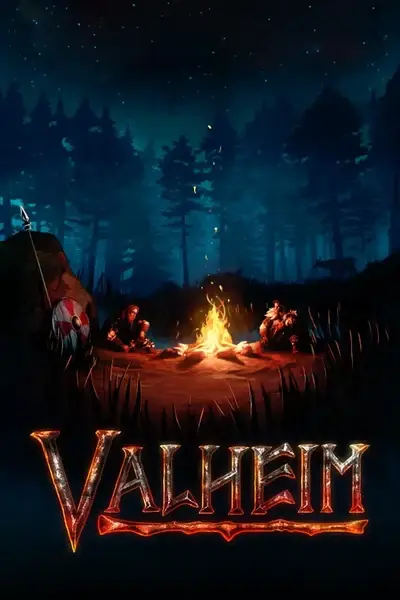About this mod
Finally, save and restore games like a boss.
- Requirements
- Permissions and credits
- Changelogs
- Keeps all character saves as opposed to the single .bak kept by the vanilla game.
- "Save Now" key allows player to save game on demand
- "Restore" key allows player to restore a prior game save upon game restart.
- All key binds are configurable from F1 configuration menu.
How it works
Smart Save. The vanilla game maintains the current character data and one backup in "%appdata%\LocalLow\IronGate\Valheim\characters" with the file extensions ".fch" and ".bak" respectively. This causes problems because the backup is often identical to the current data which makes it useless for recovering a lost character. Smart Save keeps a copy of ALL saves permitting the player to restore a prior game as far back as they want. This smart save feature works in the background and happens at the same time (every 30 minutes) as the normal game save process. An in-game message indicates that the game has been saved. Note that Smart Save only saves the character profile data, which includes character skills, backpack inventory, deaths, location, etc. The game maintains other information in a world save, including chest inventory, player built structures, portal locations. If you play on a dedicated server, that information is maintained on the server and must be backed up by the server owner.
Save Now! A user can cause force the game to save with a keypress. The default key bind is "left control + s" but this can be changed in the F1 configuration menu.
Restore. A user can restore to a prior saved character with a keypress. The Restore key opens a standard windows file dialog box that allows the user to select the prior saved character. Smart save files are named in the following format: "Character Name_World Name_Game Day_Game Hour.sav". For example, "Raknor_10th Realm_Day 753_05.sav" corresponds to the following:
Character Name: Raknor
World Name: 10th Realm
Game Day of Save: 753
Game Hour of Save: 05 (i.e. 5 a.m. in-game time)
This format is intended to allow the user to find the correct save by game day. Alternatively, the character saves may also be sorted in the file open dialog by file modification date by clicking on the date column in the usual manner for windows file open dialogs. Note that smart save keeps a back up of both the current save file and the current backup file in case something goes wrong...which it won't because nothing ever goes wrong with amateur mods ; )
If "auto logout" is checked in the F1 configuration menu, the game will logout automatically. The prior save will be restored upon logon. Otherwise, the user must manually log out and log back in for the saved character profile to be restored. The default key bind is "left control + r" but this can be changed in the F1 configuration menu.
Games may also be restored by renaming the gave save manually in the format "character name.fch." However, keep in mind that the game saves all characters and worlds in the same directory. Please use care when restoring manually and keep back up of your backups!
Installation
Install using vortex or manually by copying "smartsave.dll" from the zip file into your "bepinex\plugins\" folder.
FAQ
- I've restored the wrong character save, now what do I do? No worries, in that situation, just repeat the restore process selecting the correct character save. When you log back into the game, you will be sorted.
- Can I go back to my original game save? Yes! Your original character save is backed up in "%appdata%\LocalLow\IronGate\Valheim\characters". It will have the file name of your character with the extension ".bak". To restore the original saved character profile, simply rename the .bak file to .fch. For example, "Raknor.bak" would become "Raknor.fch".
Future Updates
- The current version of Smart Save and Restore is not a complete solution because it saves the character data but not the world data. The character save includes name, skills, inventory, deaths, etc. The world save includes container contents, base builds, portal locations, etc. Smart Save does not currently save the world as that data is often maintained on a dedicated server. I anticipate an update soon that saves and restores worlds as well.
- A future update may add a "hot restore" option that restore the character without requiring a logout.